I cannot make this work :-(
-
It might help to give the PEI sheet a light scuff with steel wool or sand paper.
-
@dougal1957 this is what I also thought, but the P5 means 5 points in xy direction, and S seams to be ignored then.
-
@joergs5 said in I cannot make this work
 :
:@dougal1957 this is what I also thought, but the P5 means 5 points in xy direction, and S seams to be ignored then.
I had missed that cos P5 is also used as a probe type but even so 5x5 grid on a 300mm sq bed is a bit wide I would suggest.
Also would the S280 coming after the P5 over rule that (not sure but It is a possibility)
-
@dougal1957 I second this. Maybe the bed is bent by temperature effect and more points will give better mesh compensation results. The mesh measuring should be made with the printing bed temperature. @dank0 , is the bed heated while printing?
-
@dank0 said in I cannot make this work
 :
:But when i start printing it seams like the extruder is extruding slow, the plastic have weird gaps in the skirt
how did you calibrate your e-steps? extruding through the extruder when at temperature?
that bed mesh is not the worst i have seen in a long way. I am and assuming you have the right probe offsets set so its applied correctly.
Try printing without mesh compensation enabled in the center of your bed. use a reasonably large layer height (0.3) and you may need to baby step to get the first layer down good enough. I would print a simple test part to start with, and confirm that the rest of the print is ok (the first layer might not be perfect at this point).
-
@joergs5 nope i didn't heat it up the bed before measurement . I will do it. Thanks
-
@dougal1957 I will add more points and test it, thank you
-
@t3p3tony I heat it up to 195C, measure 11cm, extruded 10cm with G1 E100 F60 and measure the rest and calculate. It extrudes perfect amount and keep 1CM. I think the e-steps are ok. I will try disable the bed compensation and let you know. thanks
-
Hi, I might be barking up the wrong tree here but I have a few questions:
AFAIK, the bed.g is used for bed leveling G32 (quad gantry leveling) which a lot simpler than that.
For bed mesh calibration G29 the mesh.g is used and that is also a lot simpler IMHO.Also The comment says 0.4 nozzle (I don't use that gcode) but you have 0.6
EDIT: I might have read your config a bit sloppy but when do you do the run G32 QGL?
-
gixxerfast what do you mean by this? "but when do you do the run G32 QGL" . you are asking when i am calibrating the bed?
also to be honest i believe that my configs are not correct/sloppy, that is why i am asking you guys who knows duet boards well. I am learning.
I got tired of the coarse surface and i turned the PEI surface to the other side, and it prints ok( still not great quality), i need to figure out the pressure advance settings. But i will be definitely buying new bed.
Also one thing is still question for me. I tried Cura and Simplify3D for slicing with Reprap gcode flavour and it prints slow, how do you guys setting the speed of your prints?
-
@dank0 said in I cannot make this work
 :
:bed.g G30 are 4 points, repeated 3 times each.
Since you seem to be using firmware 3.3 you can make use of it's features to avoid duplicating those sets of 4 points and always running 3 leveling passes even if they are not needed.
Now the points in the G30s below are for my printer by the approach works for any printer just by changing the points.
What it does is run a pass (4 points in this example) and check the results. If the results are not within the specified range (0.02 in this example) it runs another pass. It will run up to 5 passes trying to get the result within the specified range. On my printer it most always finishes in 2 passes.
Just FYI.
while true ; run leveling pass G30 P0 X-140 Y-90 Z-99999 ; LF G30 P1 X-140 Y90 Z-99999 ; LR G30 P2 X140 Y90 Z-99999 ; RR G30 P2 X140 Y-90 Z-99999 S3 ; RF ; check results - exit loop if results are good if move.calibration.initial.deviation < 0.02 break ; check pass limit - abort if pass limit reached if iterations = 5 M291 P"Bed Leveling Aborted" R"Pass Limit Reached" abort "Bed Leveling Aborted - Pass Limit Reached" -
@fcwilt Thanks for the bed.g example - it works nicely
-
@dank0 said in I cannot make this work
 :
:@fcwilt Thanks for the bed.g example - it works nicely
Glad to hear that is worked.
Frederick
-
@dank0 Sorry, I don't mean that your config is sloppy. I mean that I read them not thorugh enough.
No, what I am asking is when are you doing bed leveling -> G32 which uses the bed.g macro and when do you do a bed mesh G29 that uses the mesh.g macro. To me, I could be wrong here, it seems like those are mixed in your config.
On the Voron 2.4 the routine is always (very roughly) G28, G32, G28 (G28 Z)and sometimes a G29 depending on how large the print is. That converts into macros as homeall.g, bed.g homeall.g (maybe homez.g) and then maybe a mesh.g.
Anyone who knows anything different may please correct me

-
Hey guys, thanks for the help - I am finally printing

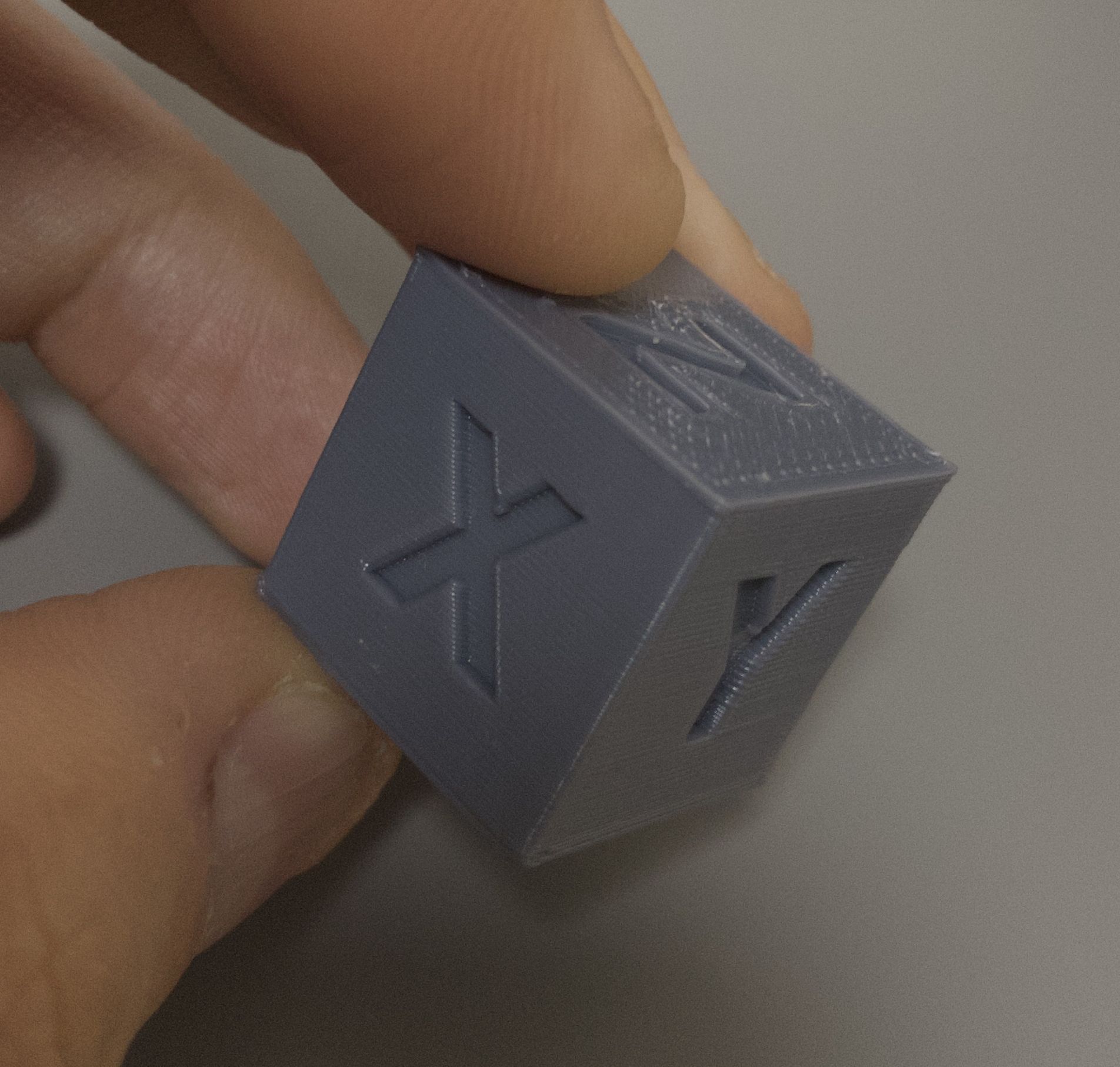
I have one more thing that bothers me. CURA

it prints the first 4 bottom and top 4 layers (solid ones) in proper speed, but areas where is just walls and infill are terrible slow. all my speeds in the Cura are set way higher, but the print is slow. Maybe someone had same issue before and know the solution. I also tried Simplify3D with same results.My G-code flavor is Reprap
My Cura start code isM140 S50 M190 S50 M116 G28 M400 T0 ; Select the tool G29 S1 ; Load Mesh coordinates M82 ; Absolute extrusion mode M140 S{material_bed_temperature_layer_0} ;Start heating bed M190 S{material_bed_temperature_layer_0} ;Wait for bed to reach temp before proceeding M104 S{material_print_temperature_layer_0} ;Start heating extruder M109 S{material_print_temperature_layer_0} ;Wait for extruder to reach temp before proceeding M98 P/sys/start_print.gthanks for your time
-
@dank0 check the feed rates in the gcode file for infil and walls in a normal layer - are the feedrates what you expect (e.g. F3600 = 60mm/s). If the top and bottom layers are printed as expected.
From the config.g you set above your maximum speeds are set to 500mm/s, are the travel moves on those layers slow or just the print moves?
-
@t3p3tony oh, so if i want the speed 100mm/s it must be 6000 in cura to translate for reprap correctly?
-
@dank0 no i think cura takes mm/s in the configuration box, but then changes it to F6000 in the gcode - you can check that in the print file.
-
@t3p3tony ah, ok i got it, thanks