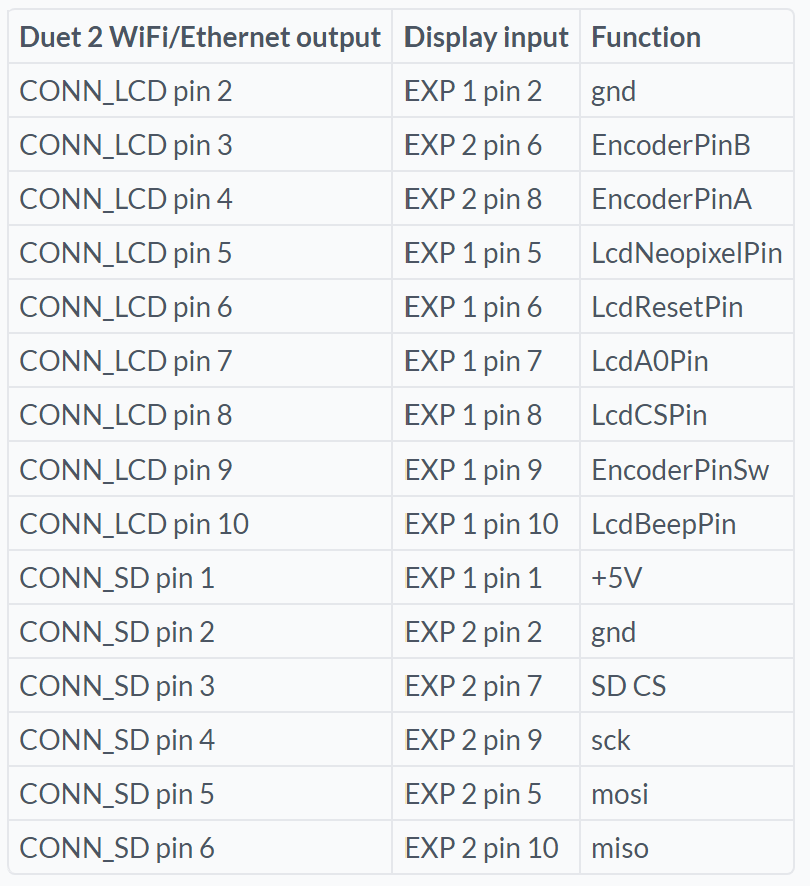Fysetc 12864 on Duet Wifi
-
@t3p3tony said in Fysetc 12864 on Duet Wifi:
@izeman Ahh i see that the v2.1 is not working, but its still the v1.1 that is not clear.
Maybe email Fystec to ask for the information on v1.1?
Exactly. The MINI 2.1 works fine now. And the "large" 1.1 is working, but no backlight. Well, it's all about backlight only

Getting in contact with Fysetc is not that easy. I tried all: Contacting by email (didn't find any) and opening an account on their forum (impossible as I always get error messages). -
I'm really impressed. Who says, Chinese companies don't care about customers and don't give after sales support?
Definitely NOT Fystec. Contacting them was not easy, as their forum seems to not work properly, but using the shop@fystec.com address I got reply, and was directly forwarded to some tech support!
Reply was:
Yes, GENERAL 1.1 don't have RGB led, only ON/OFF backlight, we only driver it in Marlin but not RRF, the led control pin is at EXP1_04
This sounds like good news. Checking the wiring layout, EXP1#4 is NOT used.
Now: Supposed this is a PWM-in pin, how can it be used from Duet? I may just power it with 3.3V (or 5V) for full LCD backlight? Or will this not work?
-
@izeman you could use M950 and M42 for it
-
@pcr said in Fysetc 12864 on Duet Wifi:
M950 and M42
So if I look at that wiring diagram:
I can see CONN_SD got pins #7,8,9,10 unused. Let's take #7 which is labeled ENC_SW. Can I reuse that pins for what I need?
And as I understand I need M950 to assign a"function" to a pin. But what's the pin number? You see I'm a little lost here ...
Any help how the M950 command should look like would be highly appreciated
 Thanks
Thanks -
@izeman you can only use pins that are available to be addressed using the firmware. The enca, encb and encsw pins are available but you needs those for the rotary encoder on the controller. Assuming you are not using a Duex5 the easiest thing is to pick up one of the heater pins on the expansion header and level shift that before connecting it to the control pin on the display.
-
@t3p3tony Thank you! I now just took a short cut and connected 5V to the EXP1#4 and the backlight lit up!! Unfortunately there are a lot of white vertical white lines in the display, which don't go away, playing with contrast etc. So I ditched the big display again and now use just the small one which works perfectly fine.
Maybe the information found (no need for voltage adjustment for neopixel, and EXP1#4 for backlight) are valueable for others.

Thanks everyone for your support!!
-
@izeman I think CONN_LCD pin 5 would probably be OK too assuming you are not trying to use M150 to address a Neopixel strip on that pin.
-
@dc42 said in Fysetc 12864 on Duet Wifi:
@izeman I think CONN_LCD pin 5 would probably be OK too assuming you are not trying to use M150 to address a Neopixel strip on that pin.
Thought so as well. It's a "this-or-that solution". Depending on used display you choose the assignment of CONN_LCD#5. But it seems I'm the first and only one trying to use the generic v1.1 display, as I've nowhere read anything about it.
-
@izeman is the version 1.1 display still available?
-
@dc42 it appears to be so on ali express linked form the fsytec wiki.
-
@t3p3tony, @dc42 I ordered mine from here: https://www.aliexpress.com/item/33025401119.html?spm=a2g0s.9042311.0.0.27424c4dHiZgRO