The printer for duet 3 mini is noisy.
-
@vladimir_u and delete this
M569 P0.0 V2000
M569 P0.1 V2000
M569 P0.2 V40 ; Z
;M569 P0.0 V20 ; test
;M569 P0.1 V20 ; test -
@pcr Hello. There is no difference between these settings and the settings with which I experimented. at V20 it works noisy. When installed, V2000 works just as noisy, but there is a hiss when driving. The overall noise level does not change much the same.
I read on the forum that many are faced with the problem of stealth chop. Somewhere I saw that at startup some stealth chop tuning is required.
steppers-stepperonline 17hs19-2004s1-1,8 -
When changing the ai parameter I the M350 command from 1 to 0, no changes are made. There is a feeling that interpolation does not work.
-
What current settings did you have in Marlin? It might help if you post your Marlin configuration file so we can see how you have that set up.
Post the output from M569 P0 and from M350 so we can check what settings you are actually using (just in case something in one of the homing files is changing things).
-
@gloomyandy In marlin stealth chop is either on or off. There are no additional settings there. I had it turned on. Current 1A
The Klipper has a minimum of stealth settings. And he works there the same way as for marlin.
With a Duet3Mini+ this doesn't work as expected.
The screenshots of the m350 and m569 z1 commands are below.
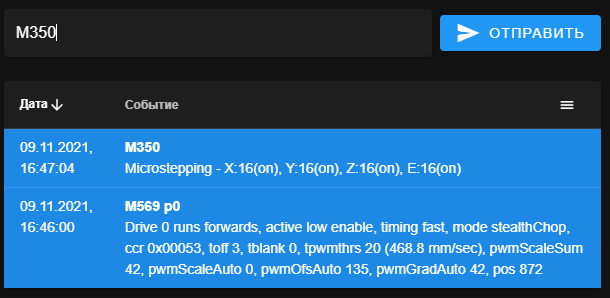
-
@gloomyandy today I turned off homing completely. wrote in the file homeall.g G92 X0 Y0 Z0
-
@vladimir_u Your RRF current settings seem to show that you are only running 700mA rather than the 1A used in Marlin. Is there a reason for that? Oh and RRF uses peak current not RMS (like Marlin and Klipper) so to use the same current in RRF as Marlin you need to multiply your Marlin setting by 1.414 so you might want to try increasing the motor current up to 1400 to be a closer match to your Marlin/Klipper settings.
-
@gloomyandy Yes, in my config, which I showed a few messages ago, the current is 700mA. These are already the consequences of experiments. By reducing the amperage, I hoped to reduce the noise level. at 1.4A, the steppers will get very hot, I think so.
-
@vladimir_u please post the datasheet of the steppers.
-
@pcr This is stepperonline 17hs19-2004s1
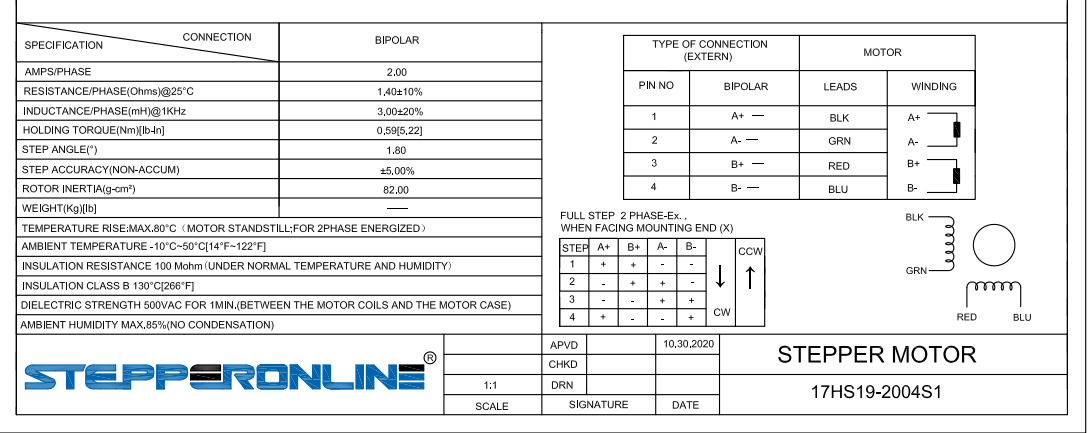
-
@vladimir_u this one is silent at my printer
M906 X1200 Y1200
-
@pcr Yes, I have tried these settings.
I have steppers from E3D. They are also 2A.
I will experiment with replacement. I also want to try a 24V power supply
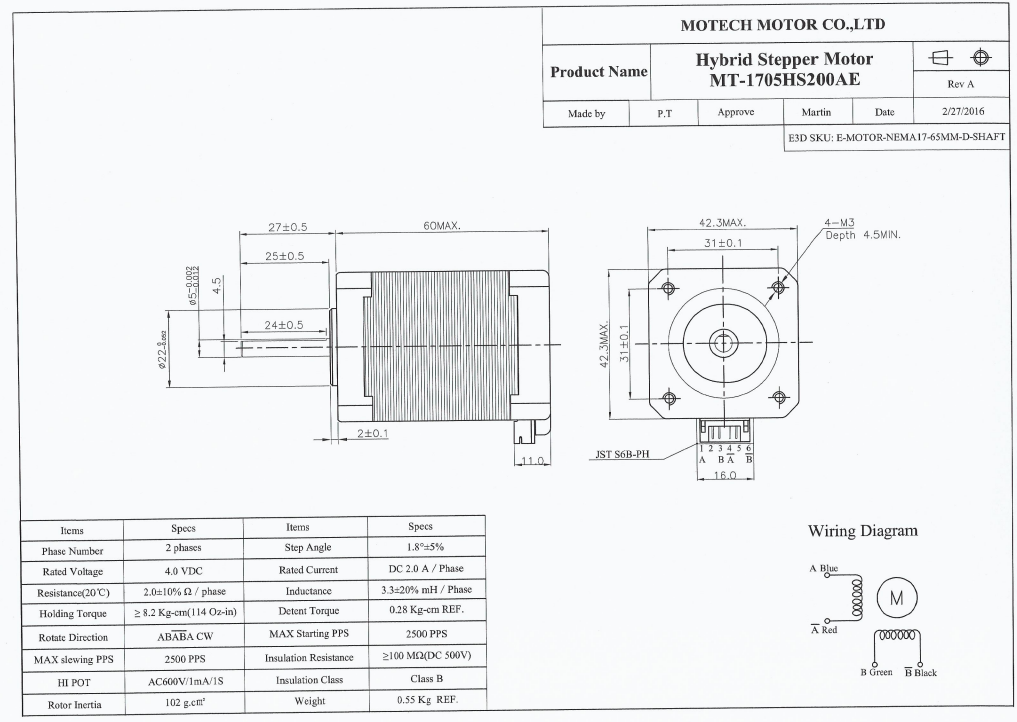
-
the problem turned out to be the steppers themselves. they looked identical, but the noise from them was great. replacing the steppers solved my problem.