Issue with Duet 3 6hc
-
So, the issue that is occurring is that after turning my machine off for several days and it not being in use, I turn it back on and the duet says it off? which is weird because all the lights are on and everything is blinking as it should(before it would say its idled).Also the Voltage for the 12v is low and i think there may be something wrong there. I'm confused because this is recent and has only happened within the past month out of 1 year and a half since I purchased my duet 3. Id like to get this machine running again and any help would be appreciated. thanks.
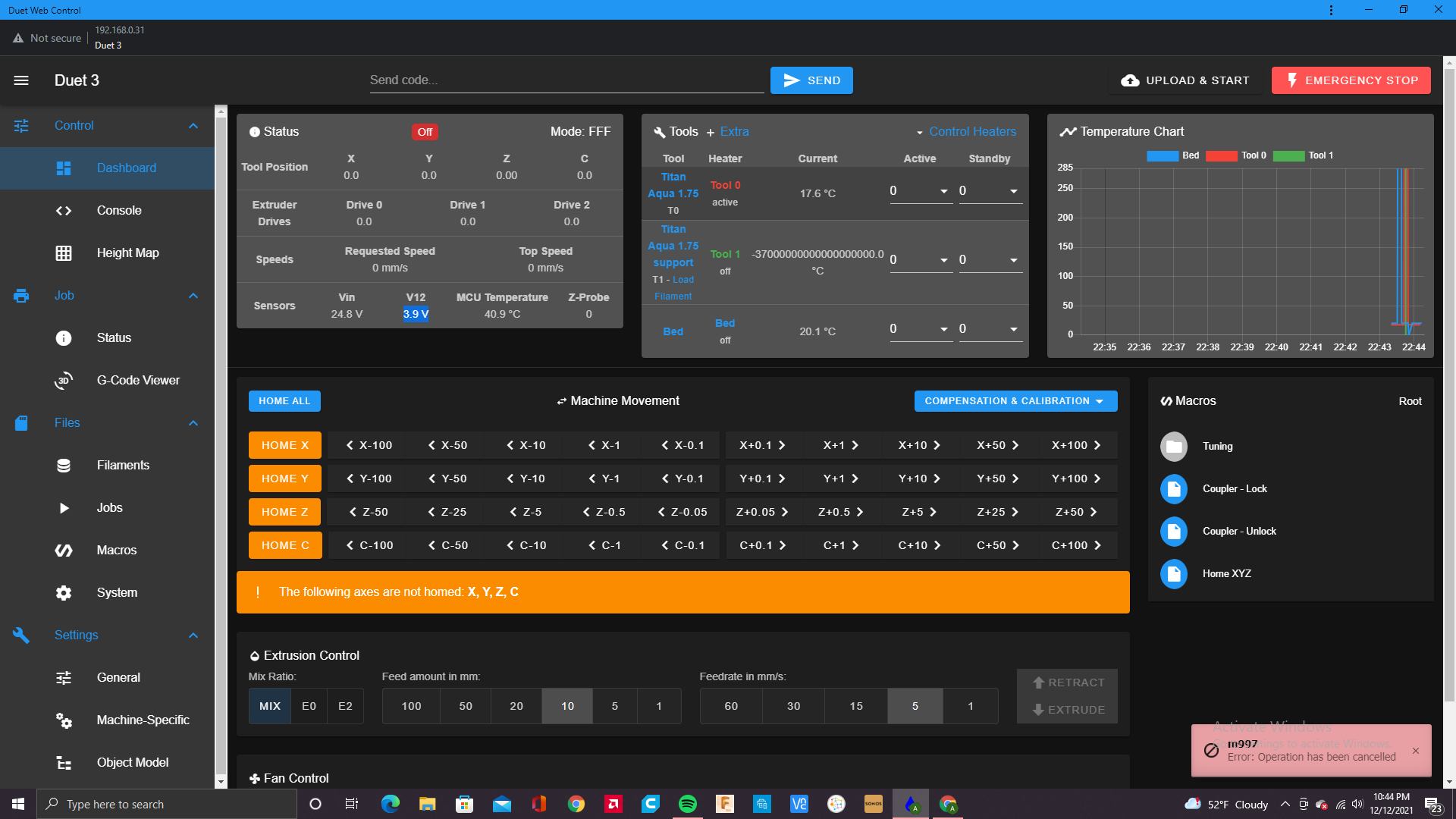
-
@aprz looks like you've had a failure of the 12v rail.
can you post some high res pictures of the board?
Wheres tool 1 connected to? it must be somewhere very very cold. -
@jay_s_uk hahaha, its pretty cold where I'm at but the reading is off because tool 1 is not in use and temp sensor isn't connected. As for the board picture, this is the best I can do now because its still connected. Two days ago I had the same issue and I turned it off and turned it back on 3 to 5 times and it showed the idle status which I thought was just a glitch of some sort because it showed 12v as well after doing so but in this case I haven't been able to do the same.

-
@aprz the reason it reports the status as Off is because the 12V rail is too low. Perhaps you have a 12V fan connected that is drawing too much current.
-
@dc42 thanks for the help, that fixed my problem. If I need more fans connected for example to cool the steppers, is it ok to connect them to the expansion boards?
-
@aprz said in Issue with Duet 3 6hc:
@dc42 thanks for the help, that fixed my problem. If I need more fans connected for example to cool the steppers, is it ok to connect them to the expansion boards?
Yes you can do that; or use some 24V fans so that the 12V regulator is not involved in driving them.