Duet Wifi 2 Panucatt Viki 2 / VIKI2 setup
-
EDIT: I got it working, you can too. All the info you need is in one of my replies.
https://www.panucatt.com/product_p/vikilcd2.htm
This seems to be a special case ST7920 that is set up to accept 3.3v input. It has a jumper input voltage select with an option for 3.3v and 5v with the default set to 5v.
Any words of caution before I follow the guide here?: https://duet3d.dozuki.com/Wiki/Connecting_an_LCD_control_panel#Section_Connecting_a_12864_mono_graphics_LCD_display_with_rotary_encoder
-
@sphyloid I could not get the Viki 2 working with the duet wifi 2. However I did have the paneldue enabled in firmware.
After switching to 3.3v, the backlight did turn on despite only being powered with 3.3v, but nothing showed on the display. Paneldue was enabled upstream of where I enabled the encoder display, so it should have been overridden.
I tried 2Mhz, 0.5Mhz, and 60hz. Nothing showed on any of them.
Your mileage may vary, Im not exactly a pro.
As of right now I prefer paneldue and had one lying around so Im just using that. Too fustrated with re-setting up the wiring loom to bother trying again with paneldue disabled. It likely will not work anyway.
-
@sphyloid are you sure that the Viki 2 uses a ST7920? I thought it used ST7567.
-
@dc42 When looking at the marlin firmware originally compiled for the AW3D Axiome I saw that calling VIKI2 calls Ultralcd which is the backbone for ST7920. However when double checking it also calls DOGLCD, the backbone for ST7567. So I have no idea honestly
-
@sphyloid VIKI2 is 100% compatible.
 just need to wire it properly, call it in config.g and create the menus.
just need to wire it properly, call it in config.g and create the menus.Duet 2 SD and LCD port Pinouts ( For Reference )
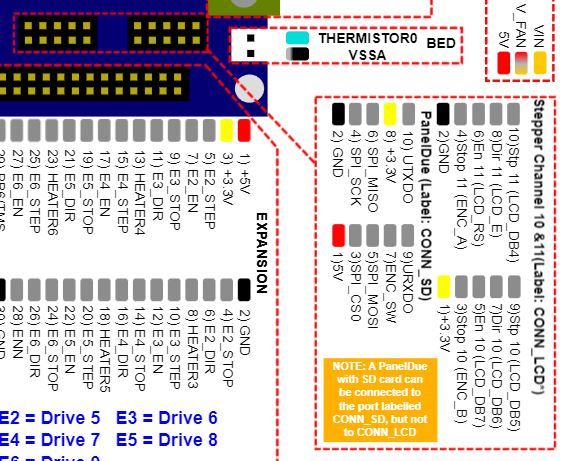
Correct Pin Placements
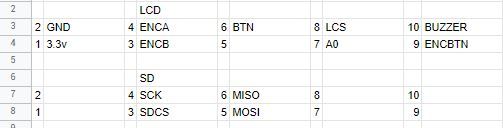
VIKI2 Pinout ( For Reference )
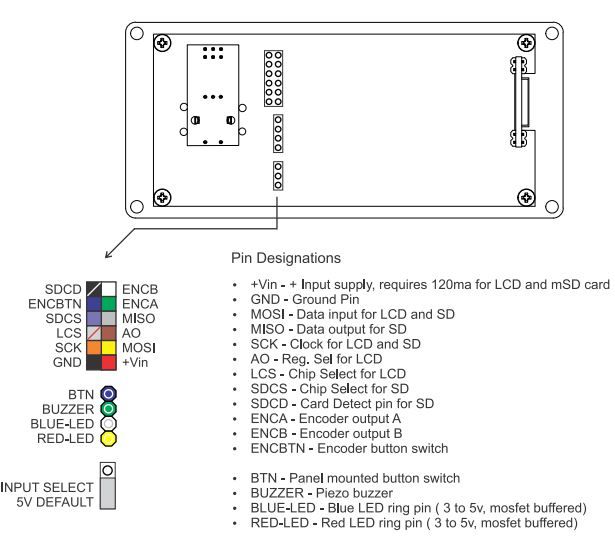
Never found a place for the red and blue LEDs from what I read I do not think P5 the neopix pin will work for one of them. Maybe ill connect them to fans or something if they work not sure. If they are logic only I could run them through the expansion but I strongly suspect they need to be powered.
#define DEFAULT_LCD_CONTRAST 40 #endif #define ENCODER_PULSES_PER_STEP 4 #define ENCODER_STEPS_PER_MENU_ITEM 1Grabbed this from the default marlin firmware from the AW3D Axiome. From this I believe the following would be the correct:
M918 P2 E4 C40
Great, it is working now! Just need to setup the menu
https://duet3d.dozuki.com/Wiki/Duet_2_Maestro_12864_display_menu_systemThe Ultimate Duet Menu by Jadon Miller comes HIGHLY recommended by me.
https://github.com/jadonmmiller/UltimateDuetMenuSystem -
@sphyloid the existence of the A0 pin on the Viki indicates that it has a ST7567 chip. See https://duet3d.dozuki.com/Wiki/Connecting_an_LCD_control_panel#Section_Duet_2_WiFi_Ethernet_support_for_12864_displays for how to connect it to the Duet.
-
This post is deleted! -
@dc42 Thanks for the help, I just created a guide incase anyone else tries to do this: https://duet3d.dozuki.com/Guide/Panucatt+Viki+2+-+VIKI2+setup/111