Help to recover burned DuetWifi, it is posible
-
@dc42 I purchased in E3D in 2019, pre covid time. The board was working fine in a CoreXY I build earlier, but now I dissamble the machine to build a bigger CoreXY with tool changer, so I guest the warranty is off.
A question, the MOSFET maybe vary the voltaje between 4.9, 5.1 or 5,2? when a put the multimeter the voltaje is around 5V, but change a little... it is a issue of the multimeters or my supply? Finally, if the voltaje change a little will damage the board?
Best
-
@spirit-robotics said in Help to recover burned DuetWifi, it is posible:
the MOSFET maybe vary the voltaje between 4.9, 5.1 or 5,2?
I don't know how much the Duet board needs exactly 5.0 Volts.
First, try putting a small load on the dc:dc converter and then measure the output voltage.
Sometimes when there is no load, converters don't do a good job with the voltage.
Add something like a 1,000 Ohm resistor across the outputs and them measure again.
-
@spirit-robotics anything between 4.5V and 5.5V will be OK.
-
@dc42 thanks
-
@alankilian ok, I will try
-
@spirit-robotics said in Help to recover burned DuetWifi, it is posible:
@alankilian ok, I will try
I connected with the mosfet, verified the voltajes, PINS, etc but dot start the board, still dead
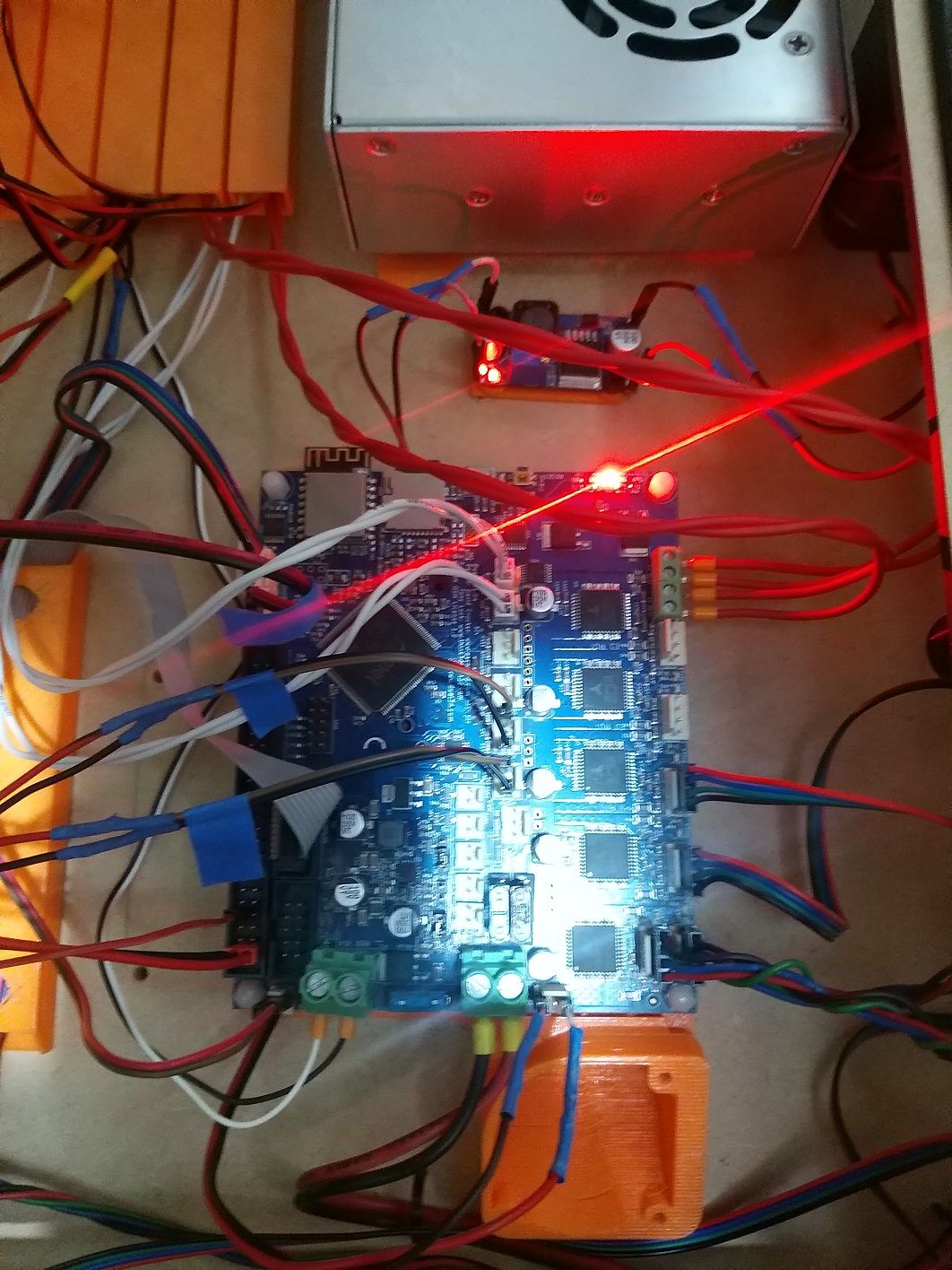
I try with a direct USB connection, it works, the connection by pronterdace show alive the board, and the wifi connect, the screen still dnt work, I guest is insuficient ampers.

I think I can power the screen directly, maybe a need an small PSU 5V to power by the USB port the duet and directly the paneldue. Nice job... Any suggestions.
Best
-
Did you move the jumper from internal 5 Volts to external 5 Volts?
LINK.
Show us a photo of the LEDs.
-
@alankilian Yes, I did and check twice. I will remove the board for more test
-
If you show which LEDs are lit it will help figure out if you have proper power before moving on to other things.
-
@alankilian HI
This is the Duet removed from the printer on EXT Power, all pins are in place as needed

I double check the PSU and the mosfet, they are delivering voltaje, the PIN EXT is in place, but is dead. I dont know why is dead, is supposed to be ON.
In USB power is ok, is working, the LEDs 5V, 3.3V and Wifi are ON, and can connect with pronterface and by web too

I was thinking use this small PSU from a old laser cutter and connect with a USB cable to the EXT IN and another connection, maybe, for the panel due

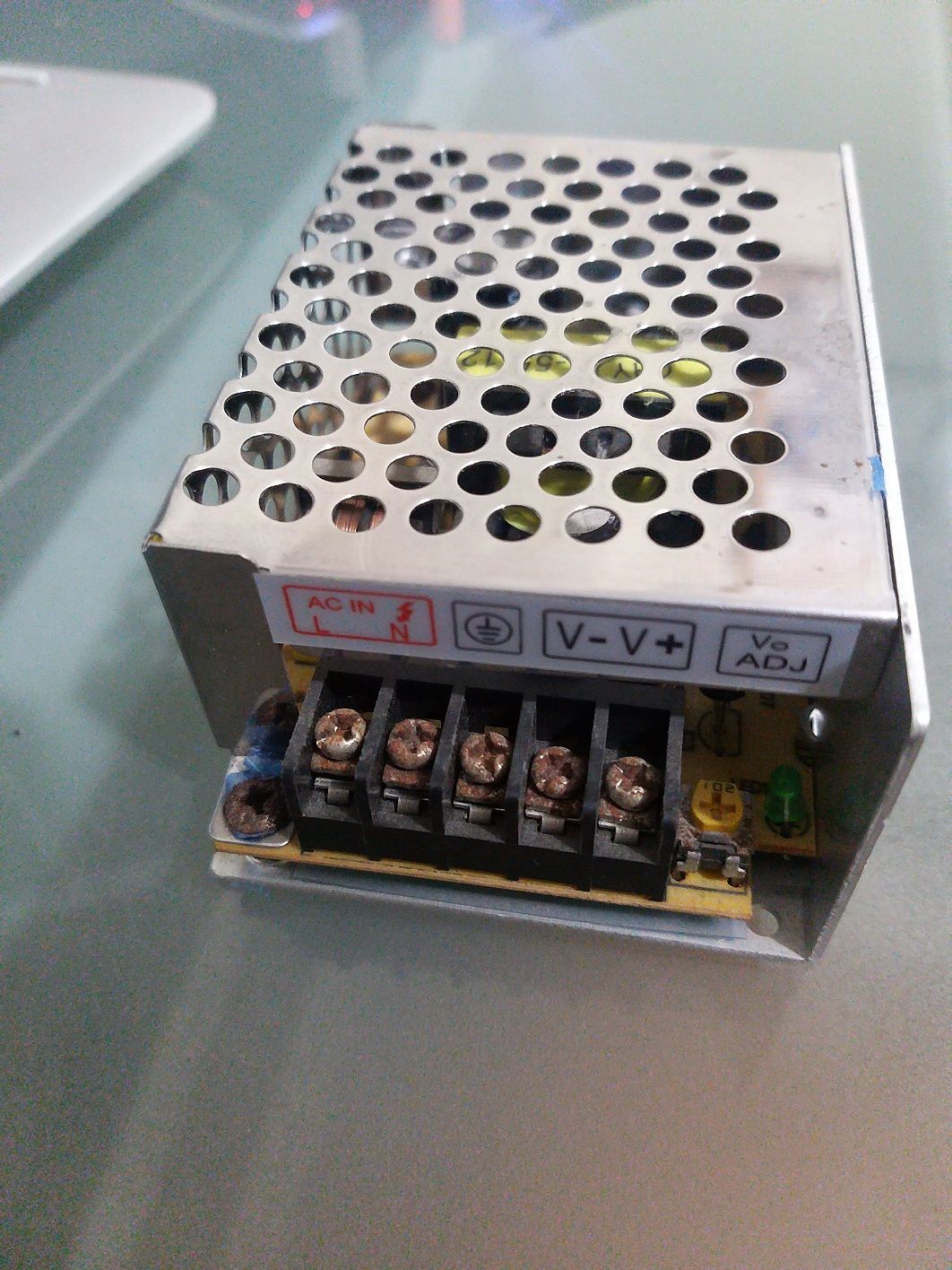
-
It's great that the board works on USB power.
If it gets NO power when you supply external 5 Volts, I think your jumper might be bad.
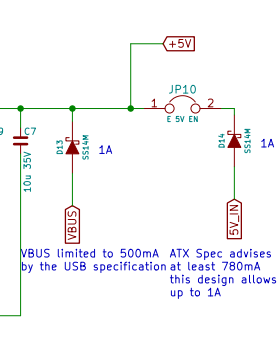
Can you measuere the voltage on pins #1 and #2 on the bottom of the PCB jumper pins when you have ONLY the external 5 Volt supply connected?
-
@alankilian Good idea, I will to check the voltajes.
What should be expected with the pin EXT IN in place? without the pin in place what should be expected? -
Pin #2 will show 5 Volts with and without the jumper in place.
Pin #1 will only show 5 Volts if the jumper is in place and working. -
@alankilian thanks, I will check and return