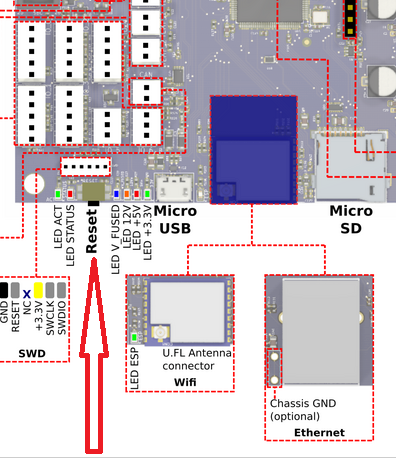Erase Duet3 mini 5plus
-
Hi everyone,
So, I'm trying to connect my duet 3 mini5+ to my windows pc by usb, but I can't get it to respond.
I've been following this guide https://duet3d.dozuki.com/Wiki/What_to_do_if_your_Duet_won't_respond#Section_If_the_port_still_doesn_t_appear_on_the_PC
and came to the conclusion that I need to erase and reinstall the firmware. But I can not find a reset button, or reset pins anywhere on the board. My board looks exactly like this https://duet3d.dozuki.com/Wiki/Duet_3_Mini_5plus_WiringHow do I erase?
Thank you very much
-
-
@alankilian
Hey Alan, Thank you for your response.
The reset button indeed is there. I pressed it twice in succession, after which the Status light is blinking as described, But there is still no change in my Drives/ports. -
@queevix Have you tried different cables and usb ports?
-
@stephen6309
Thank you very much Stephen,
I had eliminated this option, because the board did get power, but another USB cable solved the problem. Feeling pretty stupid now... :s -
@queevix I'm glad you solved it. Some USB cables are intended for charging devices only, so they have the power wires but not the data wires.
-
 undefined dc42 marked this topic as a question
undefined dc42 marked this topic as a question
-
 undefined dc42 has marked this topic as solved
undefined dc42 has marked this topic as solved