connecting a fan to heater 3
-
Hi
I'm trying to connect a thermostatically controlled fan at the heater 3 pin but I'm not sure how to wire this. The Fan should be Controlled by the MCU temperature.This is what I set up in my config.g so far:
M308 S3 A"MCU" Y"mcu-temp" ;display MCU temp within the graph M950 H3 C"exp.heater3" T3 ;creating heater 3 M950 F3 C"fan3" Q500 ;creating fan 3 M106 P3 C"MCU" S3 H3 T40:60 ;control Fan 3 thermostatically. start fan at 40 degrees and rise continually PWM Frequency to 255 when the temperature reached 60 degrees.I would wire the fan as follows: Connect Fan + to heater3 pin and Fan - to GND.
Is this correct regarding wiring and my config GCode?Thank you all in advance.
-
@da97ed said in connecting a fan to heater 3:
I would wire the fan as follows: Connect Fan + to heater3 pin and Fan - to GND.
Not sure on the config, but the fan negative should be to the heater pin; the Duet boards switch heater outputs to ground/0V and the positive is the permanent side.
-
@rjenkinsgb did exactly that and fried my board... thanks for nothing
-
How exactly did you have it connected?
How is it fried?
What Duet board are you using?
Connecting a fan to a heater port is much the same as connecting a fan to a fan port. + to + and - to -
-
@da97ed said in connecting a fan to heater 3:
did exactly that and fried my board...
That is not possible, just from using the connections I said. You must have something wrong elsewhere.
This is a typical heater output, grabbed from a Duet board schematic - it has a power MOFSET switch to ground ( - out ) and permanent positive from the fuse, exactly as I described.
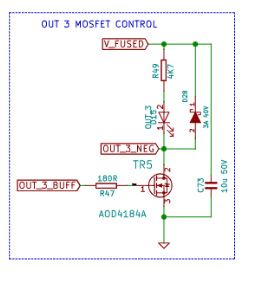
-
@phaedrux I used a duet wifi v1.04.
Connected the 24V - to exp.heater3 on the expansion header and positive to VIN. Despite the wiring of the Fan to heater3 I didn't change anything.
After powering up, all my heaters (E0 and Bed) went crazy and started to heat without any command. I immediately killed the power and disconnected the fan. Since, the DIAG LED ist constantly red, so are the LED next to the USB connector and 3.3+(green) and 5V+.
There are no optical signs of a damage to the board however I am unable to establish a connection to it. I have already tried to erase the FW using the erase Jumper but still I cant connect to it. After 6s the MCU is too hot to touch it.
Im not sure what went wrong, would appreciate any further help. Thanks -
@da97ed
Ah.. Duet 2 not Duet 3... Seeing 3s everywhere in the question, it appeared to be a Duet 3.The expansion connector is only low level logic signals and not capable of controlling any heater or fan directly, without a Duex connected to handle the higher voltage and current control needed..
I gave the answer to suit a dedicated heater output port, as did Phaedrux; there was unfortunately no clue in the question that your board did not have one.
(The Duets I've used do have the heater 3 power connector onboard, as per the circuit fragment, so again no clue of anything different).