How To Update Splashscreen On PD3.4.0?
-
Hi all,
Just wondering what the process is for updating the splash screen on the new firmware. I had a custom logo way back in time when 1.xx was the goto, and I was wondering how the process of updating it has changed.
I tried the old method with the bmp2c and command line, but no dice.
Kind regards
N -
I don't think the process has changed. What happens when you try the bmp2c tool?
-
@Phaedrux Starting fresh so each step is visible:
Starting with only 2 things in an empty workspace environment. 1) bmp2c.exe 2)DuetSplashScreen.bmp
Open CMD at target location and: bmp2c -binary -outfile ConstructLogo.bin ConstructLogo.bmp
Produces loverly ConstructLogo.bin in the target file
download PanelDueFirmware-3.4.0-v3-7.0.bin so its nice and fresh
run: bmp2c copy /b PanelDueFirmware-3.4.0-v3-7.0.bin+ConstructLogo.bin PanelDueFirmware.bin
panic: open copy: The system cannot find the file specified.
goroutine 1 [running]:
main.main()
/home/manuel/Sync/3DP/github/PanelDueFirmware/Tools/gobmp2c/bmp2c.go:46 +0x12b6So I think the name of the file may be the issue, so I will rename PanelDueFirmware-3.4.0-v3-7.0.bin -> PanelDueFirmware.bin but the same error appears.
hope this helps.
-
Are you using an administrator command line prompt?
-
@phaedrux Yes I am. at first I wasn't but I just tried again, no dice.
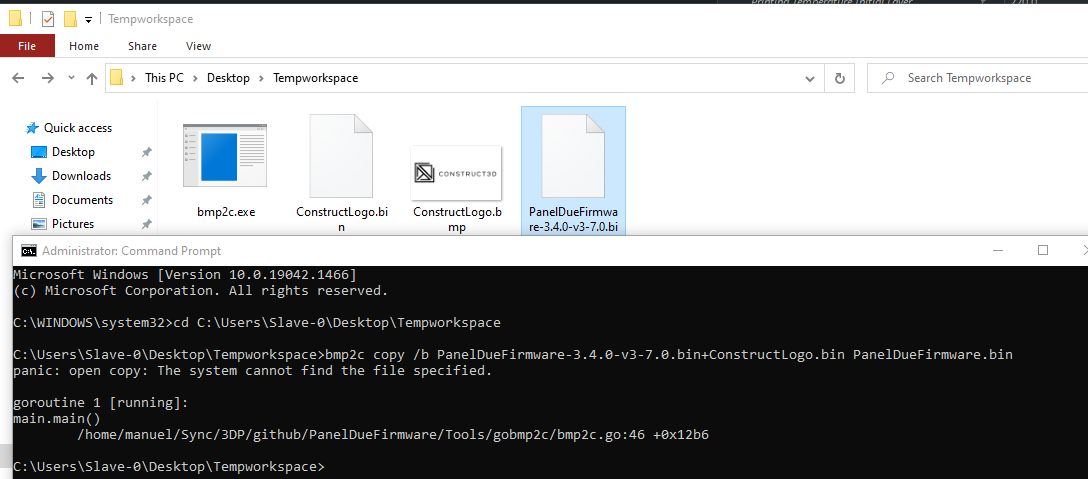
-
Issue Found!
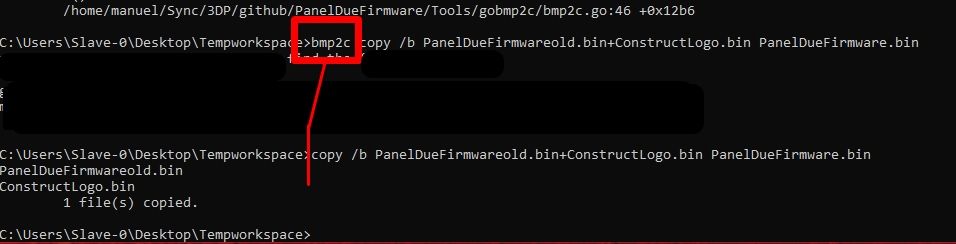
Turns out the copy instruction is native to windows and not the program itself. The documentation doesn't make it very clear that this instruction line shouldn't be prepend with 'bmp2c.exe'. Or it could just be me a bit slow on the uptake.anyway, all sorted!
-
 undefined dc42 marked this topic as a question
undefined dc42 marked this topic as a question
-
 undefined dc42 has marked this topic as solved
undefined dc42 has marked this topic as solved