can't revive my duet wifi module
-
Hello,
i have a spare duet 2 laying around and managed to flash the firmware with bossa.
Now, i can't for the life of me flash wifi server." Error: M997: File DuetWiFiServer.bin not found "
sd card is formated in fat32, files are placed,...
No idea what's wrong.
m115<CR> FIRMWARE_NAME: RepRapFirmware for Duet 2 WiFi/Ethernet FIRMWARE_VERSION: 3.1.1 ELECTRONICS: Duet WiFi 1.02 or later FIRMWARE_DATE: 2020-05-19b2 ok m122<CR> === Diagnostics === RepRapFirmware for Duet 2 WiFi/Ethernet version 3.1.1 running on Duet WiFi 1.02 or later Board ID: 08DLM-996AL-K65SJ-6J1F6-3SD6J-KB0QY Used output buffers: 1 of 24 (1 max) === RTOS === Static ram: 27980 Dynamic ram: 92268 of which 20 recycled Exception stack ram used: 256 Never used ram: 10548 Tasks: NETWORK(ready,1884) HEAT(blocked,1476) MAIN(running,2612) IDLE(ready,80) Owned mutexes: === Platform === Last reset 00:00:35 ago, cause: reset button or watchdog Last software reset details not available Error status: 0 MCU temperature: min 88.5, current 89.5, max 89.6 Supply voltage: min 1.1, current 1.1, max 1.2, under voltage events: 0, over voltage events: 0, power good: no Driver 0: ok, SG min/max not available Driver 1: ok, SG min/max not available Driver 2: ok, SG min/max not available Driver 3: ok, SG min/max not available Driver 4: ok, SG min/max not available Date/time: 1970-01-01 00:00:00 Cache data hit count 48910504 Slowest loop: 0.22ms; fastest: 0.09ms I2C nak errors 0, send timeouts 0, receive timeouts 0, finishTimeouts 0, resets 0 === Storage === Free file entries: 10 SD card 0 detected, interface speed: 12.0MBytes/sec SD card longest read time 0.0ms, write time 0.0ms, max retries 0 === Move === Hiccups: 0(0), FreeDm: 169, MinFreeDm: 169, MaxWait: 0ms Bed compensation in use: none, comp offset 0.000 === MainDDARing === Scheduled moves: 0, completed moves: 0, StepErrors: 0, LaErrors: 0, Underruns: 0, 0 CDDA state: -1 === AuxDDARing === Scheduled moves: 0, completed moves: 0, StepErrors: 0, LaErrors: 0, Underruns: 0, 0 CDDA state: -1 === Heat === Bed heaters = -1 -1 -1 -1, chamberHeaters = -1 -1 -1 -1 === GCodes === Segments left: 0 Movement lock held by null HTTP is idle in state(s) 0 Telnet is idle in state(s) 0 File is idle in state(s) 0 USB is ready with "m122" in state(s) 0 Aux is idle in state(s) 0 Trigger is idle in state(s) 0 Queue is idle in state(s) 0 Daemon is idle in state(s) 0 Autopause is idle in state(s) 0 Code queue is empty. === Network === Slowest loop: 0.14ms; fastest: 0.00ms Responder states: HTTP(0) HTTP(0) HTTP(0) HTTP(0) FTP(0) Telnet(0), 0 sessions HTTP sessions: 0 of 8 - WiFi - Network state is disabled WiFi module is disabled Failed messages: pending 2779096485, notready 2779096485, noresp 2779096485 Socket states: 0 0 0 0 0 0 0 0 ok m572 Extruder pressure advance: 0.000 ok m552 WiFi module is disabled ok m552 S0 ok WiFi module started Error: Failed to initialise WiFi module, code -7 m997 S1 Error: M997: File DuetWiFiServer.bin not found ok -
@maracmb it needs to be in the sys folder when running a firmware pre 3.3
3.3 and up needs to be in a folder called firmware in the root of the sd card -
@jay_s_uk yes. i know. i have that
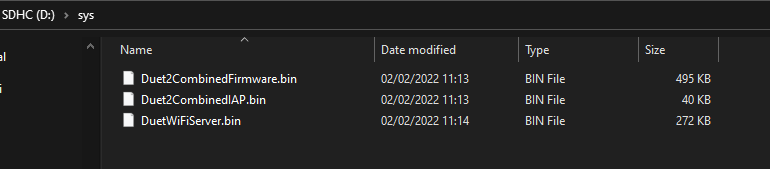
-
From THIS page:
Note: when you run M997 S0, if your board is a Duet WiFi or Ethernet running old firmware, you may get an error message telling you that file DuetWiFiFirmware.bin or DuetEthernetFirmware.bin was not found. If that happens, copy or rename the Duet2CombinedFirmware.bin file to that filename and try again.Also, THIS page says you can use a "P" parameter to point to the file you want uploaded.
-
@maracmb are you by any chance using M505 in config.g to load system files from somewhere other than /sys ?
-
@dc42 no, there's not even a config loaded on sd card. Should it be?? I just want to flash firmware on wifi module. Can i do it throug bossa or something else?
-
Can you send
M20 P"/sys/"to see what it's actually reading in the sys folder? -
@maracmb I Think you need at least a basic config just so the FW becomes active to enable you to flash the card via m997.
HTH
Doug
-
@phaedrux i get nothing

M20 P"/sys/"
Begin file list
NONE
End file list
okGot new sd card, formatted with SD card formater, fat32.
-
@maracmb You don't need a config.g on the card to run M997. Try mounting the SD card first, if you're putting it in after the Duet is turned on. Send
M21, then check if you see the sys folder contents withM20 P"/sys/". According to your M122, you are on RRF 3.1.1, so it should be looking in sys for the files.However, I also see in your M122:
SD card 0 detected, interface speed: 12.0MBytes/secInterface speed should be 20MBytes/sec. This can indicate a bad SD card, or a failing SD card socket. See https://duet3d.dozuki.com/Wiki/SD_Card#Section_Troubleshooting_SD_Card_issues
Ian