Fried U3 chip on board out of warrenty
-
Hi there,
So, i am in a bit of a pickle. I recently purchased a second hand Duet 2 WiFi board - the guy never got around to use it (or gave up when he realised the work required to change on his Ender3). The board was unused but outside its warranty period being purchased around 2 years ago.
So i flashed new firmware and everything was lighting up as it should. Then connecting to the hardware, and powering up the 24V PSU.
Things were lighting up but the BL Touch sensor was not doing its regular start up deployments, and after some seconds i hear a spark. Immediately the 3.3v LED turned off.Through alittle troubleshooting it seems the U3 chip has fried, although no clear burn marks (maybe a small indication of burn/melt through a loop), the area around the U3 chip overheats rapidly when i supply 5V through USB cable. The board is now completely unresponsive.
The following is connected to 5V:
2 thermistors
BL touch v2.1 antclabs
2 omron endstops NCI have tripple-checked wiring, and even tried hooking the BL touch up to the old MKS board, which started up and deployed as it should.
Is there any way for me to get help with this?
The board is V1.04b.


It is as mentioned outside warranty, about 2 years old, any help whatsoever is much appreciated.
Best regards, Lars
M. Sc. Mechatronics -
@mce15 First you need to disconnect everything and figure out what you connected incorrectly that cause a failure on the 5 Volt supply.
Then you can try supplying 5 Volts from an external 5 Volt power supply attached to 5V_IN and adding JP10. See what LEDs light up.
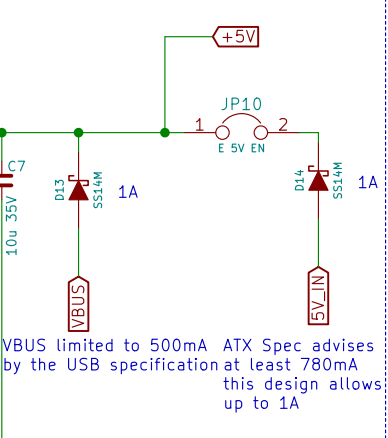
-
@alankilian
The overheating explained is with everything unplugged and only 5V connected through USB cable.
The 3.3, 5V+, ad diag all comes on, but the diag and 3.3V fades quickly after untill its nearly off, while 5V+ is still lit
Edit: and thanks, ill try moving the jumper running it off an external 5V supply tomorrow at work and see what happens.
-
@mce15 said in Fried U3 chip on board out of warrenty:
The following is connected to 5V:
2 thermistorsHi, I'm a bit curious what you mean with the above ? How are (was) the thermistors connected ?
U3 is the Vin to 5V power converter. Does that chip get hot or something around it?
-
Immediately after power on through USB:

10 seconds later:

-
@mce15 said in Fried U3 chip on board out of warrenty:
while 3V+ is still lit
I think it says +5V
Have you tried to disable internal 5V via jumper 9 ? and see what happens ?
-
@gixxerfast yes the area gets quite hot, quite fast, with USB connection only.
Thermistors are connected to thermistor0 and thermistor1.
-
@gixxerfast of course, my mistake

-
@alankilian i apparently didnt check thoroughly enough. I just checked the BL touch wiring, and im pretty sure i inverted 5V and GND... Jesus christ... Of course i connected it correct ly afterwards when i tried on the MKS.
-
@mce15 I would disconnect everything and measure resistance between jumper 10 and ground.
I know people have been able to run their Duet 2s with blown 5V regulators by disable the internal regulator and adding external 5v but it's always nice to know there's not a short left in there somewhere...
There are pretty small nice 5V buck converters or even the inexpensive MeanWell 5V PSU you can add and not notice the difference.
I have disabled the internal 5V in both my printers though the internal still works but I want som extra oumph if needed

-
@gixxerfast i had a spare buck converter so i tried external power from the 24v PSU, seems everything is working and running, i was able to detect card and flash firmware.
Thanks for the tips!
 will update when i hook up the hardware
will update when i hook up the hardware -
@mce15 Glad you got it working. Just put a finger on U3 and make sure nothing gets too hot (or hot at all).
-
@mce15 said in Fried U3 chip on board out of warrenty:
I just checked the BL touch wiring, and im pretty sure i inverted 5V and GND
That's a common way to blow up the regulator.
You're not the first nor likely the last one to do this.
BUT, you got it working again!!! Nice job staying with it until you both found the cause of the problem and found a way around it.