BLtouch 3.1 on Duet 2 WiFi 1.05 does not work
-
We had already tested heater 7 and will be testing heater 5 and 7 again soon.
I just created a new config, we will test it afterwards.
Also, a big thank you for your help! That's great
-
-
Have tested heater 5 and 7, Bltouch still doesn't work.
New SD card with new system didn't help either.
-
Can you test with the BLTouch leads connected directly to the board without any extension?
The M558 problem is resolved, now we just need to get the servo communicating.
You mentioned in your first post that the power on pin test of the bltouch moves slowly. Is the BLtouch held upright? Have you tried connecting only 5v and ground?
-
We can no longer connect the Bltouch directly without further.
If we unplug the yellow wire from the Heater5 pin, the Bltouch will do the self-test at normal speed. Once the yellow wire is reconnected, again slowly.
we will test again when the BLtouch is running - thanks for the tip
-
@schotte another thing to check is whether the probe pin can move correctly. The distance and freedom of moving is defined by the screw at the top which can be changed with an allen key.
https://www.antclabs.com/bltouch-v3
the picture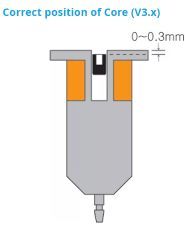
-
-
If you're certain the wiring is correct and there is continuity on the wires there is still the possibility the probe itself is defective.
Do you have another printer to test the probe with, or another probe to test on this printer?
-
I'm helping a friend online through Teamviewer and he lives about 90 miles away. He's going to order a new one and then we'll see.
We will then report, hopefully it works with the new one.
-
Hello
We tested the direct connection with a new BL-Touch and it worked. We then found out that it was the extension cable for the BL-Touch, the internal resistance was too high.
Everything works now.
Thanks again for the help!!!!
-
 undefined Phaedrux marked this topic as a question
undefined Phaedrux marked this topic as a question
-
 undefined Phaedrux has marked this topic as solved
undefined Phaedrux has marked this topic as solved
-
This post is deleted!