Paneldue v. 1.0 & RRF 3.4 with no heated bed possible?
-
I have just upgraded an DuetWiFi controlled Cetus3D printer from RRF 2.x to 3.4.0-rc2.
It has a panel due version 1.0 (separate control board connected with a 40 pin ribbon cable) connected that I have flashed with firmware 1.25.My problem is that the Cetus3D do not have a heated bed and on the paneldue there are only values below the bed column, not the hotend column.
It this even possible with my setup? If so how?
config.g below
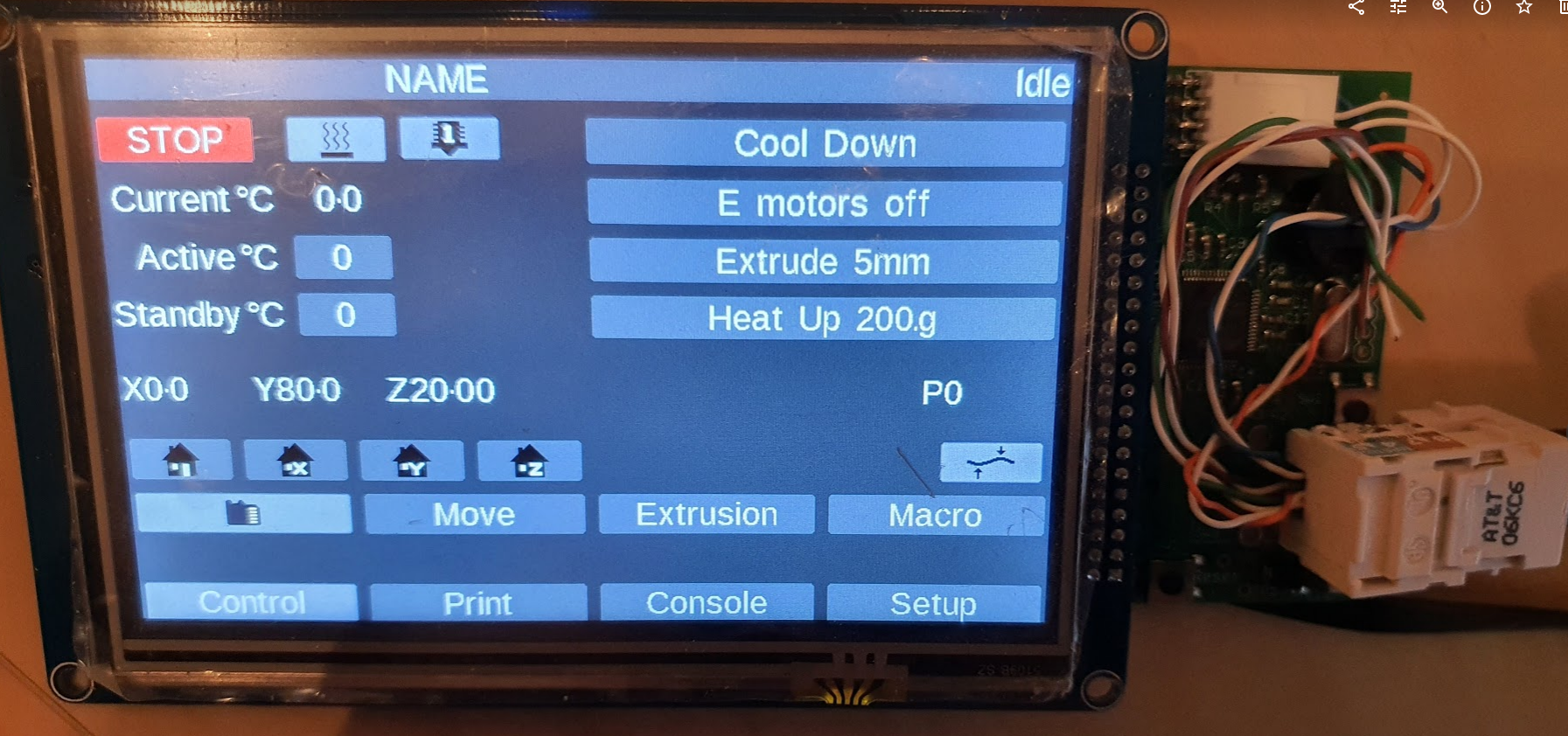
; Configuration file for Duet WiFi (firmware version 3.3) ; executed by the firmware on start-up ; ; generated by RepRapFirmware Configuration Tool v3.3.10 on Tue Mar 08 2022 19:58:56 GMT+0100 (Central European Standard Time) ; General preferences M575 P1 S1 B57600 ; enable support for PanelDue G90 ; send absolute coordinates... M83 ; ...but relative extruder moves M550 P"NAME" ; set printer name ; Network M552 S1 ; enable network M586 P0 S1 ; enable HTTP M586 P1 S0 ; disable FTP M586 P2 S0 ; disable Telnet ; Drives M569 P0 S0 ; physical drive 0 goes forwards M569 P1 S1 ; physical drive 1 goes forwards M569 P2 S1 ; physical drive 2 goes forwards M569 P3 S1 ; physical drive 3 goes forwards M584 X0 Y1 Z2 E3 ; set drive mapping M92 Y88.68 X88.68 Z79.72 E932.00 ; Set steps per mm; used to be E127, 118 for CETUS; Hemera E409; HIQU H2 932 M566 X600.00 Y600.00 Z150.00 E800.00 ; Set maximum instantaneous speed changes (mm/min) M203 X28000.00 Y28000.00 Z15000.00 E10000.00 ; Set maximum speeds (mm/min) M201 X1000.00 Y1000.00 Z100.00 E1500.00 ; Set accelerations (mm/s^2) M906 X800 Y800 Z600 E500 I50 ; set motor currents (mA) and motor idle factor in per cent M84 S10 ; Set idle timeout M350 X256 Y256 Z256 I0 ; configure microstepping without interpolation ;M350 E16 I1 ; configure microstepping with interpolation ; Axis Limits M208 X0 Y0 Z0 S1 ; set axis minima M208 X180 Y180 Z183 S0 ; set axis maxima ; Endstops M574 X1 S3 ; configure sensorless endstop for low end on X M574 Y1 S3 ; configure sensorless endstop for low end on Y M574 Z1 S2 ; configure Z-probe endstop for low end on Z M915 X Y R0 F0 S4 ;sensroless homing ; Z-Probe M558 P1 C"zprobe.in" H6 F400 T6000 ; set Z probe type to unmodulated and the dive height + speeds G31 P515 X-31 Y0 Z1.35 ; set Z probe trigger value, offset and trigger height M557 X5:180 Y5:180 S30 ; define mesh grid G29 S1 ; Load stored mesh grid from SD Card ; Heaters M140 H-1 ; disable heated bed (overrides default heater mapping) M308 S0 P"e0temp" Y"thermistor" ; configure sensor 0 as Thermistor on pin e0temp M950 H0 C"e0heat" T0 ; create nozzle heater output on e0heat and map it to sensor 0 M307 H0 R1.787 K0.292:0.000 D6.79 E1.35 S1.00 B0 V19.4 M143 H0 S280 ; set temperature limit for heater 0 to 280C ; Sensors M308 S10 Y"mcu-temp" A"MCU" ; Fans M950 F0 C"fan0" Q500 ; create fan 0 on pin fan0 and set its frequency M106 P0 S1 H10 T34 ; set fan 0 value. Thermostatic control is turned on, using sensor 10 M950 F1 C"fan2" Q500 ; create fan 1 on pin fan1 and set its frequency M106 P1 S0 H0 T50 ; set fan 1 value. Thermostatic control is turned on M950 F2 C"fan1" Q500 ; create fan 2 on pin fan2 and set its frequency M106 P2 S0 H-1 F12 L110 X190 C"Part Cooling" ; set fan 2 value. Thermostatic control is turned on ; Tools M563 P0 S"Hotend" D0 H0 F2 ; define tool 0 G10 P0 X0 Y0 Z0 ; set tool 0 axis offsets G10 P0 R0 S0 ; set initial tool 0 active and standby temperatures to 0C ; Miscellaneous T0 ; select first tool -
@fotomas The definition of thermistors and heaters changed between RRF 2.x and RRF 3.x -- I would suggest you recreate a basic config using the reprap configurator
-
@oliof that is exactly what i did, see comment at the top of config.g
-
I think this may be a hard limit of the older V1 boards. Since it is a PanelDue with a separate board, you may be able to buy a V3 board to swap with, which would allow the use of the 3.x Paneldue firmware.
Or perhaps you could create a dummy heater for the bed to take up the position.