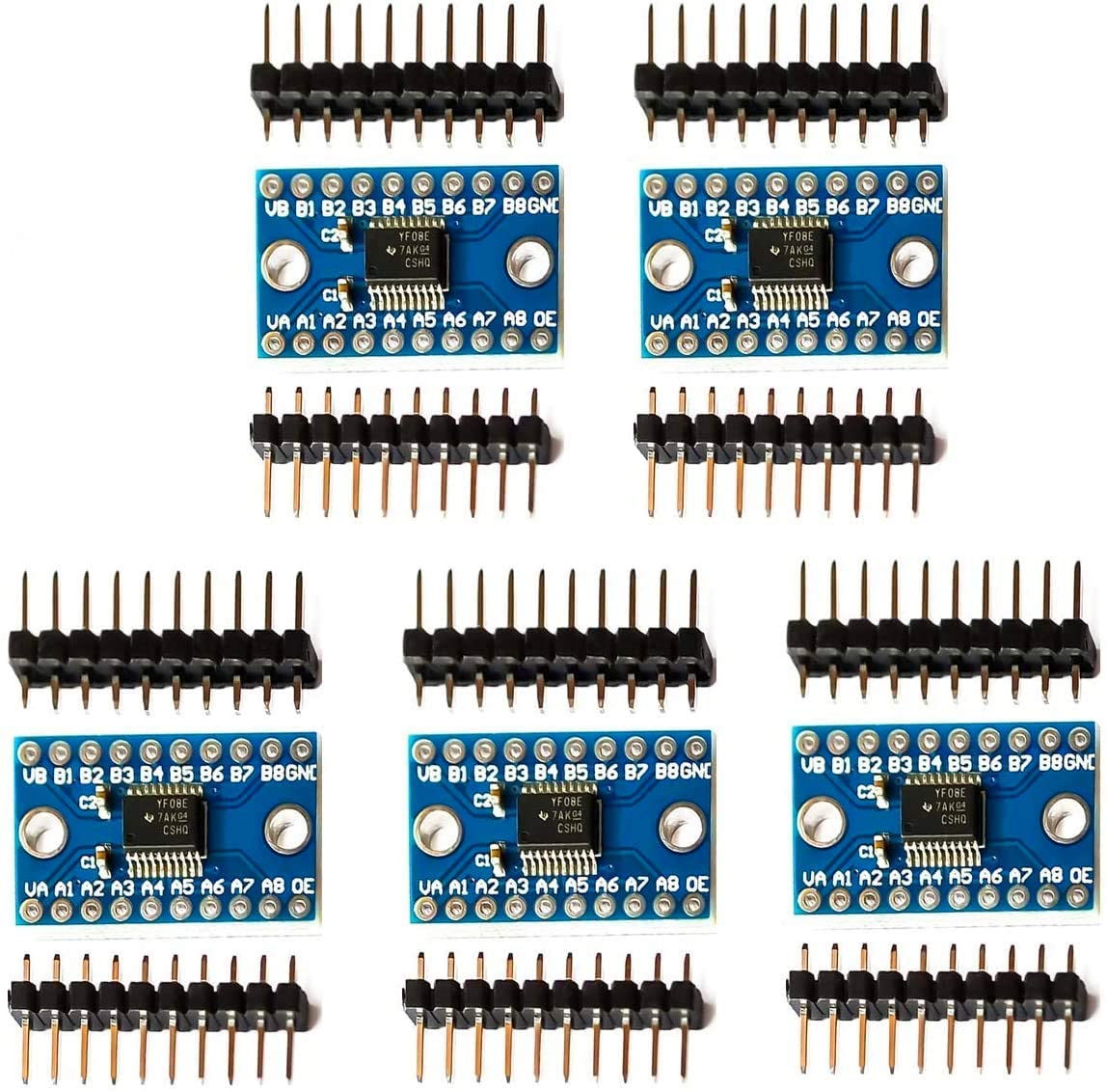ERROR:OVER TEMPERATURE SHUTDOWN REPORTED BY DRIVER
-
@dc42 Good evening I have continuous warnings As you can see in the post temperature errors now the driver 5 and 6 is set to 1500 milliamps and I can also understand it but the DRIVER 7 and 8 are set to 0 MHA so why do I keep receiving these errors and I want to specify that the driver 7 and 8 are connected to the external drivers DUEX 5 therefore as absorption it is practically nil
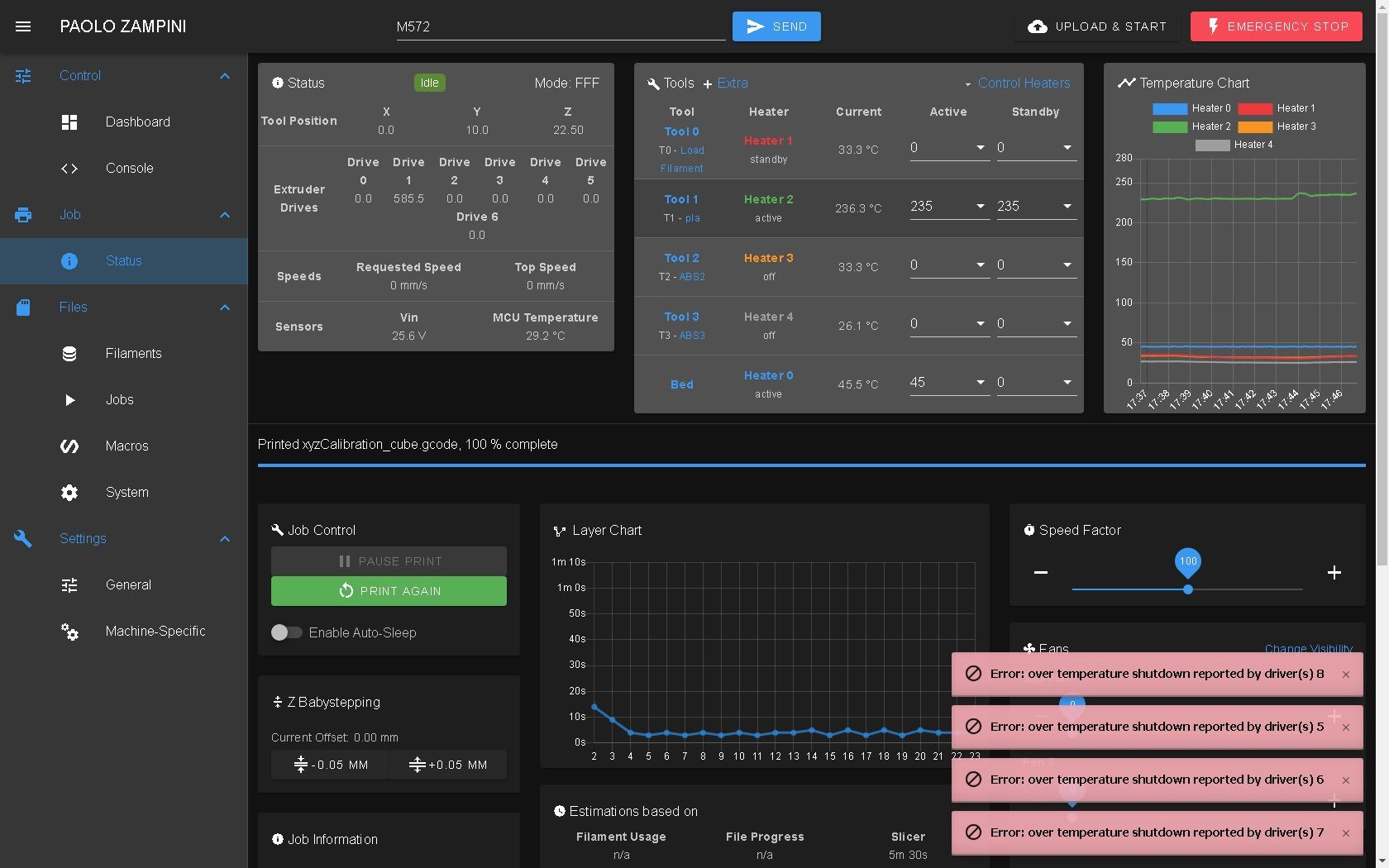
-
Are the drivers actually hot to the touch when you get the warning?
-
@phaedrux NO
-
@phaedrux Thanks for the question anyway and if you see the config file I attached I'm at zero current
-
Can you post the results of sending M122 and M98 P"config.g" please?
-
-
@phaedrux said in ERROR:OVER TEMPERATURE SHUTDOWN REPORTED BY DRIVER:
M98 P
Sorry I didn't understand you wanted the complete configuration file? -
@phaedrux I have a big problem The printer loses my steps which it has never done before now it loses the step when it does the seam even at 50 mm and before you do not lose the step even at 100 mm please can you help me it is a printer that I am building or not almost finished I have my biggest problem left
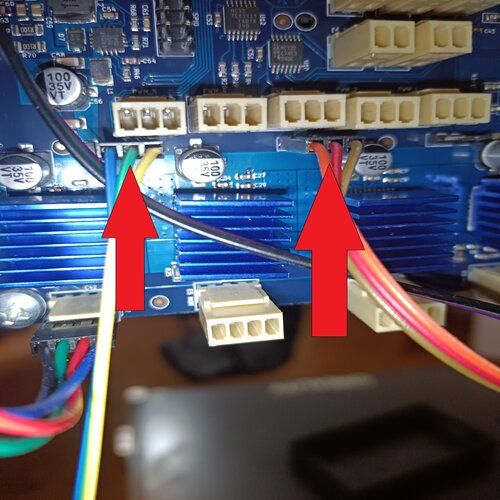
-
@phaedrux please can you follow me I am also willing to pay you to finish solving this problem thanks unfortunately the loss of step is a serious problem also because I still have to print the cover of the Electronics and the display and I cannot go on and then I have to fix them all the wires that are all flying Excuse me for my insistence but I really need to finish this project if you would be so kind and patient to help me Thanks
-
What are you using for external drivers?
-
@phaedrux that's also a clone board
-
@phaedrux GOOD MORNING I BUY IT ON AMAZON.IT WHAT DO YOU SEE IT'S A CLONE? AND WHAT PROBLEMS DOES IT CREATE IF IT IS A CLONE?
TWO DAYS AGO I BOUGHT ON THE SITE https://reprapworld.it/elettronica/electronic-3d-brands/duet3d/schede-di-estensione-duet3d/scheda-di-espensione-a-5-canali-duex/
DUEX5 V0.11 HOPE THIS IS ORIGINAL THANK YOU -
@FEDRIX YES using for external drivers? FOR X Y DM860H
-
@paolozampini1973 older versions of the DueX5 are not designed to support external drivers, because they don't provide a means to disable the internal ones. The latest version (v0.11) has jumpers and extra connectors to allow it to be configured as a DueX2, and in this configuration it can support 2 internal and 3 external drivers.
You might get away with connecting external drivers to an older DueX5 if you leave the enable outputs not connected. Most external drivers work without them.
It's also possible to connect two external drivers to the CONN__LCD port on the Duet.
Either way, the step/dir/ena signal levels are 3.3V so they need to be boosted to 5V to drive most external drivers.
-
@dc42 Thanks for your kind reply. However, I have the DUEX 5 V0.8 two days ago I bought version two ex 0.11 So the problem I should solve it from what I understand How do I go from 3.3 to 5 volts However, now I want to wait for the expansion to arrive from the site https://reprapworld.it/
then I want to apologize for all my mistakes that I connect on this forum Unfortunately it is the first time that I write on a forum what I ask you if it is possible to have a little patience with me in the meantime I want to thank you and I hope you can keep following because for me this is a very very very important thing I do not want to disturb you anyway Anyway thanks anyway in all this I am doing the expansion replacement with version 0.11 for the simple fact that I have a loss of steps
 config (16).g
config (16).g -
@paolozampini1973 to use the DueX5 ni DueX2 mode, remove the jumper in the corner that says "Open for DueX2", also remove the 3 jumpers labelled EN7, EN8, EN9. The signals for external connector will the be available on the three 5-pin connectors. See https://docs.duet3d.com/en/Duet3D_hardware/Duet_2_family/DueX2_and_DueX5#using-a-duex5-with-external-drivers and the DueX5 0.11.
To shift the signals to 5V for feeding a typical external driver with opto isolated inputs, I suggest using one or more 7406 or 74LS06 hex open drain inverters.
-
@dc42 Okay ok Thanks thanks Then when the expansion arrives if I have problems I will disturb you Thanks for now One last question from what I understand is for this reason that I have the loss of pace because I have taken the signal on the pressure DUEX V0.08 which is not designed for external Drives?
-
@paolozampini1973 said in ERROR:OVER TEMPERATURE SHUTDOWN REPORTED BY DRIVER:
@dc42 Okay ok Thanks thanks Then when the expansion arrives if I have problems I will disturb you Thanks for now One last question from what I understand is for this reason that I have the loss of pace because I have taken the signal on the pressure DUEX V0.08 which is not designed for external Drives?
Do the over-temperature shutdown messages go away if you disconnect the external drivers from the test pads on the DueX5? If so then everything is probably OK.
-
@dc42 the overtemperature error messages always gives me Obviously when I go to speed 40-50 mm however what I meant Melita high temperature messages also on driver 7 and 8 that the current is set to 0 as you can see the file I shared
M906 X0 Y0 Z2000 E1500:1500:1500:1500:0:0:2000 I50 ; set motor currents (mA) and motor idle factor in per cent -
@dc42 said in ERROR:OVER TEMPERATURE SHUTDOWN REPORTED BY DRIVER:
74LS06
good evening POSSIBLE USE 3.3V TO 5V FOR EN+ DIR+ PUL+ DUET WIFI + DUEX V0.11+ DM860H 74HC14 OR 74AHCT125 N I ask you this question because this is what I found on Amazon?
OR