Failed Duet3 & SBC firmware update (again)
-
So, again when trying to update via SBC and putty it fails.
I was on the RC release so assumed I had to change to the stable release list, did so with the commands on the doc pages and then ran the update commands.
Things downloaded as normal but then I get this error and nothing seems to update, also no prompt to update expansion boards either.
Setting up reprapfirmware (3.4.0-1) ... Unhandled exception. System.Collections.Generic.KeyNotFoundException: The given key '' was not present in the dictionary. at System.Collections.Generic.Dictionary`2.get_Item(TKey key) at DuetControlServer.Utility.Firmware.UpdateFirmwareRemotely() in /home/christian/Duet3D/DuetSoftwareFramework/src/DuetControlServer/Utility/Firmware.cs:line 450 at DuetControlServer.Program.CheckForAnotherInstance() in /home/christian/Duet3D/DuetSoftwareFramework/src/DuetControlServer/Program.cs:line 358 at DuetControlServer.Program.Main(String[] args) in /home/christian/Duet3D/DuetSoftwareFramework/src/DuetControlServer/Program.cs:line 100 at DuetControlServer.Program.<Main>(String[] args) AbortedNow trying a fresh install again as I'm not what's happened and not.
-
Well I can't seem to get a fresh install of the duetpi IMG to work, write it to an SD card, change my WiFi details and when I try and connect I get DSF and http errors.
Any suggestions on how to resolve this?
Thanks.
-
I should add the original SD card I had in when it failed to update from rc2 still works to some degree, I was updating because I was getting a driver doesn't exist error which apparently was a bug.
I'm unsure what has and hasn't been updated on the SD hence the attempt to create a new SD card.
-
 undefined Rushmere3D marked this topic as a question
undefined Rushmere3D marked this topic as a question
-
Can you try downloading the DuetPi image again? It may not have been updated when you first grabbed it.
I've not seen that unhandled exception before.
Try again with a fresh image and see how it goes.
-
@phaedrux The date on the file name was pretty old, I'll check later or tomorrow to see if it's updated.
I'd like to know what the first update attempt failed though?
-
@rushmere3d Do you know what firmware version was on the board before you attempted to update it?
-
@chrishamm Well I've been running 3.4.rc2 for a few weeks and then encountered a bug (driver doesn't exist) so tried to update to the stable 3.4 release.
Is that what you mean?
Currently the board shows 3.4.0 in the system info tab, but M122 + M122 B1 show 3.4rc2
-
The file name of the downloaded duetpi-lite is 2021-07-12-DuetPi-lite so I assume it's not been updated in a while?
-
@rushmere3d this is a link to the latest file
https://pkg.duet3d.com/DuetPi-lite.zip -
Fresh download of DuetPi-Lite from the docs site and I get the following error trying to load the DWC.
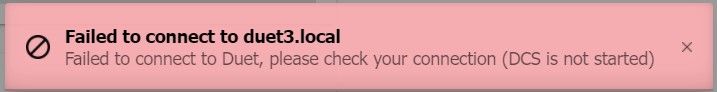
-
@rushmere3d is the duet board plugged into the pi?
are you able to setup standalone and confirm the firmware running on it? -
@jay_s_uk Yes, everything is connected how it has been since I build the toolchanger. And the other SD card with semi updated firmware on works.
No I haven't tried in standalone mode.
-
@rushmere3d I had the same thing with a fresh DuetPi installation.
Can you check what it posts if you type sudo journalctl -u duetcontrolserver into putty.
For me i think it had to do with dissimilair firmware versions on the RPi and duet but i'm not sure. When i updated to the newest stable release (3.4) it started working again. -
@piet How did you update? Via putty I assume?
-
Output from sudo journalctl -u duetcontrolserver
Mar 18 10:37:49 duet3 systemd[1]: duetcontrolserver.service: Failed with result 'protocol'. Mar 18 10:37:49 duet3 systemd[1]: Failed to start Duet Control Server. Mar 18 10:37:49 duet3 systemd[1]: duetcontrolserver.service: Service RestartSec=100ms expired, scheduling restart. Mar 18 10:37:49 duet3 systemd[1]: duetcontrolserver.service: Scheduled restart job, restart counter is at 5. Mar 18 10:37:49 duet3 systemd[1]: Stopped Duet Control Server. Mar 18 10:37:49 duet3 systemd[1]: Starting Duet Control Server... Mar 18 10:37:49 duet3 DuetControlServer[1141]: Duet Control Server v3.3.0 Mar 18 10:37:49 duet3 DuetControlServer[1141]: Written by Christian Hammacher for Duet3D Mar 18 10:37:49 duet3 DuetControlServer[1141]: Licensed under the terms of the GNU Public License Version 3 Mar 18 10:37:50 duet3 DuetControlServer[1141]: [info] Settings loaded Mar 18 10:37:51 duet3 DuetControlServer[1141]: [info] Environment initialized Mar 18 10:37:51 duet3 DuetControlServer[1141]: [fatal] Could not connect to Duet (Invalid protocol version 6)Now doing a
sudo apt-get update sudo apt-get upgrade -
@rushmere3d I just updated the default DuetPi and DuetPi-lite builds as well with new images that have v3.4 integrated. That way users don't need to perform extra steps after apt update/upgrade as described in the upgrade notes.
You can always update the firmware using
M997if the update process fails. TBH I never saw that error message before, but I added some extra checks to avoid it in the future. -
Right that's got me back up and running, after a longer update process everything seems to have updated correctly including the expansion board.
I'd still like to get to the bottom of why things didn't work last time and this time updating from my existing system.
Thinking about it, could me running execonmcode affect it some how?
Thanks for the help all.
-
Good to hear, I'm not sure i had the same error message coming from a clean image (Invalid protocol version 6). Read somewhere on the forum that it had to do with dissimilair versions on the pi and duet but I'm not sure.
-
That definitely helps! Updating to 3.4 takes around 30min I'd say

-
 undefined Rushmere3D has marked this topic as solved
undefined Rushmere3D has marked this topic as solved
-
Any guidance anywhere in the forum or in docs on updating sbc mode fw when printer has no internet access directly ?