Bondtech DDG Extruder Settings (Ultimaker 2+) for Duet?
-
I'm getting a "click click click" noise whenever my extruder is going. It is usually between 3-8 seconds, but fact remains it's there. With my last attempt, I tried to make a crude copy of my understanding of what Bondtech changes for settings on the Ultimaker 2 firmware and what the defaults are for what they don't change.
; This is a rough example of the Ultimaker firmware settings, trimmed down default_motor_current = ("E" 1250) class MoveMaterialProcedure (Procedure): _LONG_MOVE_ACCELERATION = 10 # mm/s^2 _LONG_MOVE_SPEED = 70 mm/s _LONG_MOVE_POWER_PERCENTAGE = 66 # 66% def_init_(speed = 25.0, length = 1.0)How I interpreted that (which I probably got something wrong):
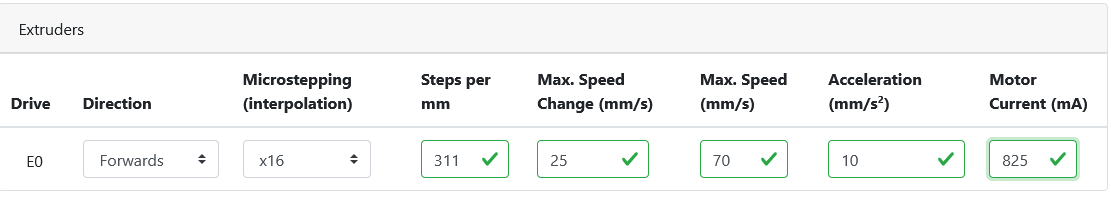
I originally used the 1250mA. It's too much. Sounds like a vacuum cleaner. But the clicking noise is sometimes spaced out more and sometimes closer together. I've also tried 800mA, which sounds fine but I still get that "clicking" noise every few seconds or so. I haven't yet tried 825mA, but I will with the next try. I just don't know if any of what I have here is correct for these settings (other then the default e-steps and microstepping for that).
I also recalculated the e-steps on my own by extruding a 100mm (actually extruded 97.3) of filament getting 251.25. Which I've been using for most of my tests. The screenshot is more for reference of my interpretation of Bondtech's guide (https://support.bondtech.se/Document/sjUxItjSPQiKm1NH/Bondtech-DDG-Ultimaker-V2.0.pdf)
Long story short, I'm hoping for some insight. I know the e-step settings for this particular extruder is 311 as a default. But I'd like to know the values other users with this extruder put for Max. Speed Change (mm/s), Max. Speed (mm/s), Acceleration (mm/s²), and Motor Current (mA). Or if you know what else might be causing it and have a fix for it, I'd be interested in hearing it
-
@ripeds_o3p Almost without exception the clicking noise is the extruder skipping and also almost without exception the reason is that the extruder cannot fully overcome some sort of restriction. To validate that this is the problem, disconnect the hot end and try doing a cold extrude. If that works without "clicking" then look to your hot end to find the cause. It could be a partial blockage, or too low a temperature, or attempting to extrude at a volume flow rate which is greater than the capability of the hot end.
-
FWIW I am running a DDG on an Ultimaker Original+ still using the original board but with a modern Marlin build, and the 311 steps/mm are spot on.
-
@deckingman Bud, you're not wrong. I know what you're talking about from using my old bedslingers.
But at the sametime, I think having missing values on an extruder I have zero experience with is a symptom for my problems. And that Bondtech guide while it is in english, is difficult for me to confirm if I can apply it to Duet.
Like I can't be sure LONG_MOVE_SPEED (UM2 firmware value) is the same as Max Speed (Duet firmware). Something could be lost in translation of different styles of text for what may or may not be the same values.
Which is why I keep surfing google for DDG values and bombarding different forums that I think might be able to answer this question: what am I missing for Max. Speed Change (mm/s), Max Speed (mm/s), Acceleration (mm/s2), and Motor Current (mA)?
I need a baseline. With those values, I could then approach it different. If it's printing with the right numbers and it's still making noise, I can then ask new questions. I could watch it print and if it does so without issue (aside from sometimes clicking), I'd have a baseline where it's like "ok, so this is what it sounds like normally when it prints." I don't have that.
And Bondtech makes it a point in their guide that certain values need to be changed (not just e-steps).
Still, I welcome all advice. So thank you. This long rant was more for...well hope against hope some random Duet user who also has a DDG or a Bondtech dev that has a Duet board in his UM2 stumbles on this thread. To give some insight on this. I guess I could try Bondtech support next.
And maybe going to youtube is an option to listen to someone's DDG on a regular Ultimaker for me to calibrate my inner baseline to how the extruder should sound for my machine. But right now I feel defeated. I haven't had much success with my experiments.
I'll dig back into this on Monday.
-
Hi,
I have a UM2+ that I upgraded with both the Bondtech DDG and a Duet 2 Ethernet. Original stepper on the extruder. I can't copy/paste the relevant part of the config file directly (no vpn from pc to duet when I'm not at home) but I logged in through my phone and typed the relevant extruder config values below.
M92 E311
M566 E250
M203 E2700
M201 E350
M906 E900I did not tweak any of this as I have been printing perfectly fine with the settings above. No filament slipping and just a very faint clicking during operation (which was also there before upgrading) which I think is normal. Only loud clicking I experience is when loading filament and the tip does not insert into the heatbreak properly, or if I'm extruding fast (manual extrusion, not during printing) with a low temperature.