5V GPIO
-
I need to switch on and off an external device from DUET2 WIFI. which has to be done by applying +5V (OFF) or 0V (ON). How can I achieve that from DUET2 WIFI?
-
@gcorthey most of the pins are not 5V tolerant so it depends a bit on what your application is, what your VIN is, etc. What are you trying to switch? How much current will it pull?
You can set all of the fans to 5V output, use a heater output with a voltage dropping diode or resistor, set the bed to 5V, or add an Duet2 Extender (which is 5V tolerant). The endstop inputs are 8V tolerant but I'm not sure you could turn them into outputs.
-
@markz thanks. I have to control a GPIO of an AT89S51 that recieves +5V or 0V.
Therefore, I have to control the output of DUET GPIO with +5V or 0V.
-
@gcorthey the datasheet for the ATS89S51 has this:
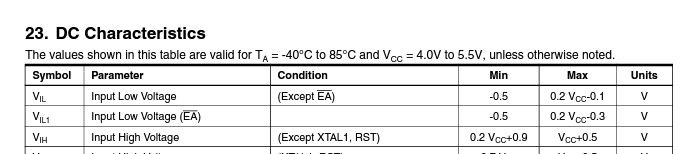
If it is powered from 5V then the minimum input high voltage is (0.2*5)+0.9 which is 1.9V. So 3.3V will be more than enough.
I suggest you connect a resistor of about 1K between the Duet and the 89S51, to allow for the 89S51 being unpowered while the Duet is powered.
-
@dc42 thank you very much. And which pin of the DUET do you recommend me to use?
-
@gcorthey assuming that you don't have a DueX board connected, you can use one of the endstop pins on the expansion connector, for example "exp.e2stop".