Adding a Pause, continue prob
-
Problem restarting after a pause in the gcode.
{REPLACE "\n; layer 18, Z = " "\n; layer 18\nG1 X0 Y0\nM300\nM0 Click to continue\n; layer 18 "}
The pause happens but in the restart or continue is not available;
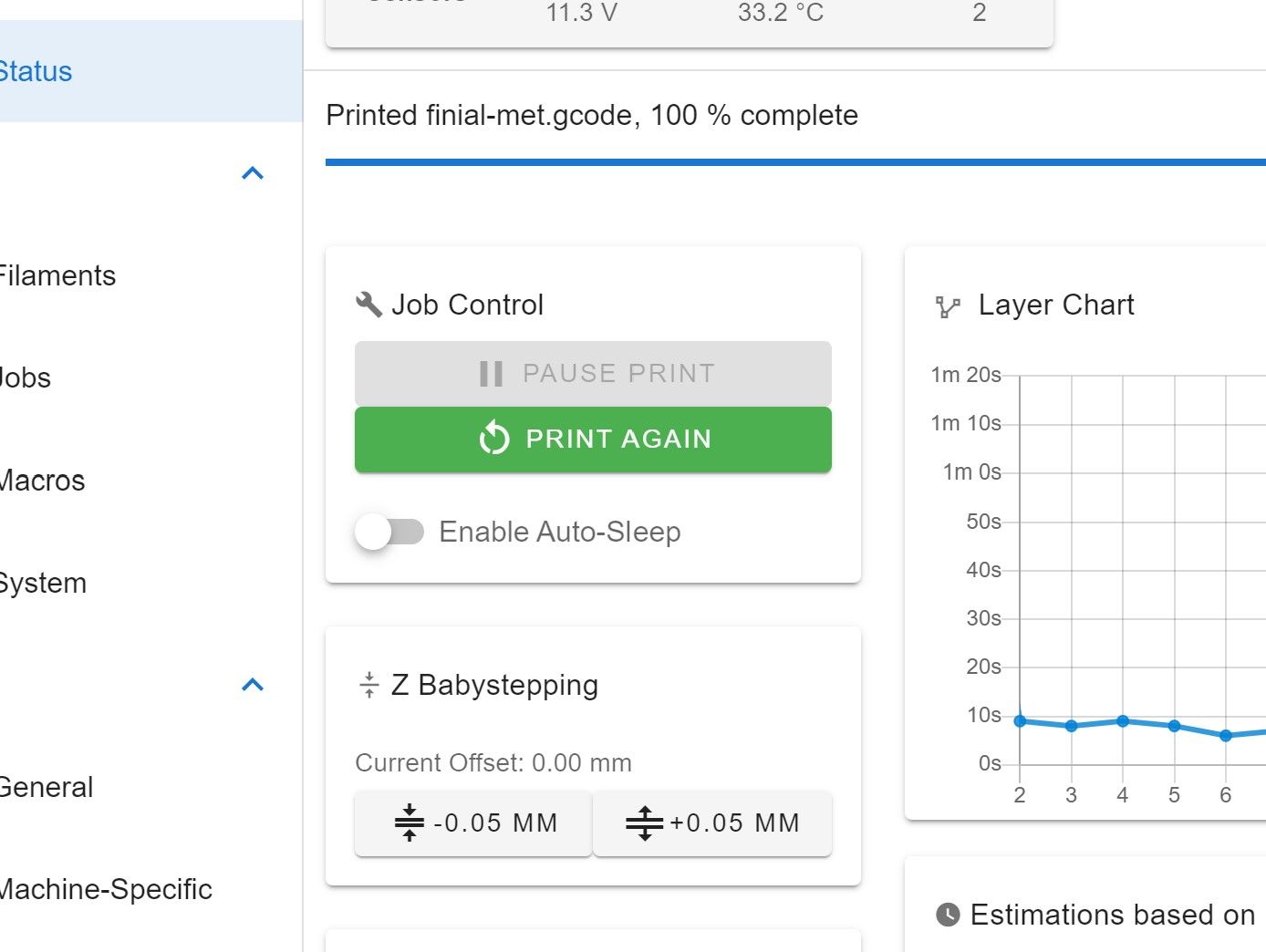
So I cannot restart the print.
-
@brian said in Adding a Pause, continue prob:
{REPLACE "\n; layer 18, Z = " "\n; layer 18\nG1 X0 Y0\nM300\nM0 Click to continue\n; layer 18 "}
Where is this generated, what slicer are you using?
From what I can see the g-code produced from this containes a "M0" - that says: Stop or Unconditional stop (see docs here)
So the printer is actually doing what you told it to
if you want to pause the print at a specific height you should use "M226" in your g-code (see here)
-
@marvineer thx for your reply. I will check your info. The resume failed in S3D, the code was generated by Budmen at this site https://budmen.com/support/user-guides/pause-print-at-layer/
I have just succeeded using Prusa slicer, without having to add any code manually. Prusa is now producing better quality prints than S3D, thankfully.
-
@brian said in Adding a Pause, continue prob:
Prusa is now producing better quality prints than S3D, thankfully.
Time to move on.

If you're doing the pause for filament swaps checkout M600. I believe Prusa slicer should be able to insert those and you have complete control over the process using filament-change.g
https://docs.duet3d.com/User_manual/Reference/Gcodes#m600-filament-change-pause