DUEX 0.11 FAN 5
-
@oliof Ok thanks Okay we'll go back when you can
-
@phaedrux said in DUEX 0.11 FAN 5:
Have you come around to the idea of using a thermostatically controlled fan tied to a heater active during the print yet?
If that is truly unacceptable, it's possible to use daemon.g and a conditional gcode block to enable fan 5 when the machine state is processing.
Obviously making you start a thermostated fan is much simpler but for me it is not enough practically not good
-
If you're concerned about the motor temp, why not add a thermistor to the motor itself and use that as the source of thermostatic control.
But I have to question the premise entirely at this point, is the motor temperature really a concern?
-
@phaedrux said in DUEX 0.11 FAN 5:
If you're concerned about the motor temp, why not add a thermistor to the motor itself and use that as the source of thermostatic control.
But I have to question the premise entirely at this point, is the motor temperature really a concern?
Yes, of course the engine temperature is a problem
I just don't want to leave them on all the time because now they always stay on you are right I could also put a thermocouple in them which would be simpler -
@paolozampini1973 said in DUEX 0.11 FAN 5:
Yes, of course the engine temperature is a problem
Then adding a 10 cent thermistor to allow for thermostatic control is a good option.
-
would like to enable fan F5 when PIN 17 is enabled and disable fan when PIN 17 is disabled ?
-
@oliof Good morning There is a possibility that we will resume the speech of the fins 17 To enable the fan and disable the fan I remember you told me that the time was up and we would talk about it later
-
@paolozampini1973 what do you mean by "pin 17" ?
-
@dc42 said in DUEX 0.11 FAN 5:
@paolozampini1973 what do you mean by "pin 17" ?
Thank you for answering me I wasn't hoping for it anymore I have been trying to talk to her for a long time.
axis Y external DRIVER 7 ( WHEN switch to mode ON PIN17 = EN + 3.3V switch to mode ON FAN 5
WHEN switch to mode OFF PIN 17 = EN + 0.0V switch to mode OFF FAN 5 )
axis X external DRIVER 8 ( WHEN switch to mode ON PIN 22 = EN + 3.3V switch to mode ON FAN 6
WHEN switch to mode OFF PIN 22 = EN + 0.0V switch to mode OFF FAN 6 )
I want to specify that the dwelling of the X and Y motor and the disabling of the x & y motor works perfectly at the beginning Print skills and x & y motors at the end of the print disables the X and Y motors this function works perfectly

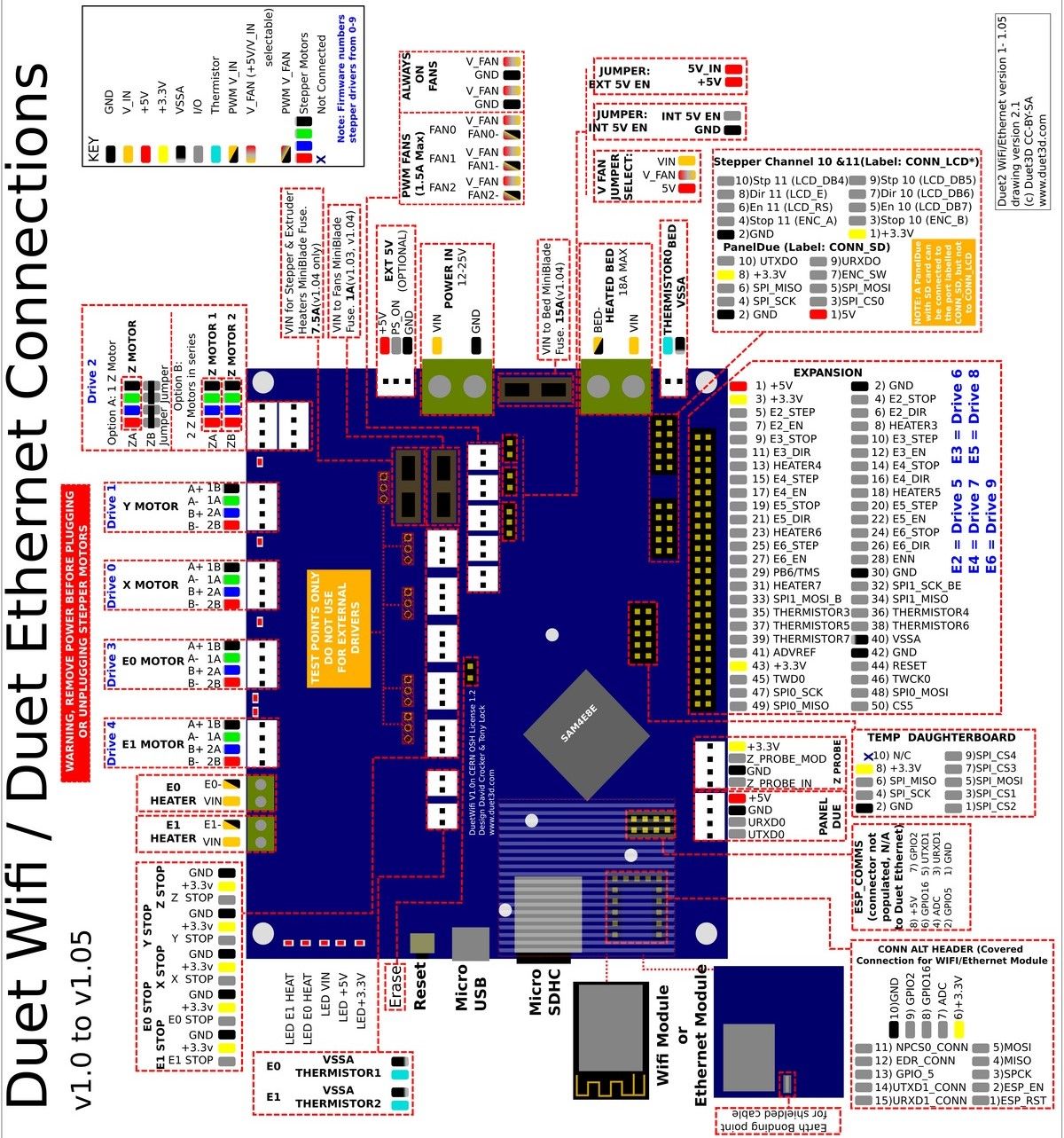
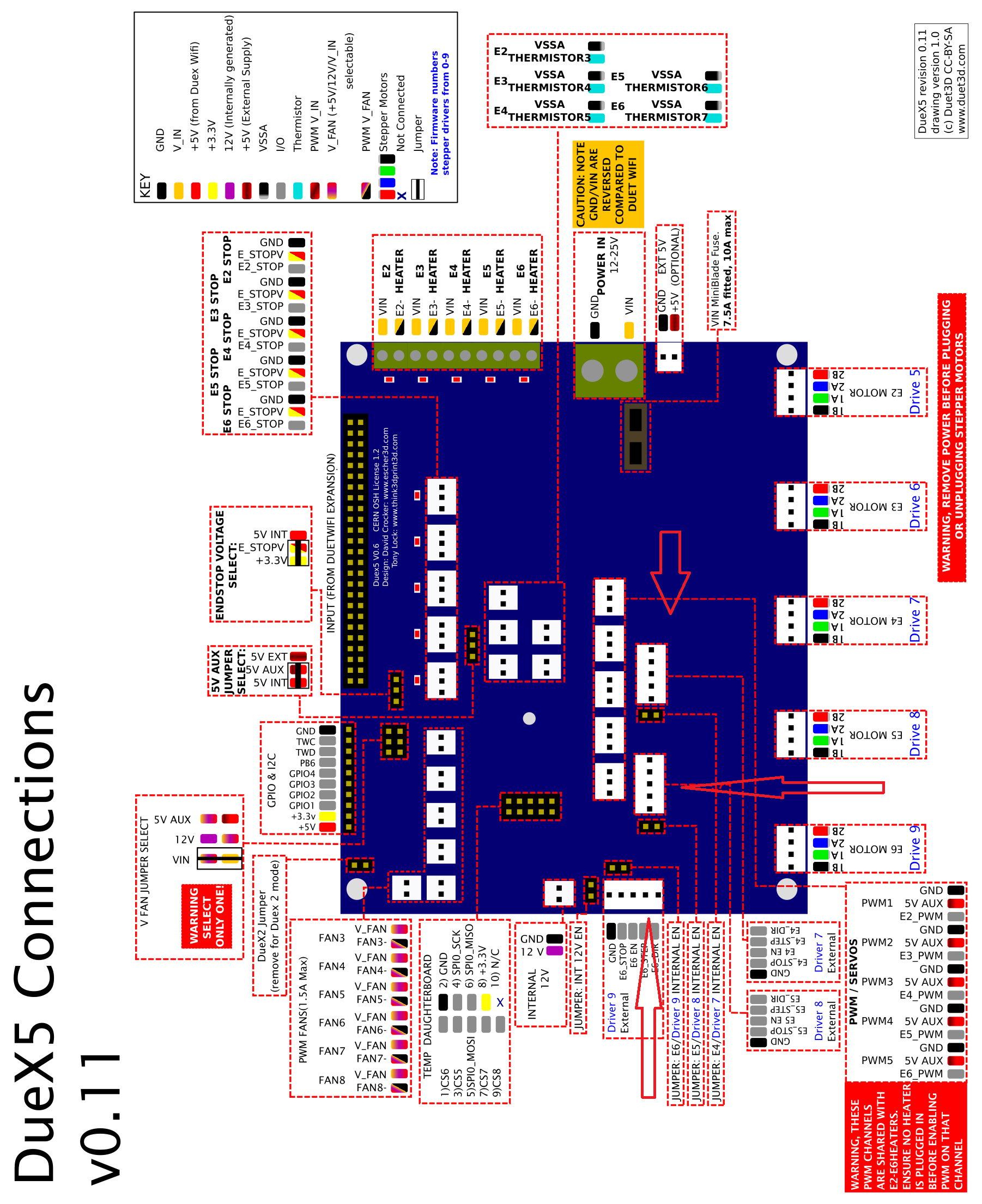

-
@paolozampini1973 so you are looking to turn a fan on when an external driver enable pin is activated, and off when it is deactivated.
I think you can do that in RRF 3.4.0 by pretending that the fan is a motor brake solenoid. Use the M569.7 command https://docs.duet3d.com/en/User_manual/Reference/Gcodes#m5697-configure-motor-brake-port to associate that fan port with the motor.
-
@dc42 said in DUEX 0.11 FAN 5:
@paolozampini1973 so you are looking to turn a fan on when an external driver enable pin is activated, and off when it is deactivated.
I think you can do that in RRF 3.4.0 by pretending that the fan is a motor brake solenoid. Use the M569.7 command https://docs.duet3d.com/en/User_manual/Reference/Gcodes#m5697-configure-motor-brake-port to associate that fan port with the motor.
the command 569.7 is not very clear how to use it there is a bit of confusion can you help me please I'll publish my config.g
config (33).g -
@paolozampini1973 said in DUEX 0.11 FAN 5:
@dc42 said in DUEX 0.11 FAN 5:
@paolozampini1973 so you are looking to turn a fan on when an external driver enable pin is activated, and off when it is deactivated.
I think you can do that in RRF 3.4.0 by pretending that the fan is a motor brake solenoid. Use the M569.7 command https://docs.duet3d.com/en/User_manual/Reference/Gcodes#m5697-configure-motor-brake-port to associate that fan port with the motor.
the command 569.7 is not very clear how to use it there is a bit of confusion can you help me please I'll publish my config.g
config (33).g@dc42 Good evening can you help me please
-
Why not use a thermistor attached to the motor? Then you can also see what the motor temperature actually is to know if it's an issue or not. You're trying to make this the more complicated than necessary.
-
@phaedrux said in DUEX 0.11 FAN 5:
Why not use a thermistor attached to the motor? Then you can also see what the motor temperature actually is to know if it's an issue or not. You're trying to make this the more complicated than necessary.
for the simple reason that I would have to make a structural change AND in any case it would not be 100% reliable it would be 96% reliable and also because I have to use the same rule for other things other functions
-
@phaedrux said in DUEX 0.11 FAN 5:
Why not use a thermistor attached to the motor? Then you can also see what the motor temperature actually is to know if it's an issue or not. You're trying to make this the more complicated than necessary.
your solution is much cheaper but much more complicated and then I haven't solved all the problems. Anyway, thanks for your interest
-
@phaedrux said in DUEX 0.11 FAN 5:
Why not use a thermistor attached to the motor? Then you can also see what the motor temperature actually is to know if it's an issue or not. You're trying to make this the more complicated than necessary.
the simplest solution is also to leave the fans on all the time
-
@paolozampini1973 I cannot find PIN17 in the list of official pin names. can you point me to wjhere that is and what it's name is in the documentation? I seem to be looking in the wrong place.
-
OK, I did read the documentation and I believe dc42 would like you to add the following to config.g instead of a normal fan definition for fan5. Assuming this is for motor number 7:
comment out the following lines from your config.g (lines 90 and 91):
M950 F5 C"duex.fan5" Q500 ; X create fan 1 on pin fan1 and set its frequency M106 P5 S1 H-1 ; set fan 1 value. Thermostatic control is turned onmake it that they look like this
; M950 F5 C"duex.fan5" Q500 ; X create fan 1 on pin fan1 and set its frequency ; M106 P5 S1 H-1 ; set fan 1 value. Thermostatic control is turned onthen, add the following line to your config.g (assuming driver 7):
M569.7 P0.7 C"duex.fan5"restart your machine, make a move that uses motor 7. if the fan turns on while the motor is active, this setting works. If the fan is on when the motor is inactive and turns off when motor 7 works, change the M569.7 like this:
M569.7 P0.7 C"!fan0"Note that this will always turn the fan on fully and that I have not tested this function myself.
-
@oliof said in DUEX 0.11 FAN 5:
M569.7 P0.7 C"duex.fan5"
30/4/2022, 18:38:03 M569.7 P0.7 C"fan5"
Warning: M569.7: Command is not supported30/4/2022, 18:37:12 M569.7 P0.7 C"duex.fan5"
Warning: M569.7: Command is not supportedThanks for your reply but the command is not supported
-
@paolozampini1973 from my original post:
I think you can do that in RRF 3.4.0 by pretending that the fan is a motor brake solenoid.