Bl Touch on 3 mini plus, unstable results
-
I have Installed a Bl Touch on my alfawaise u30 based 3d printer and i can't use the bl touch.
I have sometimes message like this :
Skipping grid point X=205.0, Y=45.0 because Z probe cannot reach it
and the bl touch blink two timesto fix that i have try to shild the bl touch wires with aluminium, solder a big capacitor near to the bl touch on the power calbles.
In my tests that i made i have failed and kill my first bl touch with 12v so i buy a new one and i have exactly the same problem.
So the problem can't be the bl touch.i am thinking that my wires are maybe to long ( i use the extention cable of bl touch )
as you can see on the pictures, I connected an oscilloscope on the wires, and the signals look ? ok
I don't know what these signs are, so I have a hard time to know what else to dothe yellow it the yellow xire the blue is the whight wire, i have record a z probing
config.g homez.g IMG_20220425_114558.jpg
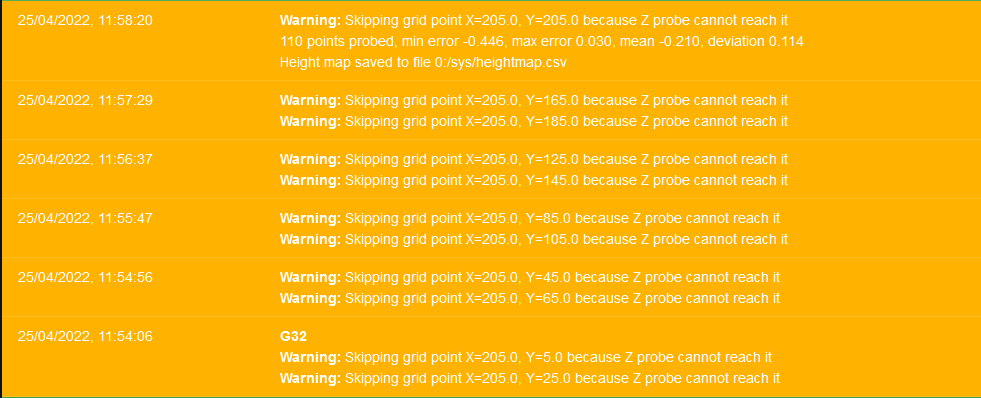
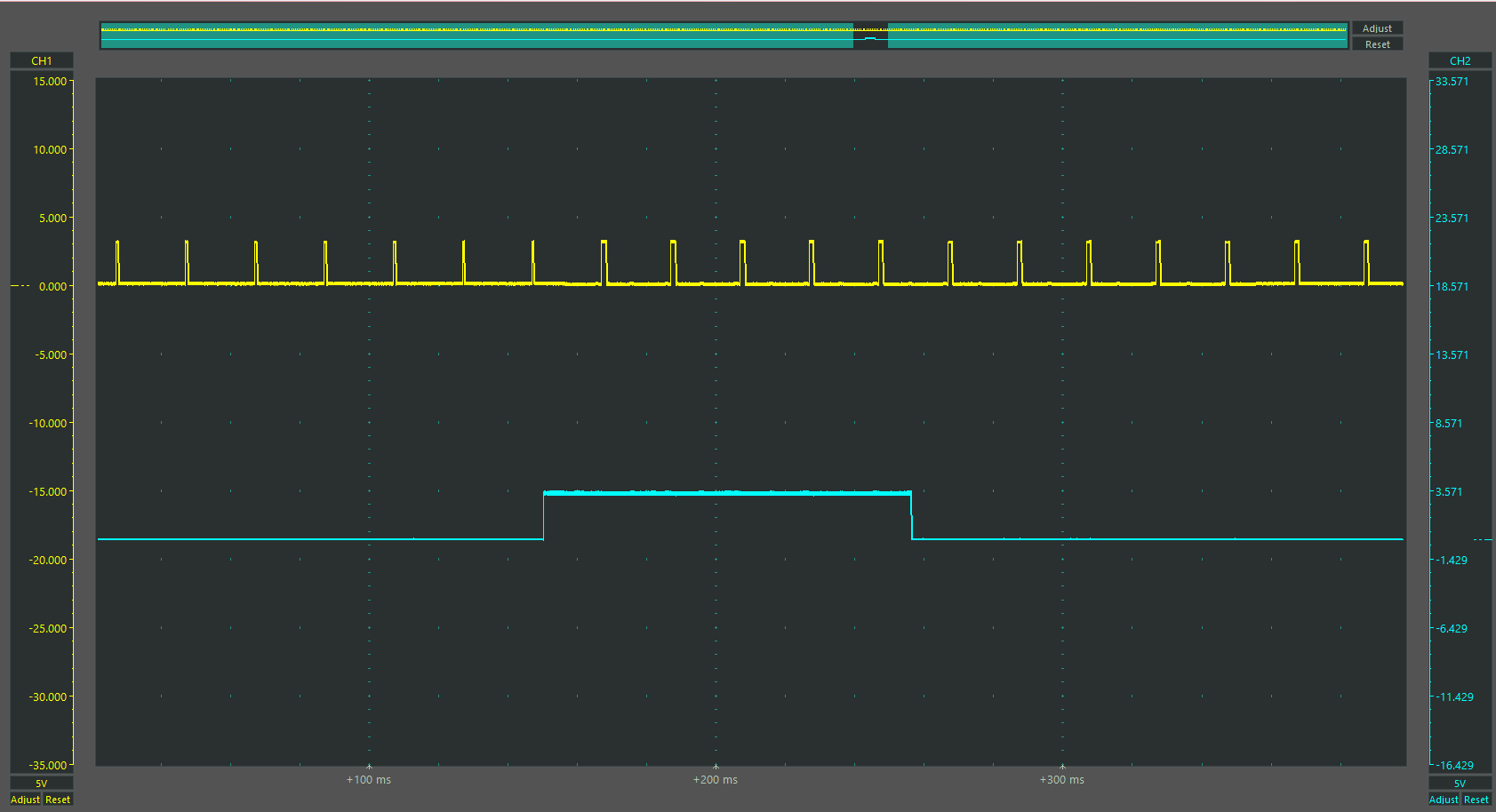
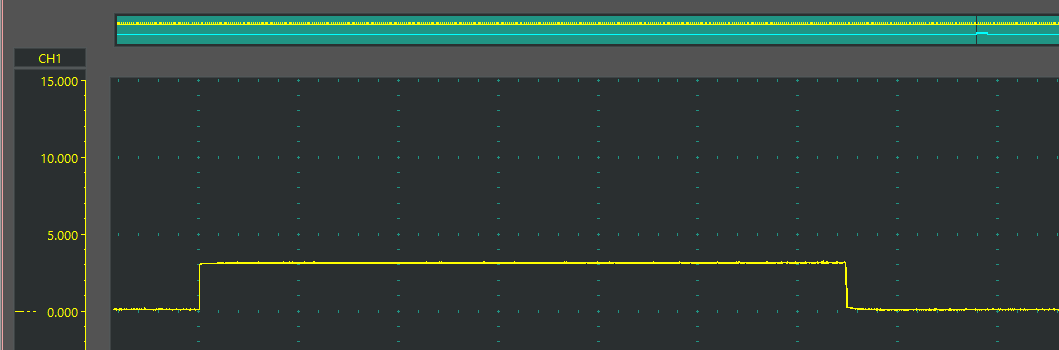

my configs are made by the website config tool with addition of a line to setup the end of filament detection
-
@jean-raphael hello, I think the problem is:
BLTouch starts at position 5, 25, 45 etc. until 205
The x axis position starts at 5+34.3=39.3 (G31 offset), 59.3 etc. until 239.3
239.3 is above M208 upper limit and is rejected with the error message.
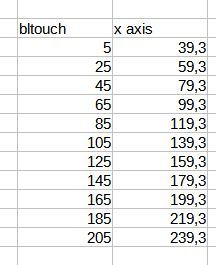
-
That's not caused by interference, it's because the probe cannot reach those coordinates as constrained by your defined bed size and the probe offset specified in G31.
Post your config.g and bed.g, it won't take much to figure that out.
On my printer, for example, the probe is offset to X+40mm from the nozzle. The nozzle can't go off the side of the bed at X min, so the lowest X position I can probe is X40. Anything lower, I'll get that same message saying those positions in the grid are unreachable.
-
ok thanks
this explain why i have the error but this doesn't explain why the bl touch blinks two times somtimes
when i'ts the case a can see a very fast "1000" state in red on web page on dashboard/the sensors/status/zprobe
but it disappears too quickly to take a screendoes i need to use mesh compensation ?
-
@jean-raphael Mine does that... I wondered myself if it's switch bounce which gets ignored after it's triggered anyway. Either way, it functions correctly regardless of the occasional double blink - don't worry about it.
Change the grid Y max in M557 to get rid of the messages about not being able to reach the probe points. Looks like you've got the probe mounted to X-34.3 relative to the nozzle - the opposite to my setup - so it can reach any low value, but not the max.
-
@jean-raphael here are some possibilities you may have not tried yet:
https://www.reddit.com/r/ender5plus/comments/mayfwq/bltouch_sensor_blinking_red_and_pin_not_deploying/Allen screw, pin not straight and stuck, bltouch defect etc.
-
The BLtouch triggers and immediately retracts and returns to an untriggered state. So you'll only ever get a very brief flash of 1000 in DWC if it shows at all. That's normal.
-
Ok,
Thanks you for all your reply
i will test to unscrew methodbut ok if happen is not a problem i didn't know that
hmm is there a way to mark this thread solved ?
-
 undefined droftarts marked this topic as a question
undefined droftarts marked this topic as a question
-
 undefined droftarts has marked this topic as solved
undefined droftarts has marked this topic as solved