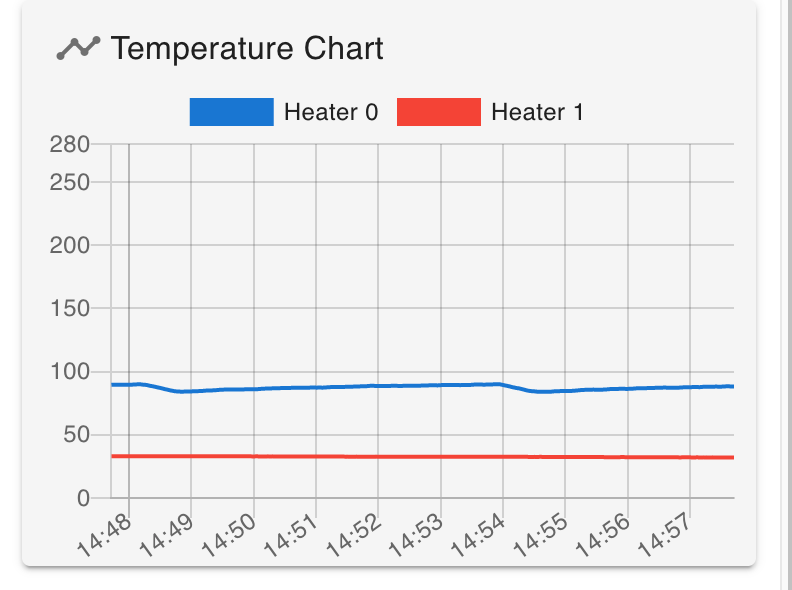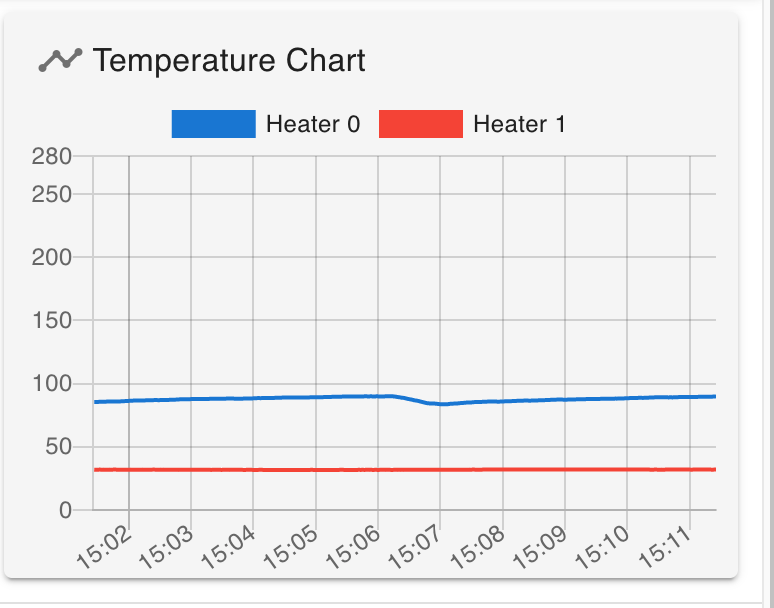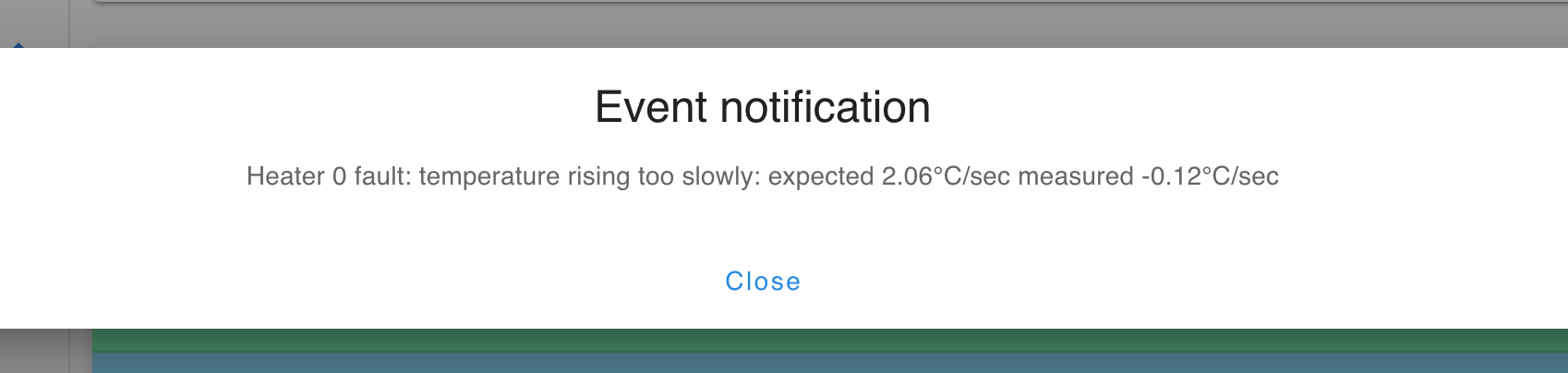PID problems
-
m122
5/5/2022, 2:20:12 PM m122
=== Diagnostics ===
RepRapFirmware for Duet 2 WiFi/Ethernet version 3.4.0 (2022-03-15 18:58:31) running on Duet WiFi 1.02 or later
Board ID: 08DJM-9178L-L2MS8-6J1FL-3S06N-KBHGP
Used output buffers: 3 of 24 (13 max)
=== RTOS ===
Static ram: 23868
Dynamic ram: 74568 of which 40 recycled
Never used RAM 13604, free system stack 184 words
Tasks: NETWORK(ready,13.1%,236) HEAT(notifyWait,0.0%,332) Move(notifyWait,0.0%,364) MAIN(running,86.8%,440) IDLE(ready,0.0%,30), total 100.0%
Owned mutexes: WiFi(NETWORK)
=== Platform ===
Last reset 01:05:34 ago, cause: software
Last software reset at 2022-05-05 13:14, reason: User, GCodes spinning, available RAM 13604, slot 0
Software reset code 0x0003 HFSR 0x00000000 CFSR 0x00000000 ICSR 0x0041f000 BFAR 0xe000ed38 SP 0x00000000 Task MAIN Freestk 0 n/a
Error status: 0x00
Aux0 errors 0,0,0
Step timer max interval 0
MCU temperature: min 21.9, current 23.6, max 24.0
Supply voltage: min 24.1, current 24.2, max 24.4, under voltage events: 0, over voltage events: 0, power good: yes
Heap OK, handles allocated/used 0/0, heap memory allocated/used/recyclable 0/0/0, gc cycles 0
Events: 0 queued, 0 completed
Driver 0: standstill, SG min n/a
Driver 1: standstill, SG min n/a
Driver 2: standstill, SG min n/a
Driver 3: standstill, SG min n/a
Driver 4: standstill, SG min n/a
Driver 5:
Driver 6:
Driver 7:
Driver 8:
Driver 9:
Driver 10:
Driver 11:
Date/time: 2022-05-05 14:20:10
Cache data hit count 4294967295
Slowest loop: 4.93ms; fastest: 0.18ms
I2C nak errors 0, send timeouts 0, receive timeouts 0, finishTimeouts 0, resets 0
=== Storage ===
Free file entries: 10
SD card 0 detected, interface speed: 20.0MBytes/sec
SD card longest read time 3.6ms, write time 0.0ms, max retries 0
=== Move ===
DMs created 83, segments created 0, maxWait 0ms, bed compensation in use: none, comp offset 0.000
=== MainDDARing ===
Scheduled moves 0, completed 0, hiccups 0, stepErrors 0, LaErrors 0, Underruns [0, 0, 0], CDDA state -1
=== AuxDDARing ===
Scheduled moves 0, completed 0, hiccups 0, stepErrors 0, LaErrors 0, Underruns [0, 0, 0], CDDA state -1
=== Heat ===
Bed heaters 0 -1 -1 -1, chamber heaters -1 -1 -1 -1, ordering errs 0
Heater 1 is on, I-accum = 0.0
=== GCodes ===
Segments left: 0
Movement lock held by null
HTTP is idle in state(s) 0
Telnet is idle in state(s) 0
File is idle in state(s) 0
USB is idle in state(s) 0
Aux is idle in state(s) 0
Trigger is idle in state(s) 0
Queue is idle in state(s) 0
LCD is idle in state(s) 0
Daemon is idle in state(s) 0
Autopause is idle in state(s) 0
Code queue is empty
=== Network ===
Slowest loop: 15.75ms; fastest: 0.00ms
Responder states: HTTP(0) HTTP(0) HTTP(0) HTTP(0) FTP(0) Telnet(0), 0 sessions
HTTP sessions: 1 of 8- WiFi -
Network state is active
WiFi module is connected to access point
Failed messages: pending 0, notready 0, noresp 0
WiFi firmware version 1.26
WiFi MAC address 84:0d:8e:b2:1e:40
WiFi Vcc 3.42, reset reason Turned on by main processor
WiFi flash size 4194304, free heap 25976
WiFi IP address 192.168.86.101
WiFi signal strength -47dBm, mode 802.11n, reconnections 0, sleep mode modem
Clock register 00002002
Socket states: 0 0 0 0 0 0 0 0
- WiFi -
-
@phaedrux said in PID problems:
M98 P"config.g"
5/5/2022, 2:21:34 PM M98 P"config.g"
HTTP is enabled on port 80
FTP is disabled
TELNET is disabled
Error: Heater 7 not found -
@phaedrux yes external mosfet
-
@phaedrux I'm running pid tune now on the bed. The bed with a IR gun is 10C higher then what the thermistor is showing
-
-
Yes, just looked up what I purchased and they are 3950. So , do I put B3950 ?
-
@blitzreg said in PID problems:
So , do I put B3950 ?
Yes.
M308 S0 P"bedtemp" Y"thermistor" T100000 B3950 -
-
@phaedrux right now the thermistor in phase 3 reads 84 and the IR gun shows 96. Makes me wonder if the thermistor is bad
-
Where is the thermistor positioned to get the reading?
Are you measuring with the IR temp gun in the same location?
-
@phaedrux no, I actually testing it all 4 corners and in the middle where the thermistor is located
-
@phaedrux Almost 1 hour on phase 3. My other hypercube has already tuned using firm ware 1.21. now I'm wondering when I tell the extruder to heat to 220C its actually 220C. My first prints off them looked like they got pretty hot. I am using the e3d hemeria w/volcano direct drive. I also have their REVO
-
For the hotend you have a known thermistor and the correct values from E3D, so it should be as accurate as you can expect.
As for the bed, at 24v it takes a long time to heat up and it does many cycles, so it can take quite a while. Rather than tuning to 90c, try a more reachable temp like 60.
-
@phaedrux Hi, the problem was the thermistor in the bed. I swapped it out and now the temps are almost the same between the panel and the IR Gun. Now the gremlin has move to the extruder. I have a REVO Hermera direct drive and it keeps getting heater faults. I have ver 3.4.0 and ran M303 T0 S240 and it tunes fine. But I noticed the the temp rises above the print temperature I set and keeps going until there is a heater fault.
-
-
@phaedrux Why is it saying Heater 0 when the fault happens on heater 1 the extruder? Not sure what is happening here!
-
@blitzreg said in PID problems:
@phaedrux Why is it saying Heater 0 when the fault happens on heater 1 the extruder? Not sure what is happening here!
I think that is a bug in the displayed heater. Please update to 3.4.1 RC1
https://github.com/Duet3D/RepRapFirmware/releases/tag/3.4.1rc1
What did your tuned values result in?
If the part cooling fan doesn't have a big impact on the heater, you can tune the hotend as a normal heater with M303 H1 S240 and see if it behaves better.