No voltage on Extruder Hot end?
-
@akds48 As I asked before, please post your config.g and response to M115. A photo of your board and wiring might help too.
Is a PSU (12-24V) connected and turned on? Check the LEDs on at the edge of the board, and that LED VIN is on. Which heater output is the heater connected to? When turned on, you should also see the E0_HEAT or E1_HEAT LED turn on.
In the image below, you should be able to read VIN voltage (12-24V) between the VIN screw (left side) on the E0_HEAT terminal and GND. The heater is switched on the ground side, not the supply voltage side.
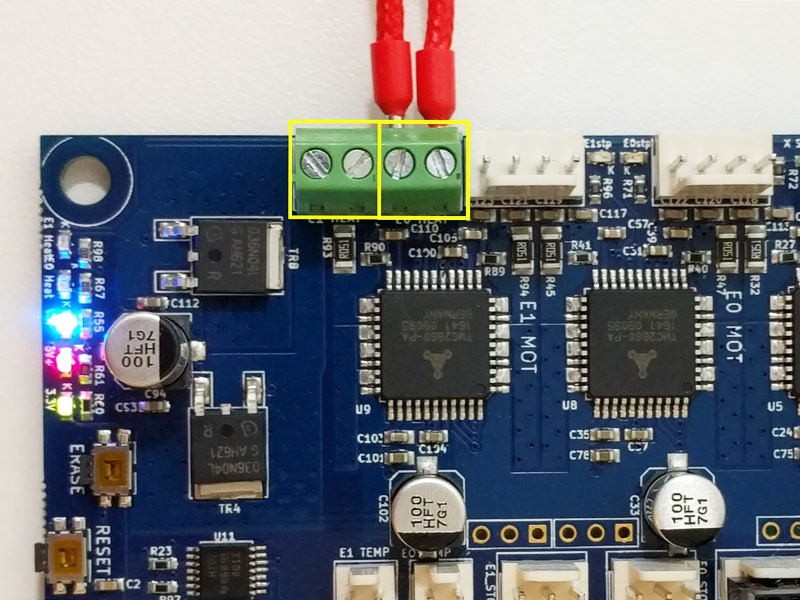
Ian
-
Please check the wires
yes all the LEDs gets on but not the E0_Heat or E1_Heat LED -
@akds48 And what is the error message when you turn the hot end on?
Ian
-
@akds48 Unfortunately, your config.g is not very helpful, it just calls other macros. Please post the following:
/sys/settings/common_settings.g
/sys/settings/machines/ws200.g
/sys/settings/extruders/vol_vol.g
/sys/config-override.gAlso, send M115 and post reply. This shows the firmware version you are using.
Ian
-
Error was: Heater error: temperature rising much more slowly than the expected 1.7°C/sec.
it was showing when i run the heater to heat up.
When i send M115 it shows the firmware version 3.1 somethingand to upload the files it is showing the parse error
ws200.g
vol_vol.g
common_settings.g
config-override.g -
@akds48 All those files are empty. Are they empty on the SD card? You can cut and paste the contents into you post. If you use the 'code' formatting </>, they will be easier to read.
Most likely, the configuration files are meant for RRF version 2.05 (it says this in the config.g file), and have not been updated to RRF v3, so the heater is not defined correctly. There have been major changes between RRF2 and RRF3.
If you want this to work without updating the configuration, flash version 2.05.1 of the firmware to the Duet: https://github.com/Duet3D/RepRapFirmware/releases/tag/2.05.1
Ian
-
@droftarts
Please check these again.
common_settings.g
config-override.g
ws200.g
vol_vol.g -
@akds48 Sorry, those don't work. Please just cut and paste the contents of those 4 files into a forum post.
Ian
-
@droftarts
vol_vol.g
common_settings.g
ws200.g
config-override.gPlease check now
-
@akds48 Okay, it looks like the configuration is correct for RRF v3. Tools appear to be configured correctly. Can you post an image of what you see in DWC?
Ian
-
@droftarts
i am not using DWC, right now i am controlling the machine with proterface and Simplify3D.and iam getting a open circuit error on terminal while i have connected all the things properly.

-
@akds48 Troubleshooting will be a lot easier if you use DWC; you can see much more information. You can follow the guide here to get connected: https://docs.duet3d.com/en/How_to_guides/Getting_connected/Getting_connected_to_your_Duet
Can you measure the resistance of the thermistors at room temperature, at the connector that plugs into the Duet? Are you sure you have two Volacano extruders?
I assume you downloaded the configuration from 3D Platform? https://support.3dplatform.com/portal/en/kb/3d-platform/200-300-series
Ian
-
No right now i am using single extruder, actually when i run the command for heating the extruder, it shows the target temp for 2 seconds only then it shows -273 as above.
and when i checked the resistance at the point of thermistor it shows 0 value there.and yes i downloaded the firmware from 3DP support.
-
@akds48 Sounds like the thermistor has failed, or the wiring is broken or disconnected. At room temperature (25C), the resistance should be 100,000 ohms, at least according to the config you are using:
; LEFT EXTRUDER M308 S1 P"e0_temp" Y"thermistor" A"Volcano" T100000 B4725 C7.06e-8 ; set thermistor values for Volcano M950 H1 T1 C"e0_heat" ; set heater 2 to use temp 2 M307 H1 A547.2 C279.0 D4.4 S1.00 V23.1 B0 ; set heater control values for Volcano left M143 H1 S300 ; set max temp: 300C M563 P0 D0 H1 S"Left extruder" F0:1 ; Define tool 1 G10 P0 R0 S0 ; Set initial tool 1 active and standby temperatures to 0C G10 P0 X0 Y0 Z0 ; Set initial tool offsets to 0 (will be over-ridden) ; RIGHT EXTRUDER M308 S2 P"e1_temp" Y"thermistor" A"Volcano" T100000 B4725 C7.06e-8 ; set thermistor values for Volcano M950 H2 T2 C"e1_heat" ; set heater 2 to use temp 2 M307 H2 A547.2 C279.0 D4.4 S1.00 V23.1 B0 ; set heater control values for Volcano right M143 H2 S300 ; set max temp: 300C M563 P1 D1 H2 S"Right extruder" F0:1 ; Define tool 1 G10 P1 R0 S0 ; Set initial tool 1 active and standby temperatures to 0C G10 P1 X0 Y0 Z0 ; Set initial tool offsets to 0 (will be over-ridden)Ian
-
@droftarts
okay i will change the thermistor if it can be a problem. -
@akds48 does anything work at the extruder/hot end? Fans, or extruder motor (if you allow cold extrusion)? Maybe a wiring fault at that end?
Ian
-
@droftarts
only fan is working neither the motor nor the heater or thermistor. -
@akds48 i'm not sure
e0_tempis valid as a name. trye0temp. same for the other ones with a _ -
@jay_s_uk
It is a default firmware which i am using from 3D platform to operate the machine. -
@jay_s_uk said in No voltage on Extruder Hot end?:
@akds48 i'm not sure
e0_tempis valid as a name. trye0temp. same for the other ones with a _It's fine:
A pin name is a string of characters enclosed in double quotation marks. It is not case sensitive. All instances of _ and - characters are stripped from pin names before comparing them.
https://docs.duet3d.com/User_manual/RepRapFirmware/Migration_RRF2_to_RRF3#pin-names
Ian

