DUET 2 WIFI RRF 3 not wanting to connect to internet on startup
-
I have a Modix Big60 with a Duet 2 WIFI board, that during the initial build I installed RRF 3
This machine works great in all other aspects but during every start up of this machine, it has a hard time connecting to our WIFI. I usually have to Turn the machine on and off 2-8 times to get it to connect to our Wi-Fi. Is this a common problem??
I want to note that we have 2 of these machines, both on the same Wi-Fi network and utilizing the same hardware. Only difference is our other machine that is running RRF 2 and does not have this problem at all.
Our older machine that is running RRF 2 connects immediately to our Wi-Fi every time the machine is powered on which leads me to believe that I did something wrong when upgrading the new machine to RRF3. I went through my System files with Modix support and they didn't see any extra clutter that they thought would cause this problem.
I just want to reiterate that it does connect to the Wi-Fi and stays connected after its connected, but the problem lies only when the machine is being powered on.
Does anybody have any advice that could help me pinpoint my problem?
Thanks
-
@sethaaron23 Please send M122 to the Duet and post the response, and post your config.g.
Ian
-
@droftarts what is the best way to post that? Screen shots?
-
@sethaaron23 Go to the Console tab of DWC and send M112. You can cut and paste the text from the console into your reply.
To post config.g, go to 'System' in DWC, click on config.g. Again, you can cut and paste the text from the editor into your reply.When posting code, it's best to put it in code tags, which will make it easier to read. Highlight the text in you post, then click the
</>icon on the post formatting bar.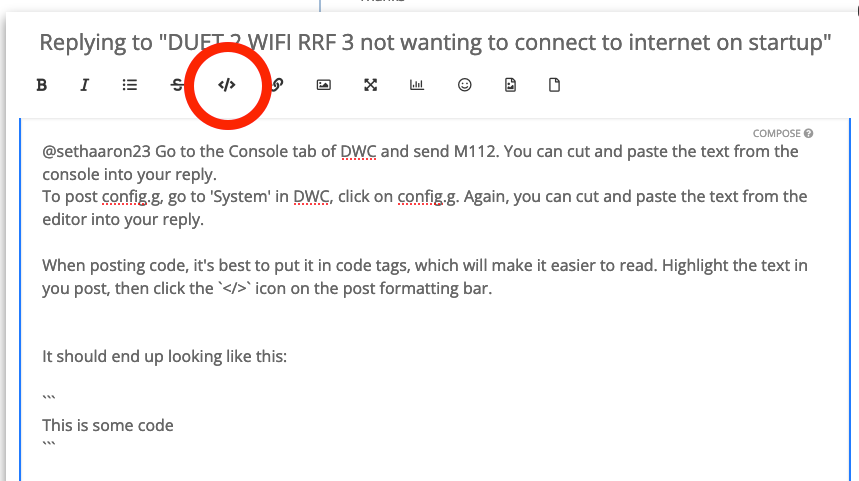
It should end up looking like this:
This is some codeIan
-
M122 === Diagnostics === RepRapFirmware for Duet 2 WiFi/Ethernet version 3.3 (2021-06-15 21:44:54) running on Duet WiFi 1.02 or later Board ID: 0JD0M-9P6B2-NJ4S8-6JTDD-3S46S-9V6QL Used output buffers: 3 of 24 (18 max) === RTOS === Static ram: 23876 Dynamic ram: 74992 of which 0 recycled Never used RAM 15548, free system stack 188 words Tasks: NETWORK(notifyWait,10.0%,244) HEAT(delaying,0.0%,336) Move(notifyWait,0.1%,364) MAIN(running,83.1%,441) IDLE(ready,6.9%,29), total 100.0% Owned mutexes: WiFi(NETWORK) === Platform === Last reset 00:00:13 ago, cause: software Last software reset time unknown, reason: User, GCodes spinning, available RAM 15548, slot 0 Software reset code 0x0003 HFSR 0x00000000 CFSR 0x00000000 ICSR 0x0041f000 BFAR 0xe000ed38 SP 0x00000000 Task MAIN Freestk 0 n/a Error status: 0x00 Aux0 errors 0,0,0 Step timer max interval 0 MCU temperature: min 23.4, current 24.2, max 24.4 Supply voltage: min 24.1, current 24.3, max 24.6, under voltage events: 0, over voltage events: 0, power good: yes Heap OK, handles allocated/used 0/0, heap memory allocated/used/recyclable 0/0/0, gc cycles 0 Driver 0: position 0, standstill, SG min/max not available Driver 1: position 0, standstill, SG min/max not available Driver 2: position 0, standstill, SG min/max not available Driver 3: position 0, standstill, SG min/max not available Driver 4: position 0, standstill, SG min/max not available Driver 5: position 0 Driver 6: position 0 Driver 7: position 0 Driver 8: position 0 Driver 9: position 0 Driver 10: position 0 Driver 11: position 0 Date/time: 2022-06-22 12:02:12 Cache data hit count 510421157 Slowest loop: 5.72ms; fastest: 0.17ms I2C nak errors 0, send timeouts 0, receive timeouts 0, finishTimeouts 0, resets 0 === Storage === Free file entries: 10 SD card 0 detected, interface speed: 20.0MBytes/sec SD card longest read time 3.2ms, write time 0.0ms, max retries 0 === Move === DMs created 83, maxWait 0ms, bed compensation in use: none, comp offset 0.000 === MainDDARing === Scheduled moves 0, completed moves 0, hiccups 0, stepErrors 0, LaErrors 0, Underruns [0, 0, 0], CDDA state -1 === AuxDDARing === Scheduled moves 0, completed moves 0, hiccups 0, stepErrors 0, LaErrors 0, Underruns [0, 0, 0], CDDA state -1 === Heat === Bed heaters = -1 -1 -1 -1, chamberHeaters = -1 -1 -1 -1 === GCodes === Segments left: 0 Movement lock held by null HTTP is idle in state(s) 0 Telnet is idle in state(s) 0 File is idle in state(s) 0 USB is idle in state(s) 0 Aux is idle in state(s) 0 Trigger is idle in state(s) 0 Queue is idle in state(s) 0 LCD is idle in state(s) 0 Daemon is idle in state(s) 0 Autopause is idle in state(s) 0 Code queue is empty. === Filament sensors === Extruder 0 sensor: ok Extruder 1 sensor: ok === Network === Slowest loop: 15.68ms; fastest: 0.00ms Responder states: HTTP(0) HTTP(0) HTTP(0) HTTP(0) FTP(0) Telnet(0), 0 sessions HTTP sessions: 1 of 8 - WiFi - Network state is active WiFi module is connected to access point Failed messages: pending 0, notready 0, noresp 0 WiFi firmware version 1.26 WiFi MAC address f4:cf:a2:71:f6:fc WiFi Vcc 3.38, reset reason Power up WiFi flash size 2097152, free heap 22072 WiFi IP address 192.168.1.239 WiFi signal strength -44dBm, mode 802.11n, reconnections 0, sleep mode modem Clock register 00002002 Socket states: 0 0 0 0 0 0 0 0 -
@droftarts Here is Config.g
;Generated by Modix - 2.0 ;Modix Big-60, Duet Board, Dual Printhead ; Configuration file for Duet WiFi (firmware version 3.3) ; General preferences_________________________________________________________ G90 ; send absolute coordinates... M83 ; ...but relative extruder moves M111 S0 ; Debug off M555 P2 ; Set output to look like Marlin M575 P1 B57600 S1 ; Set auxiliary serial port baud rate and require checksum (for PanelDue) ; Network_____________________________________________________________________ M550 P"Big 60" ; set printer name ;M551 P"MODIX3D" ; Set password (optional) M552 S1 ; enable network ;M552 P0.0.0.0 ; Uncomment this command for using Duet Ethernet board M586 P0 S1 ; enable HTTP M586 P1 S0 ; disable FTP M586 P2 S0 ; disable Telnet ; Drives_________________________________________________________________________ ;Main board_________________________________________________________ M569 P0 S1 ; Physical drive 0 goes forwards. X-Axis. M569 P1 S0 ; Physical drive 1 goes backwards. Y-Axis. M569 P2 S0 ; Physical drive 2 goes backwards. Z-Axis. M569 P3 S1 ; Physical drive 3 goes forwards. E0-Extruder. M569 P4 S0 ; Physical drive 4 goes backwards. E1-Extruder. ;Settings_________________________________________________________ M584 X0 Y1 Z2 E3:4 P3 ; Driver mapping ;___________________________________________________________________ M350 X16 Y16 Z16 E16:16 I1 ; Configure microstepping with interpolation M92 X100.00 Y100.00 Z2000.00 E418.500:418.500 ; Set steps per mm M566 X240 Y360 Z30.00 E120.00:120.00 P1 ; Set maximum instantaneous speed changes (mm/min) M203 X9000.00 Y9000.00 Z360.00 E1200.00:1200.00 ; Set maximum speeds (mm/min) M201 X1000.00 Y1000.00 Z120.00 E250.00:250.00 ; Set accelerations (mm/s^2) M204 P500 ; Set print and travel accelerations (mm/s^2) M906 X1800.00 Y1800.00 Z1800.00 E1200.00:1200.00 I40 ; Set motor currents (mA) and motor idle factor in per cent M84 S60 X Y E0 E1 ; Set idle timeout - one minute ; Axis Limits M208 X0 Y0 Z-1 S1 ; set axis minima M208 X600 Y600 Z660 S0 ; set axis maxima ; Endstops M574 X1 S1 P"xstop" ; configure switch-type (e.g. microswitch) endstop for low end on X via pin xstop M574 Y2 S1 P"ystop" ; configure switch-type (e.g. microswitch) endstop for low end on Y via pin ystop ; Z-Probe M558 P9 C"^zprobe.in" H5 F120 T6000 A1 R0.7 ; set Z probe type to bltouch and the dive height + speeds M950 S0 C"exp.heater3" ; set probe pin G31 P500 X-14 Y21 Z1.389 ; set Z probe trigger value, offset and trigger height M556 S50 X0 Y0 Z0 ; set orthogonal axis compensation parameters M557 X-14:584.5 Y21:619.5 S66.5 ; define mesh grid M376 H10 ; Height (mm) over which to taper off the bed compensation ; Heaters___________________________________________________________ M140 H-1 ; disable heated bed (overrides default heater mapping) ;E0_________________________________________________________________ M308 S0 P"e0temp" Y"thermistor" T100000 B4725 ; configure sensor 0 as thermistor on pin e0temp M950 H0 C"e0heat" T0 ; create nozzle heater output on e0heat and map it to sensor 0 M307 H0 B0 R1.836 C246.5:212.3 D5.75 S1.00 V24.1 ; PID calibration M143 H0 S285 ; set temperature limit for heater 0 to 280C ;E1_________________________________________________________________ ;M308 S1 P"e1temp" Y"thermistor" T100000 B4725 ; configure sensor 1 as thermistor on pin e1temp ;M950 H1 C"e1heat" T1 ; create nozzle heater output on e1heat and map it to sensor 1 ;M307 H1 B0 S1.00 ; PID calibration ;M143 H1 S285 ; set temperature limit for heater 1 to 280C ; Fans & LED______________________________________________________________ M950 F0 C"fan0" Q500 ; create fan 0 on pin fan0 and set its frequency M106 P0 S0 H-1 ; set fan 0 value. M950 F1 C"fan1" Q500 ; create fan 1 on pin fan1 and set its frequency M106 P1 S0 H-1 ; set fan 1 value. M950 F2 C"fan2" Q500 ; create LED on pin fan2 and set its frequency M106 P2 S0 H-1 ; Disable fan channel for LED ; Tools______________________________________________________________ ;T0_________________________________________________________________ M563 P0 S"E0 Primary" D0 H0 F0 ; define tool 0 G10 P0 X0 Y0 Z0 ; set tool 0 axis offsets G10 P0 R0 S210 ; set initial tool 0 active and standby temperatures to 0C ;T1_________________________________________________________________ ;M563 P1 S"E1 Secondary" D1 H1 F1 ; define tool 1 ;G10 P1 X0 Y49 Z0 ; set tool 1 axis offsets ;G10 P1 R0 S210 ; set initial tool 1 active and standby temperatures to 0C ; Custom settings__________________________________________________ M591 D0 P1 C"e0stop" S1 ; Regular filament sensor for E0 M591 D1 P1 C"e1stop" S1 ; Regular filament sensor for E1 ; Automatic power saving____________________________________________ M911 S22.5 R29.0 P"M913 X0 Y0 G91 M83 G1 Z3 E-5 F1000" ; Set voltage thresholds and actions to run on power loss. Power Failure Pause -
Just as a test, could you try moving the
M552 S1 ; enable networkto the very end of the file, and right before it, put aG4 S4Like this:
G4 S4 ; pause 4 seconds M552 S1 ; enable networkSee if that makes it more reliable.
-
Did the fix from @Phaedrux work in your situation?
-
@phaedrux I made your recommended change.
I would say it made it a little more reliable (based on the 4 days I've had it changed) but did not fix the issue all together.
Still had to power On and Off three times his morning to get it connected to internet.
If you have anymore recommendations, id be willing to give them a try