tuning failure and full SD card due to webcontrol
-
I wanted to post my recent experience with my duet3d wifi board. so the info is out there incase it is helpful to anyone.
i not so long ago switched to an e3d revo. everything seemed okay, then i started having temp errors
I've only printed a few times, so surely my new e3d revo couldn't have gone bad yet.I started looking into it and trying to PID auto tune, it never seemed to work.
i started looking into newer firmwares. etc. still no luck.
as of tonight, I could no longer upload any files at all. moved on to the sd card troubleshooting.
it mounted and unmounted, but no luck there. so i finally had to remove the sd card and put it in my pc.
I found a few things. 1) it was very small old sd card. 2) it was full and 3) what filled it up was years of the duet3d web control files in the www folder.
it doesn't appear those files ever get cleaned out????? I had some files going back to 2020 at leastso lessons learned. IF you start having problem out of the blue like that and end up not being able to upload new files, check your card.
I put in a new formated 32gb card, put my files back on, reinstalled , re-tuned and am on my 2nd print of the night.
what would have been helpful, would be to have more access to the SD card directories in the web UI.
I am only able to access system and firmware. so thoughts for a future feature add. -
@ianborg thanks for reporting this. I was under the impression the files in www largely got overwritten when updated. I don’t suppose you kept a list of files in www, and the size of the folder? What firmware version are you on, and roughly which versions have you stepped through? Otherwise, one for @chrishamm to rake a look at.
Ian
-
@droftarts @chrishamm Actually yes i do. I won't post every screenshot unless you need me to. but this is 2 of them should show the issue. every folder is similar though.
years of them. I guess if i had a large sd card in there I may have never known about it.
I'm assuming due to the card being full, my PID setting never saved and thus i continued to get temp errors as the e3d revo used a different type of thermistor than what I had before. let me know if you need anything else related to that. thx for the reply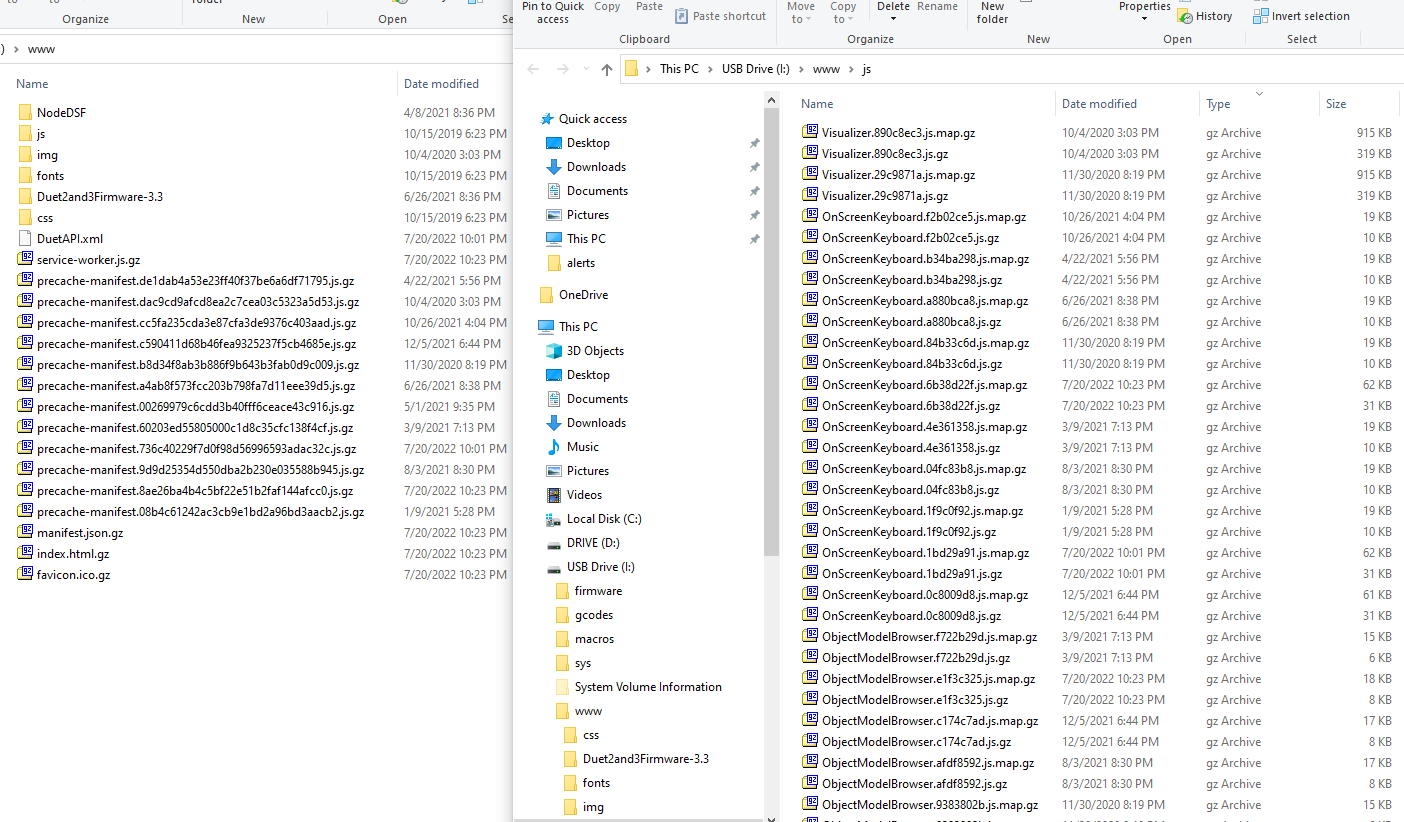
-
@droftarts sorry missed the rest of the questions. currently running latest firmware.
hard to say on what versions I have installed over the last few years. I rarely stay on the bleeding edge, more of an every once in a while I'll check and see if something new is out. I also tend to updated firmware, web control. and panel due firmware at the same time.
size of the www folder was about 100mb it was only 128mb sd card.
now has a 32 GB card. so i'll likely never have storage space issues again
let me know if you have any other questions.
thx -
@ianborg yes, 128MB is tiny! I think the smallest SD card we ever shipped, even 10 years ago with the first Duets, was 2GB, and generally 4GB is recommended.
Most of the DWC files are small and shouldn’t take up much space; I’ll check mine tomorrow. I notice there’s a ‘Duet2and3firmware-3.3’ folder that isn’t usually in the www folder, and I’m not sure ‘NodeDSF’ needs to be there either. Can you check the size of those folders?
Ian
-
@droftarts Yeah I don't know how they got their either.
nodedfs was about 8k firmware folder was about 8mb
when i crafted the new card, I only added the folders that should be there and used a new webcontrol zip.
the only thing had to transfer over was the xml file.