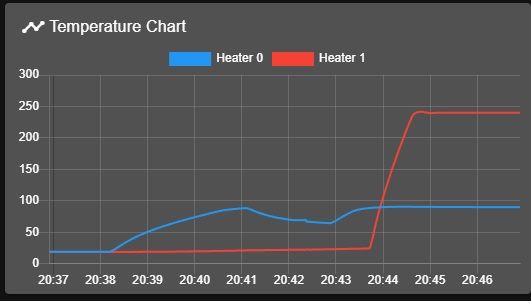@Phaedrux said in trigger height always changes:
@ianborg said in trigger height always changes:
G31 X37 Y0 Z0.98
Your G31 is missing the P value. Add P25. Not sure what the default is, or if this would make a difference, just something I noticed.
I'd also try reducing your Z max feed rate. Try 500 and see if it makes an improvement.
Also check your BLTouch mount to ensure that it's stable and fully vertical. Also the base of the probe should be ~2mm above the nozzle tip for best results.
that may have actually helped  I rebooted 3 times and got 1.1x trigger heights each time. which is what i would have expected and wasn't seeing. so i'm going to adjust and try it all again.
I rebooted 3 times and got 1.1x trigger heights each time. which is what i would have expected and wasn't seeing. so i'm going to adjust and try it all again.
1 question, my bltouch is set to be 8.3 mm above. most of my google searching says that's the number. i printed a 8.3mm jig and used that to set the height. is there something specific with the duet that it has to be 2mm??
appreciate the help!