CNC Configuration Home and Endstops
-
Dear Community, I have a Killer Bee running with a Duet3D MB6HC. I know can move all my motors and so far all is good.
In the Web interface i have at first to reference my axes. after this i can move them only in positive direction ... is this correct? So i have to bring my axes at the beginning to the other side?
And the endstop should be on the side where we do not have our home point?
I am not sure how to start
 It would be great to get some help.
It would be great to get some help.cheers
Bowski -
Please post your config.g so we can see how it is configured.
Also post your homing files so we can see what they are trying to do.
Please describe the physical location of the endstops.
And finally, confirm for us that +x moves right, -x moves left, +y moves back, -y moved towards the front.With this information we can tell you what needs to be changed.
-
And following on from @Phaedrux's comment, the -z and +z movement direction, as these will probably differ from a 3d printer.
This is my homeall.g file, as an example, which is essentially the same as the individual homing file for each axis:
; homeall.g G91 ; relative positioning G1 H1 Z100 F2400 ; move quickly to the Z axis endstop G1 H2 Z-3 F240 ; go back 3mm G1 H1 X550 Y787 F2400 ; move quickly to X and Y axis endstops (first pass) G1 H2 X-3 Y-3 F240 ; go back 3mm G90EDIT: If you're interested, one of the users here (I haven't seen him on for a while, though) has posted his configuration files on GitHub, and I've brazenly used his to work my way through setting my own machine up. Here is the link, which might help you, although his machine is a different size to yours (and mine!).
Hope this helps.
-
@phaedrux Thank you for your Questions.
X: + to riht, - to left
Y: + moves back, - moves forward
Z: + moves down, - moves up -
@nightowl Thank You too!
I had to rename my homeall file because the interface tried to call the workzero file.
But i did not test it, because i am not sure if the endstops are working correctly.
When i send M119 in the idle state i became the following states:
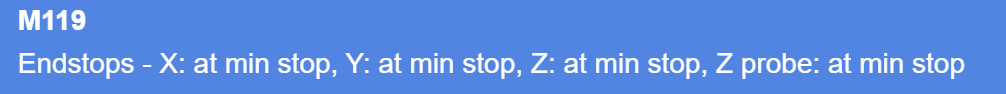
When i press the X Endstop during sendig M119 i become the following states:
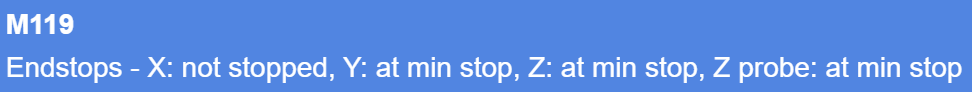
I am not sure if it is correct, it seemed to be switched?
-
-
So it's working
 I switched the Endstop of the Y-Axis to Y Positive and inverted the endstops in the configuration.
I switched the Endstop of the Y-Axis to Y Positive and inverted the endstops in the configuration. -
 undefined dc42 marked this topic as a question
undefined dc42 marked this topic as a question
-
 undefined dc42 has marked this topic as solved
undefined dc42 has marked this topic as solved