Duet connects to wifi, reachable by ping, DWC does not connect.
-
Hey all,
I've been having issues getting to duet web control.
I run this macro to set my network and connect to it. It connects to my wifi. I can ping the IP (although the ping is pretty variable and jumps around quite a bit). When trying to access DWC from any browser, I get a "refused to connect" from any browser (edge, firefox, chrome).
Could my wifi module be dying? Not sure what else to look at. My firewall rules seem fine, no issues with any other devices on the network.
Any ideas?
-
@surgikill
Have you tried accessing the IP from the router menu, where all WLAN devices are listed?
I don't know your router menu now, but from there I can display the IP in the browser.I used to have to do it several times because I didn't know the IP of the Duet that was assigned by the router.
Now I have the router assign a fixed IP to the Duet so that it doesn't change anymore.Maybe it will help you ?
-
@norder It's OPNsense. I assigned a static IP to the duet on the router side and rebooted to renew the dhcp lease.
-
What is in the macro you are running? Once the SSID and password have been entered once, all you need is M552 S1 in config.g to enable to wifi module and it will connect to the SSID with the best signal.
Can you send M122 and M98 P"config.g" and share the results? Share your config.g as well.
Has this install worked previously? or is it a new setup? Are you sure the DWC files in the /www folder are the correct version for your firmware?
-
@phaedrux Install worked fine previously. The Duet is connected to the network, it is reachable by ping. I can see it on my unifi dashboard and my opnsense dashboard.
This is the macro to connect to the wifi network.
M552 S0 M587 S"ssid" P"password" ; SSID and Password M552 S1 P"ssid"Yes, I sanitized the ssid and password.
I can send M122 on the paneldue, but it doesn't show anything useful.
This is config.g
; Configuration file for Duet WiFi (firmware version 3) ; executed by the firmware on start-up ; ; generated by RepRapFirmware Configuration Tool v3.2.3 on Thu Mar 04 2021 23:17:38 GMT-0500 (Eastern Standard Time) ; General preferences G90 ; send absolute coordinates... M83 ; ...but relative extruder moves M550 P"CoreXY" ; set printer name ; Network M552 S1 ; enable network M586 P0 S1 ; enable HTTP M586 P1 S1 ; enable FTP M586 P2 S1 ; enable Telnet ; Motor/driver assignments M584 X0 Y1 Z5:6:7:8 E3 ; four Z motors connected to driver outputs 5, 6, 7 and 8 ;Select printer mode M669 K1 ; select CoreXY mode (must come after M584) ; Independent Z-axis configuration M671 X0:0:312.5:312.5 Y-66:391:391:-66 S10 ; leadscrews at front left, rear left, rear right and front right ; Drives M569 P0 S1 ; physical drive 0 goes backwards M569 P1 S1 ; physical drive 1 goes backwards M569 P3 S1 ; physical drive 3 goes forwards M569 P5 S0 ; physical drive 5 goes forwards M569 P6 S0 ; physical drive 6 goes forwards M569 P7 S0 ; physical drive 7 goes forwards M569 P8 S0 ; physical drive 8 goes forwards M350 X16 Y16 Z16 E16 I1 ; configure microstepping with interpolation M92 X80.00 Y80.00 Z400.00 E409.00 ; set steps per mm M566 X1000.00 Y1000.00 Z120.00 E3000.00 ; set maximum instantaneous speed changes (mm/min)(X and Y can do 2000) M203 X12000.00 Y12000.00 Z1000.00 E7200.00 ; set maximum speeds (mm/min) M201 X2000.00 Y2000.00 Z300.00 E6000.00 ; set accelerations (mm/s^2)(X and Y can do 6000) M906 X1200 Y1200 Z800 E1100 I30 ; set motor currents (mA) and motor idle factor in per cent M84 S30 ; Set idle timeout ; Axis Limits M208 X0 Y0 Z0 S1 ; set axis minima M208 X310 Y320 Z300 S0 ; set axis maxima ; Endstops M574 X1 S1 P"xstop" ; configure active-high endstop for low end on X via pin xstop M574 Y1 S1 P"ystop" ; configure active-high endstop for low end on Y via pin ystop M574 Z1 S2 ; configure Z-probe endstop for low end on Z ; Z-Probe ;M558 P1 C"zprobe.in" H7.5 F600 T6000 ; set Z probe type to unmodulated and the dive height + speeds M558 K0 P5 C"^zprobe.in" H8 F300 T9000 A3 S0.01 ; K0 for probe 0, P5 for NC switch, C for input pin, ; ^ for enabling the native pullup resistor on Duet 2 ; hardware running RRF3 ; H dive height of 8mm, F300 probing speed 6mm/sec, ; T9000 travel speed 150mm/sec, ; A3 number of probes 1, S0.01 max tolerance of 0.01 ;G31 P500 X-4.1 Y-35.6 Z3.08 ; set Z probe trigger value, offset and trigger height G31 K0 P500 X-0.25 Y-41.28 Z6 ; CHECK for LOOSE things first! set Z probe trigger ; value, offset and trigger height. Higher numbers ; makes nozzle closer to bed ; switch plunger is 0.25mm to the LEFT and 41.28mm BEHIND ; the nozzle. Switch triggers 0.9mm BELOW nozzle ; https://duet3d.dozuki.com/Wiki/Test_and_calibrate_the_Z_probe#Section_ M557 X11:293 Y10:288 S20 ; define mesh grid ; Heaters (config-override.g is where ADC values are stored.) ; Bed M308 S0 P"e6temp" Y"thermistor" T100000 R4700 B3950 ; configure sensor 0 as thermistor on pin bedtemp M950 H0 C"duex.e6heat" T0 ; create bed heater output on duex.e6heat and map it to sensor 0 M140 H0 ; Define bed heater as heater 7 output M143 H0 S200 ; set temperature limit for heater 0 to 200C ; Hemera M308 S1 P"e0temp" Y"thermistor" T100000 B4725 C7.060000e-8 R4700 ; configure sensor 1 as thermistor on pin e0temp M950 H1 C"e0heat" T1 ; create nozzle heater output on e0heat and map it to sensor 1 M143 H1 S285 ; set temperature limit for heater 1 to 290C ; Fans M950 F0 C"bedheat" Q20000 ; create fan 0 on pin fan0 and set its frequency M106 P0 S0 H-1 ; set fan 0 value. Thermostatic control is turned off M950 F1 C"fan1" Q1000 ; create fan 1 on pin fan1 and set its frequency M106 P1 S1 H1 T50 ; set fan 1 value. Thermostatic control is turned on ; Tools M563 P0 D0 H1 ; define tool 0 G10 P0 X0 Y0 Z0 ; set tool 0 axis offsets G10 P0 R0 S0 ; set initial tool 0 active and standby temperatures to 0C ; Custom settings are not defined ; Miscellaneous M575 P1 S1 B57600 ; enable support for PanelDue ;M591 D0 P3 C"e0_stop" R70:150 L24.51 E3.0 S1 A0 ; Duet3D rotating magnet sensor for extruder drive 0 is connected to endstop input 3 (E0), tolerance 40 to 120%, 3mm comparison length T0 ; Select first tool M501 ; load saved parameters from non-volatile memoryWhere are the DWC files located in /www?
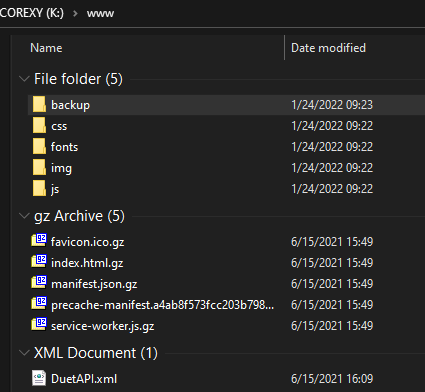
-
Where are the DWC files located in /www?
The files in WWW directory are the DWC files.
SD Card File System
. ├── filaments ├── firmware │ ├── Duet2CombinedFirmware.bin │ └── Duet2_SDiap32_WiFiEth.bin ├── gcodes ├── macros ├── sys │ ├── bed.g │ ├── config.g │ ├── config.json │ ├── homeall.g │ ├── homex.g │ ├── homey.g │ ├── homez.g │ ├── pause.g │ ├── resume.g │ ├── sleep.g │ ├── stop.g │ ├── tfree0.g │ ├── tpost0.g │ └── tpre0.g └── www ├── DuetAPI.xml ├── css │ ├── Accelerometer.5c60999b.css.gz │ ├── GCodeViewer.9597b317.css.gz │ ├── HeightMap.4d390d72.css.gz │ ├── ObjectModelBrowser.c5e13b42.css.gz │ ├── OnScreenKeyboard.7f43fe4b.css.gz │ └── app.ce075a4e.css.gz ├── favicon.ico.gz ├── fonts │ ├── materialdesignicons-webfont.147e3378.woff │ ├── materialdesignicons-webfont.147e3378.woff.gz │ ├── materialdesignicons-webfont.174c02fc.ttf.gz │ ├── materialdesignicons-webfont.64d4cf64.eot.gz │ ├── materialdesignicons-webfont.7a44ea19.woff2 │ └── materialdesignicons-webfont.7a44ea19.woff2.gz ├── img │ └── icons │ ├── android-chrome-192x192.png.gz │ ├── android-chrome-512x512.png.gz │ ├── android-chrome-maskable-192x192.png.gz │ ├── android-chrome-maskable-512x512.png.gz │ ├── apple-touch-icon-120x120.png.gz │ ├── apple-touch-icon-152x152.png.gz │ ├── apple-touch-icon-180x180.png.gz │ ├── apple-touch-icon-60x60.png.gz │ ├── apple-touch-icon-76x76.png.gz │ ├── apple-touch-icon.png.gz │ ├── favicon-16x16.png.gz │ ├── favicon-32x32.png.gz │ ├── msapplication-icon-144x144.png.gz │ ├── mstile-150x150.png.gz │ └── safari-pinned-tab.svg.gz ├── index.html.gz ├── js │ ├── Accelerometer.4a8a402b.js.gz │ ├── Accelerometer.4a8a402b.js.map.gz │ ├── GCodeViewer.95d3cd80.js.gz │ ├── GCodeViewer.95d3cd80.js.map.gz │ ├── HeightMap.a082b8e6.js.gz │ ├── HeightMap.a082b8e6.js.map.gz │ ├── ObjectModelBrowser.0b9b2798.js.gz │ ├── ObjectModelBrowser.0b9b2798.js.map.gz │ ├── OnScreenKeyboard.a880bca8.js.gz │ ├── OnScreenKeyboard.a880bca8.js.map.gz │ ├── app.24acd1b2.js.gz │ └── app.24acd1b2.js.map.gz ├── manifest.json.gz ├── precache-manifest.a4ab8f573fcc203b798fa7d11eee39d5.js.gz └── service-worker.js.gzMore Info (SD Card / Duet3D Documentation)
Update to the latest version (Link to dc42's Comment [1. Sep. 2022]: Software bundle 3.4.2RC3 now available) and then your Duet Wifi should connect to your network without the macro (Assuming it's set up correctly).
A macro to connect is usually not necessary, as @phaedrux already wrote.Unless you need to manually connect the Duet to the network for some reason you haven't mentioned yet !?
-
@surgikill said in Duet connects to wifi, reachable by ping, DWC does not connect.:
This is the macro to connect to the wifi network.
Do you use that macro every time? Once the SSID is saved to the module you don't need to re-add it each time.
Send M587 by itself to list out the currently saved SSIDs.
Might not be a bad idea to wipe the current list and re-add your SSID once.
M588 S"*"to wipe the list. -
@Phaedrux I fixed it. Apparently not a Duet issue. My firewall was doing some weird shit, trying to figure out why. Thanks for the help.
-
Let us know what you find out.