BLtouch issues with trigger height
-
I upgraded my RRF to 3.4.2. Adjusted the config.g accordingly as follows:
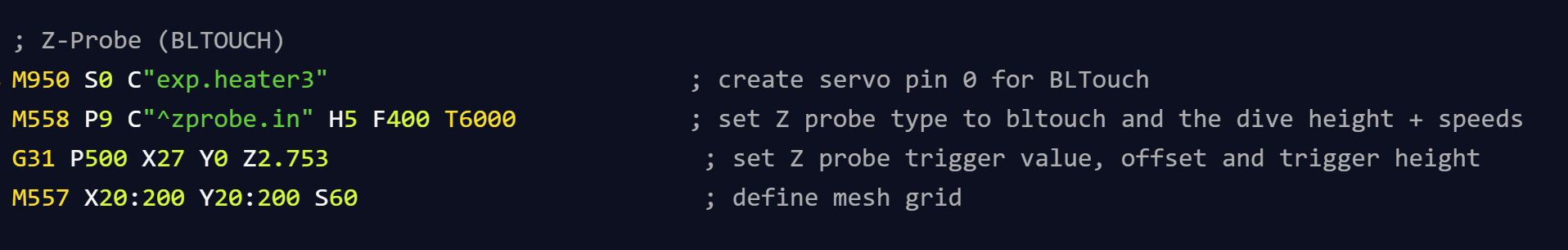
Previously i had RRF 3.2.2 ver stable and working fine. Now the situation is that no matter what I put in the z parameter (G31 P25 X27 Y0 Z3.1) the result is always the same. This means that I am not able to adjust the z-offset. I already searched for this without success. Can someone give me an insight. -
@kareka
Please post the complete config.g and please also the content of config-override.g -
@kareka
First of all thank you!
The files are:
config.g
config-override.g -
Do you have a G31 in your start gcode or homing files?
Please post your homez.g and homeall.g and your slicer start gcode. -
@Phaedrux
Thank You
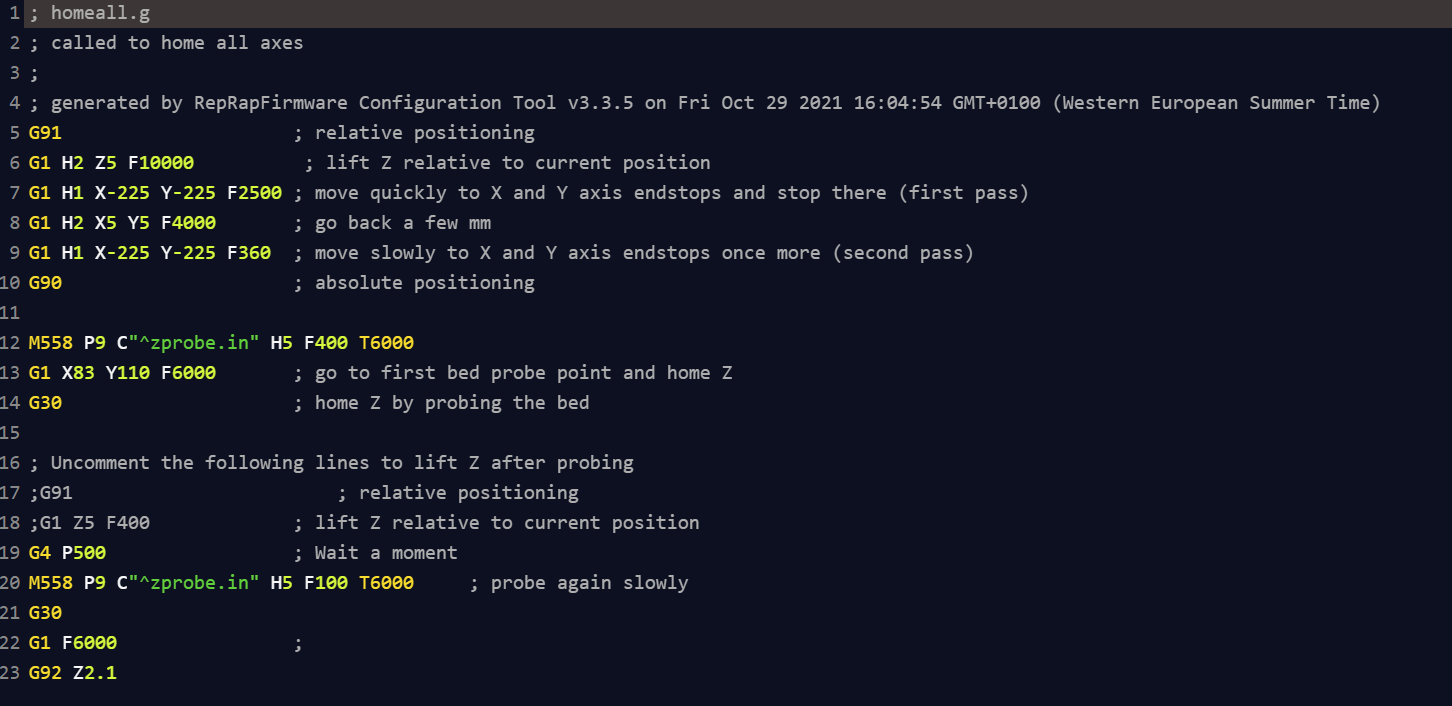
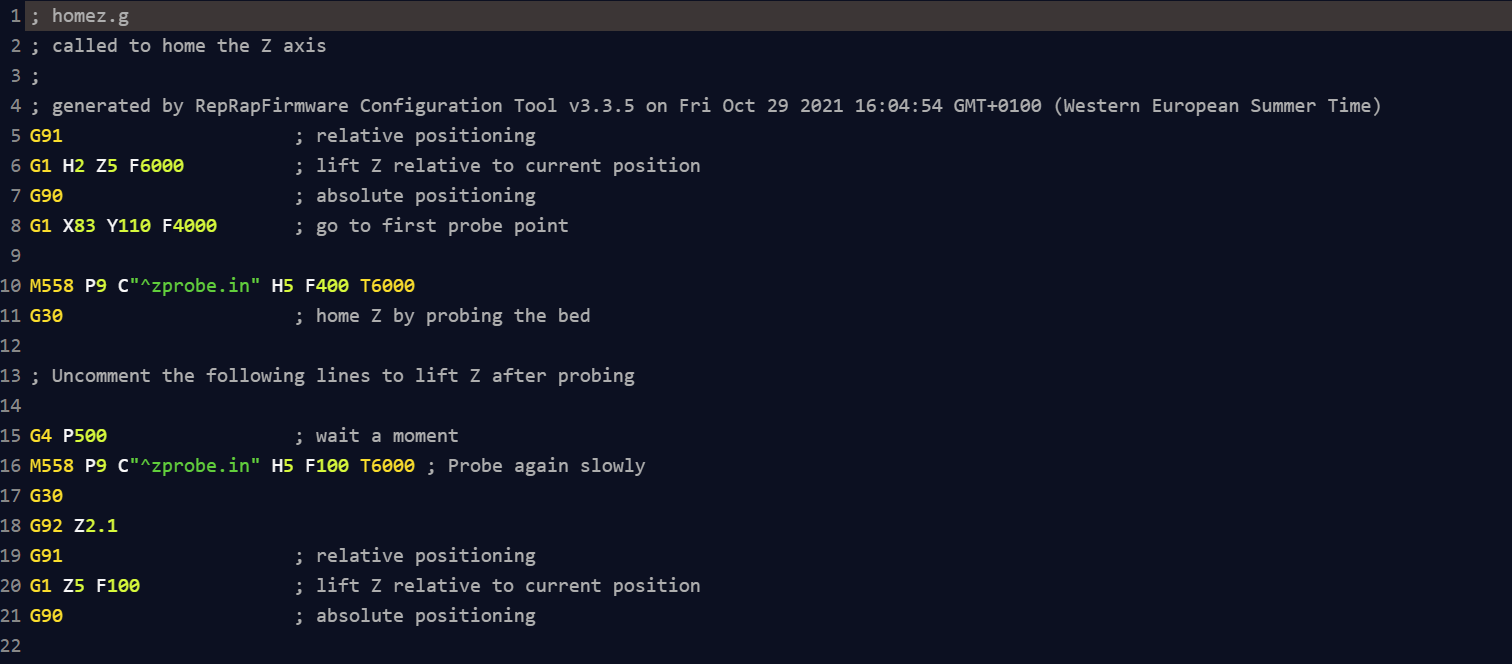
-
The problem is that you have a full M558 command in your homing files. When you send the full command you're resetting the G31 values.
If you want to alter just the probing speed, just use M558 F100 and M558 F400 without all the other parts.
You also have a G92 Z2.1 in there which is completely negating the results of the G30 probe and so the probe offset is never getting used. Remove the G92 Z entirely.
-
In addition to my former reply, in the homez.g you will see a G92 Z2.1 that is one experience I made. Is not there anymore!
-
@phaedrux
In fact that was the problem. It is working now.
I learned something new!! Thank you -
 undefined Phaedrux marked this topic as a question
undefined Phaedrux marked this topic as a question
-
 undefined Phaedrux has marked this topic as solved
undefined Phaedrux has marked this topic as solved