Duet 2 WIFI network issues
-
@jay_s_uk Thanks. I suppose a repeater could do something? Although it is only a few feet from the wireless router. Maybe the best solution is to just replace the board? Is there a way to add an antenna?
Also, will RRF3 run on this? I just sort of assumed that was only for Duet 3 boards...
-
@protoplant
I've ad a 2 meter antenna on my duet 2 wifi and the result is same that what you explain here. I will do somes others tests tomorrow morning. If i find something,
I'll let you know. -
@protoplant said in Duet 2 WIFI network issues:
@jay_s_uk Thanks. I suppose a repeater could do something? Although it is only a few feet from the wireless router. Maybe the best solution is to just replace the board? Is there a way to add an antenna?
Also, will RRF3 run on this? I just sort of assumed that was only for Duet 3 boards...
the router How many meters is and from the Router there are walls or is it free to reach the board?
-
@paolozampini1973 Hello, thanks for the reply. The router is about 5m from the board, there are no walls or floors between.
-
@protoplant you can run RRF3 fine.
If you have the equipment you can always swap to an ESP-07, which has a connector for an external antenna -
WiFi signal strength -80dBm with the router in the same room makes me think there is an issue with the module/antenna, but updating the firmware would be something to try at least.
If you still have access to DWC. Upload these 4 zip files, one at a time in the system tab. Don't extract them first. Reboot after each. Use M115 in the gcode console to verify the firmware has been applied.
https://github.com/Duet3D/RepRapFirmware/releases/download/2.05.1/Duet2Firmware-2.05.1.zip
https://github.com/Duet3D/RepRapFirmware/releases/download/3.0/Duet2and3Firmware-3.0.zip
https://github.com/Duet3D/RepRapFirmware/releases/download/3.4.3/Duet2and3Firmware-3.4.3.zipThat will get your firmware and DWC up to date.
You can see the change logs here:
https://github.com/Duet3D/RepRapFirmware/wiki/Changelog-RRF-3.xFor your config, might be a good idea to run through the configurator tool and generate a fresh set for RRF3.
https://configtool.reprapfirmware.org/StartBackup your existing config files in the sys folder in case you want to switch back to RRF2. It’s easy to switch back and forth, just upload the zip file for the version you want and then upload your config files.
These documents will come in handy during the conversion.
https://duet3d.dozuki.com/Wiki/RepRapFirmware_3_overview
https://docs.duet3d.com/en/User_manual/RepRapFirmware/Migration_RRF2_to_RRF3
https://docs.duet3d.com/en/User_manual/Reference/Gcodes -
@phaedrux Hey thank you so much for all the detailed information. I was able to get it running on 3.4.3 (not printing yet...) and the wifi signal seemed about the same. I've got a few of these so went ahead and added an antenna, that got me up to -49db. This will be nice to get it out of the housing when it goes back in. Hopefully this gets me there, and it doesn't take too long to get my config file back up and running... Thank you for the help!!
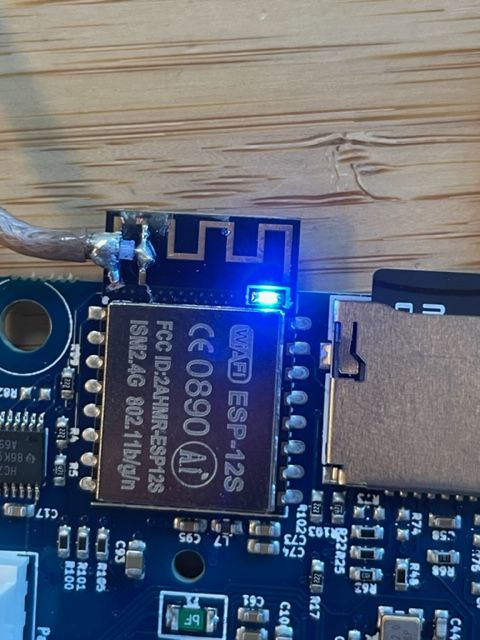
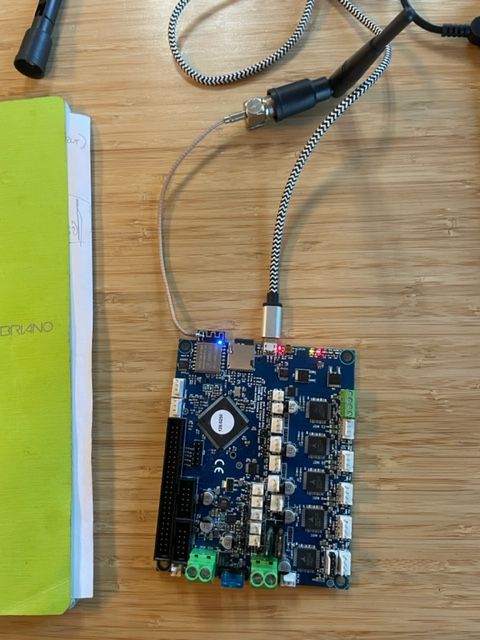
-
@protoplant Just a quick correction, the increase in connectivity was not as much (-80 to -49) as I first thought, it is very sensitive to position and with the board in exactly the same place as the other it is more like -80 to -75, which isn't a whole lot better. I have 2 boards so I can compare them in the same place. This will be a nice mod for in the case however, as it is a thick aluminum casting, we will see how that works out. I guess this module is just fairly sensitive to position/location of the router, I will see if I can get a better signal to it.
-
@protoplant you could swap out the ESP WiFi module for a version with external aerial. Search the forum for examples. Duet3D also sell Duets with external aerials!
Ian
-
@protoplant
Did you find a solution to fix your netwotk issue ?
I still working right here.
Rodrigue