use of coordinates
-
Hello. im trying to polish my config
Right now my print area is 300X300. Outside of it I have a brush for cleaning the nozzle. The nozzle CAN move to that brush wich in terms of coordinates is at X400
In my config.g I have M208 X420 (420 is like the super max I can move)
This "works"
But as I said I want to fine tune and polish if it is posible.In this config, the bed representation actually shows like the max movement area:
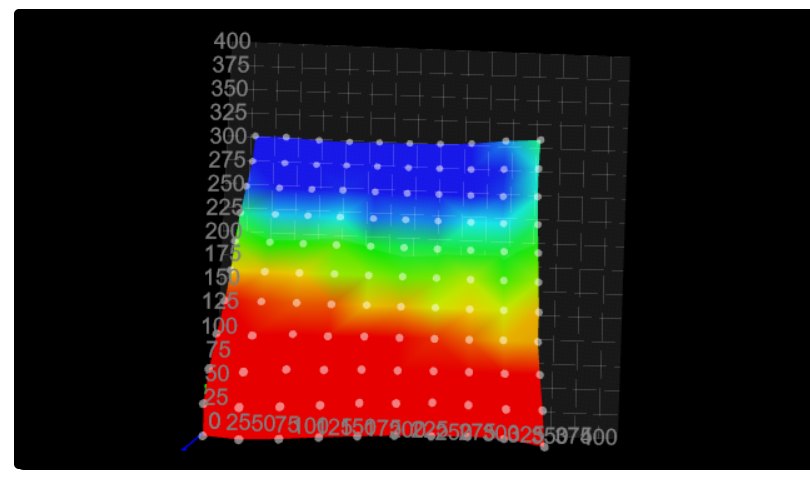
If I just declare M208 X300, then I wont be able to clean the nozzle at X400
Is there a way to improve this: I mean: having a mesh level graphic to show only the real print area, but at the same time being able to go to X400?
I have seen the posibility to use different coordinates systems but it is not clear how to use them, or may be there is a config Im not seeing?
-
@Tinchus you could redefine your max limits as part of your nozzle cleaning routine and the set them back to normal at the end.
but i wouldn't really worry about it