Enable Retract/Extrude in Extrusion Control
-
I no longer seem to be able to extrude test some things from the web interface. I know that this was an issues before when i did not have a loaded filament in the interface but now I don't seen an option to load a filament in to enable these options.
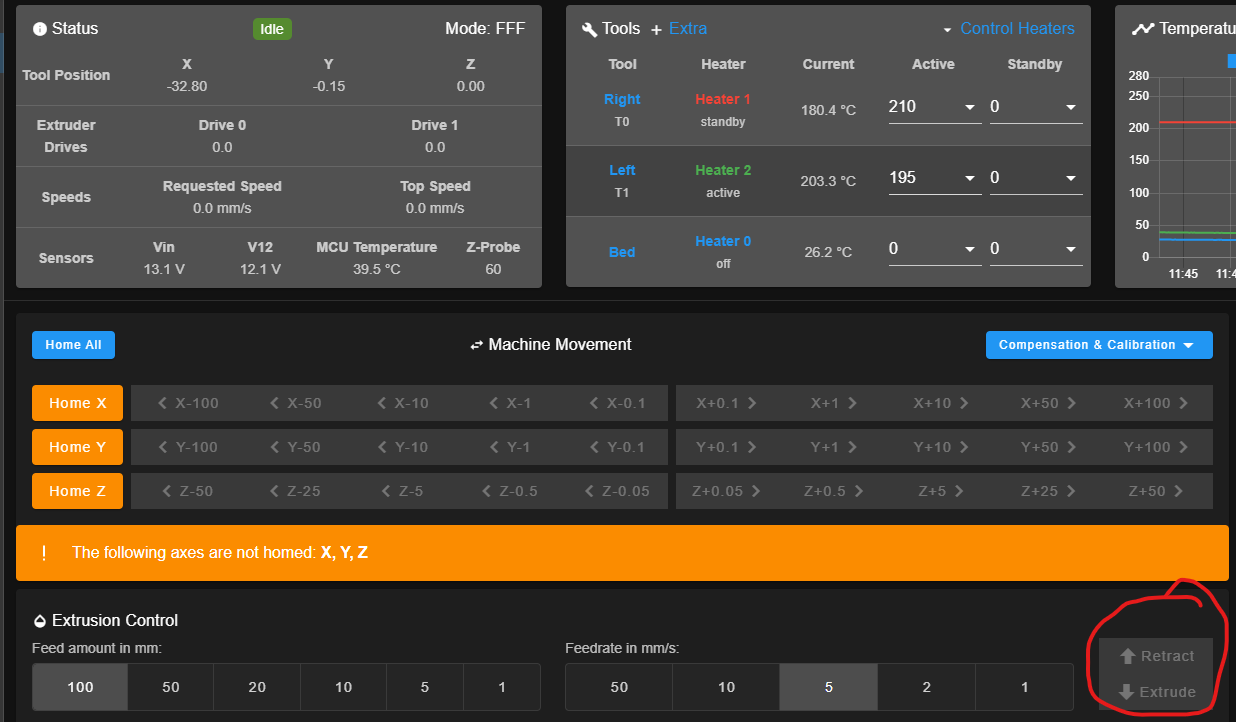
-
What firmware version and DWC version are you using?
Can you share your config.g please? -
@Phaedrux
Duet Web Control 3.4.1; Configuration file for Duet 3 MB 6HC (firmware version 3.3) ; executed by the firmware on start-up ; ; generated by RepRapFirmware Configuration Tool v3.3.15 on Fri Dec 16 2022 11:47:29 GMT-0600 (Central Standard Time) ; General preferences G90 ; send absolute coordinates... M83 ; ...but relative extruder moves M550 P"Duet 3" ; set printer name ; Drives M569 P0.2 S0 ; physical drive 0.2 goes backwards M569 P0.1 S0 ; physical drive 0.1 goes backwards M569 P0.0 S0 ; physical drive 0.0 goes backwards M569 P0.3 S0 ; physical drive 0.3 goes backwards M569 P0.4 S1 ; physical drive 0.4 goes forwards M584 X0.2 Y0.1 Z0.0 E0.3:0.4 ; set drive mapping M350 X16 Y16 Z16 E16:16 I1 ; configure microstepping with interpolation M92 X100.00 Y100.00 Z400.00 E95.00:95.00 ; set steps per mm M566 X1200.00 Y1200.00 Z60.00 E1500.00:1500.00 ; set maximum instantaneous speed changes (mm/min) M203 X12000.00 Y12000.00 Z180.00 E6000.00:6000.00 ; set maximum speeds (mm/min) M201 X4000.00 Y4000.00 Z20.00 E1000.00:1000.00 ; set accelerations (mm/s^2) M906 X900 Y900 Z900 E900:900 I30 ; set motor currents (mA) and motor idle factor in per cent M84 S30 ; Set idle timeout ; Axis Limits M208 X-127 Y-92 Z0 S1 ; set axis minima M208 X140 Y92 Z160 S0 ; set axis maxima ; Endstops M574 X2 S1 P"!io2.in" ; configure switch-type (e.g. microswitch) endstop for high end on X via pin !io2.in M574 Y2 S1 P"!io0.in" ; configure switch-type (e.g. microswitch) endstop for high end on Y via pin !io0.in M574 Z1 S2 ; configure Z-probe endstop for low end on Z ; Z-Probe M558 P1 C"io3.in" H5 F120 T6000 ; set Z probe type to unmodulated and the dive height + speeds G31 P990 X-10 Y5 Z1.1 ; set Z probe trigger value, offset and trigger height M557 X-95:105 Y-86:90 S10 ; define mesh grid ; Heaters M308 S0 P"temp0" Y"thermistor" T100000 B4138 ; configure sensor 0 as thermistor on pin temp0 M950 H0 C"out0" T0 ; create bed heater output on out0 and map it to sensor 0 M307 H0 B0 S1.00 ; disable bang-bang mode for the bed heater and set PWM limit M140 H0 ; map heated bed to heater 0 M143 H0 S280 ; set temperature limit for heater 0 to 280C M308 S1 P"temp1" Y"thermistor" T100000 B4138 ; configure sensor 1 as thermistor on pin temp1 M950 H1 C"out1" T1 ; create nozzle heater output on out1 and map it to sensor 1 M307 H1 B0 S1.00 ; disable bang-bang mode for heater and set PWM limit M143 H1 S280 ; set temperature limit for heater 1 to 280C M308 S2 P"temp2" Y"thermistor" T100000 B4138 ; configure sensor 2 as thermistor on pin temp2 M950 H2 C"out2" T2 ; create nozzle heater output on out2 and map it to sensor 2 M307 H2 B0 S1.00 ; disable bang-bang mode for heater and set PWM limit M143 H2 S280 ; set temperature limit for heater 2 to 280C ; Fans M950 F0 C"out9" Q500 ; create fan 0 on pin out9 and set its frequency M106 P0 C"Pi" S0.8 H0 T10 ; set fan 0 name and value. Thermostatic control is turned on M950 F1 C"out5" Q500 ; create fan 1 on pin out5 and set its frequency M106 P1 C"Extruder Front" S0 H-1 ; set fan 1 name and value. Thermostatic control is turned off M950 F2 C"out8" Q500 ; create fan 2 on pin out8 and set its frequency M106 P2 C"Extruder" S1 H0 T10 ; set fan 2 name and value. Thermostatic control is turned on M950 F3 C"out7" Q500 ; create fan 3 on pin out7 and set its frequency M106 P3 C"duetfan" S0 H0 T10 ; set fan 3 name and value. Thermostatic control is turned on M950 F4 C"out6" Q500 ; create fan 4 on pin out6 and set its frequency M106 P4 C"Extruder back" S0 H-1 ; set fan 4 name and value. Thermostatic control is turned off ; Tools M563 P0 S"Right" H1 F1:4 ; define tool 0 G10 P0 X0 Y0 Z0 ; set tool 0 axis offsets G10 P0 R0 S0 ; set initial tool 0 active and standby temperatures to 0C M563 P1 S"Left" H2 F1:4 ; define tool 1 G10 P1 X-32.8 Y-0.15 Z0 ; set tool 1 axis offsets G10 P1 R0 S0 ; set initial tool 1 active and standby temperatures to 0C ; Custom settings M501 -
@crowem you don't have any drivers attached to your tools in M563 so there's nothing to extrude with. You need a D value.
-
@jay_s_uk
That is strange it is set up n the config tool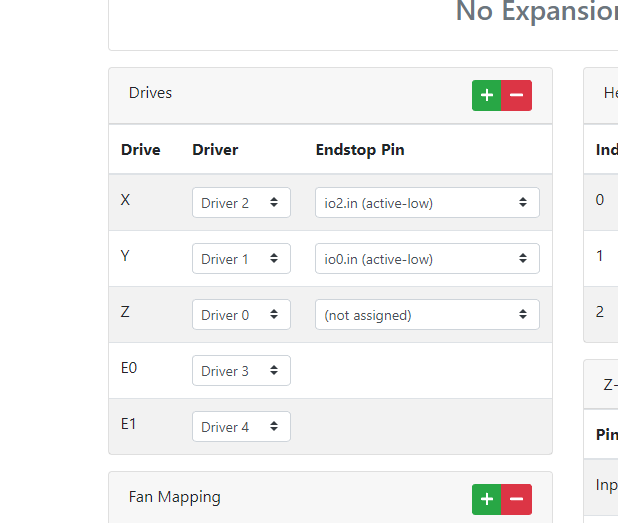
-
That's just the driver to axis mapping. The tools page is later on.
It produces this section
; Tools M563 P0 S"Right" H1 F1:4 ; define tool 0 G10 P0 X0 Y0 Z0 ; set tool 0 axis offsets G10 P0 R0 S0 ; set initial tool 0 active and standby temperatures to 0C M563 P1 S"Left" H2 F1:4 ; define tool 1 G10 P1 X-32.8 Y-0.15 Z0 ; set tool 1 axis offsets G10 P1 R0 S0The M563 command needs a D# parameter. D0 is the first extruder listed, and D1 is the second.
-
@Phaedrux
Fixed it thank you. Some how the tool settings got unclicked -
 undefined dc42 marked this topic as a question
undefined dc42 marked this topic as a question
-
 undefined dc42 has marked this topic as solved
undefined dc42 has marked this topic as solved