Incorrect determination of model height
-
First I do a cube printing simulation,
file date - 2022.12.19
file time -17:04:19
Then I do a simulation of another model
file date - 2022.12.22
file time -15:07:42
However, I see old data when simulating, note model height, file date and time. -
When you try to upload a file for printing, the system starts to heat the table but does not see the height of the part and the height of the layer.
But if you press "emergency stop", the system starts to display the height parameters.
https://youtu.be/CpHbIIgSdyI -
Gentlemen, I appeal to you again, help me understand why Duet 2 WiFi does not determine the height of the model and the number of layers for printing?
here is the new file
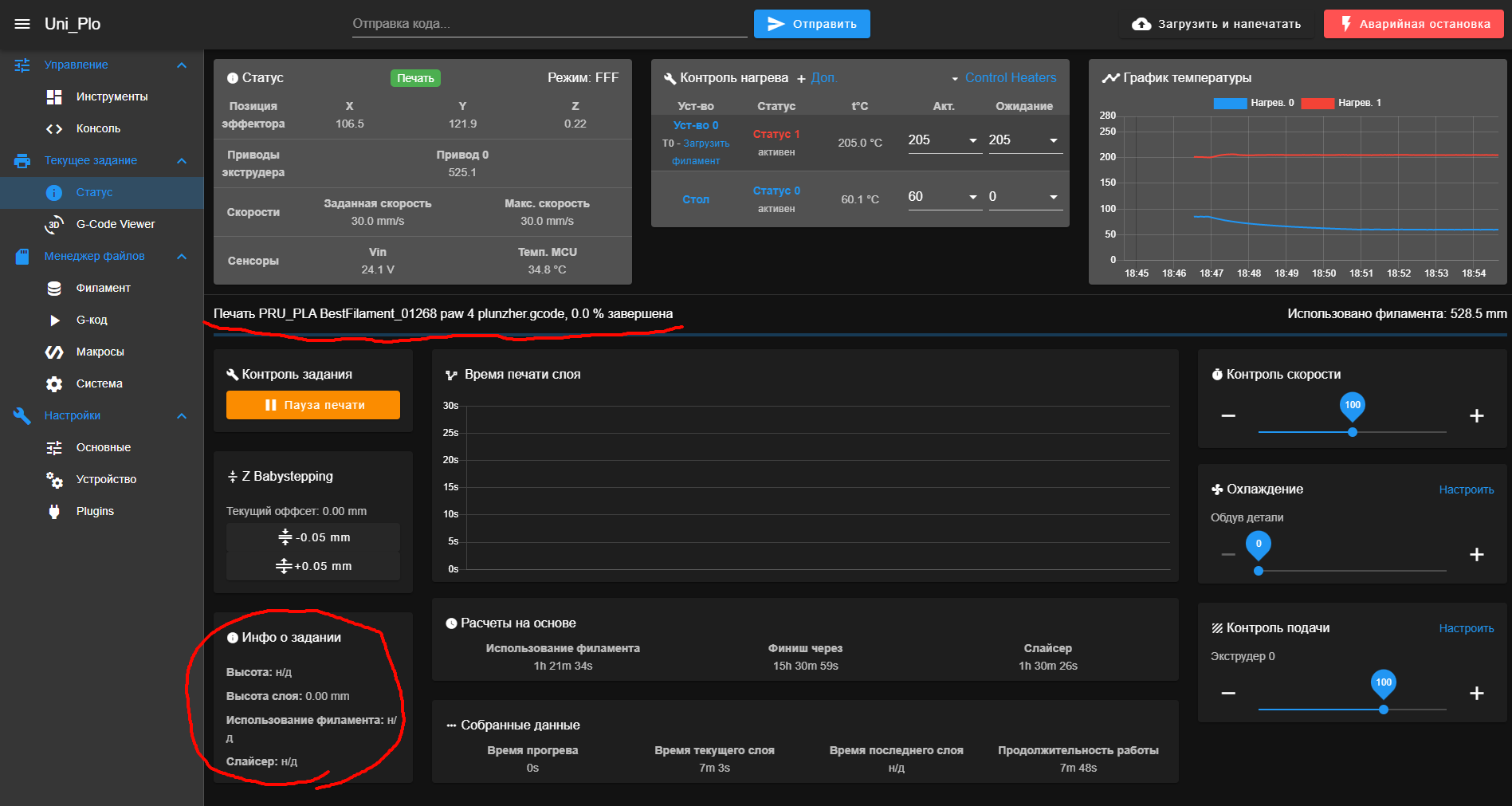
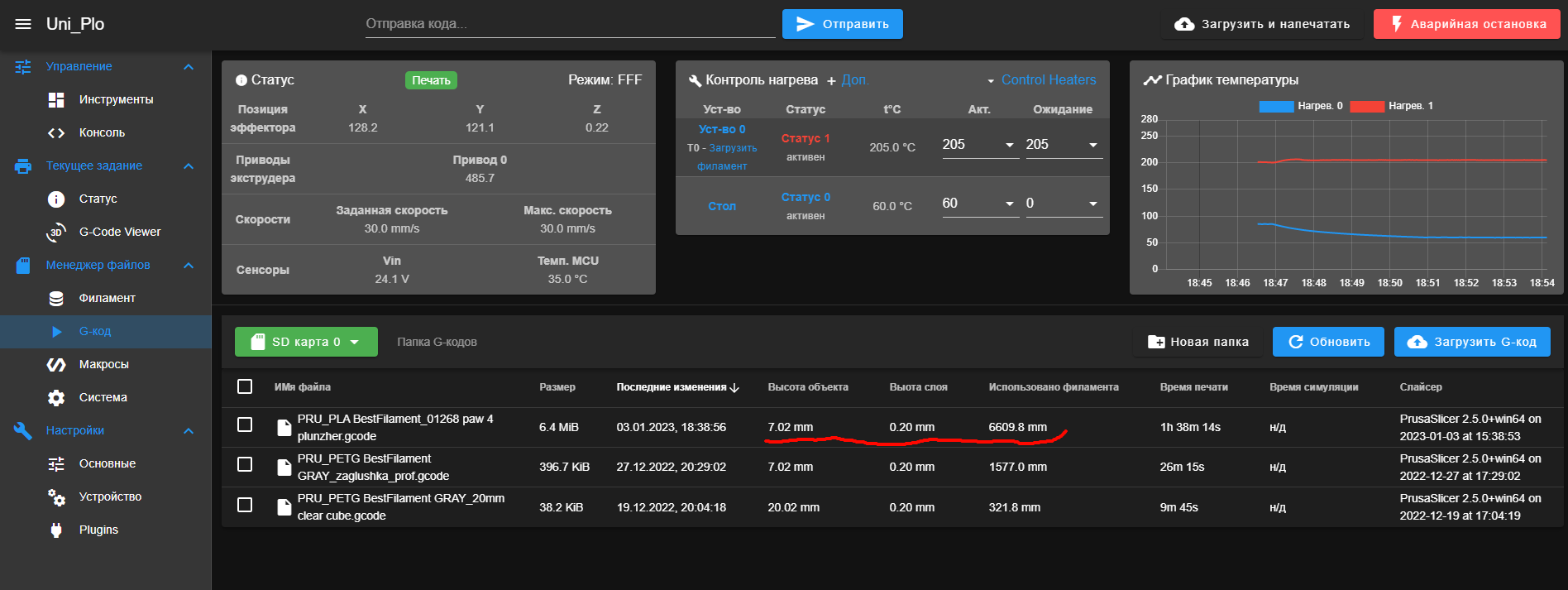
-
The print has just finished and lo and behold! I see data!
why do such miracles happen?
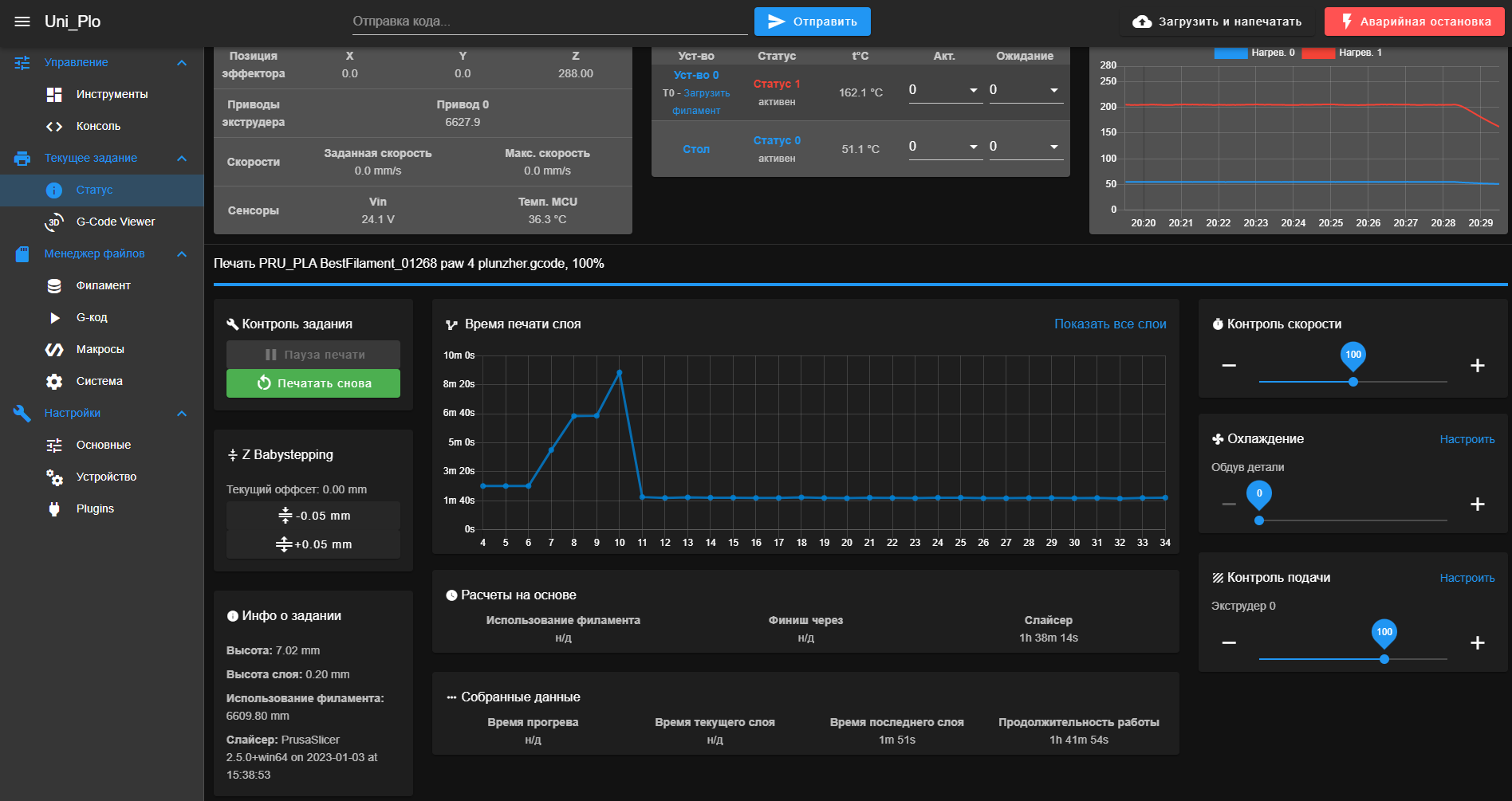
-
Can you confirm that your DWC version is also at 3.4.5 now? Can you try clearing your browser cache?
-
@Phaedrux
Yes, my DWC version is 3.4.5(previously I did full firmware, Duet firmware +DWC)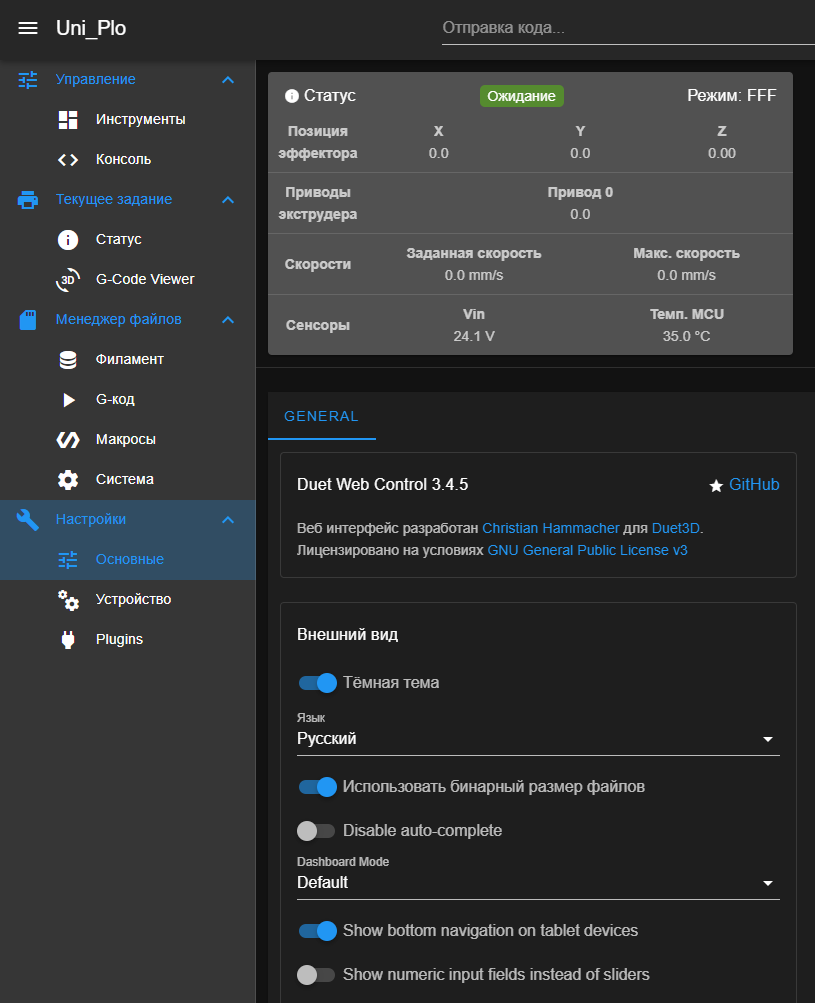
Now I want to make a separate firmware only for DWC, again.
I will also clear my browser cache.
thanks for helping me
-
@Phaedrux
no, my steps didn't work...
I also don't have info in PanelDUO, I think it's a software bug... -
@Plohish said in Incorrect determination of model height:
I also don't have info in PanelDUO, I think it's a software bug...
Have you updated the Paneldue firmware?
-
@Plohish this sounds more like the behaviour I would expect of a failing SD card. To test, see: https://docs.duet3d.com/en/User_manual/RepRapFirmware/SD_card#troubleshooting-sd-card-issues
I recommend getting a good quality enterprise grade SD card.Also, please note you have a 'clone' Duet board, not one produced or supported by Duet3D. This forum is the official forum of Duet3D, and while we try to support all Duet users, we are not obliged to support boards not made by Duet3D. For manufacturers support, please contact whoever you bought it from.
Ian
-
@Phaedrux yes, my panelduo has firmware 3.4.5
-
@droftarts this is unlikely to be a cloned board problem, have you tried uploading my file to your printer, does it work correctly?
-
this is unlikely to be a cloned board problem
I didn't say it was, just that we have no obligation to support you. I said it was an issue with the SD card.
have you tried uploading my file to your printer, does it work correctly?
Yes, I have:
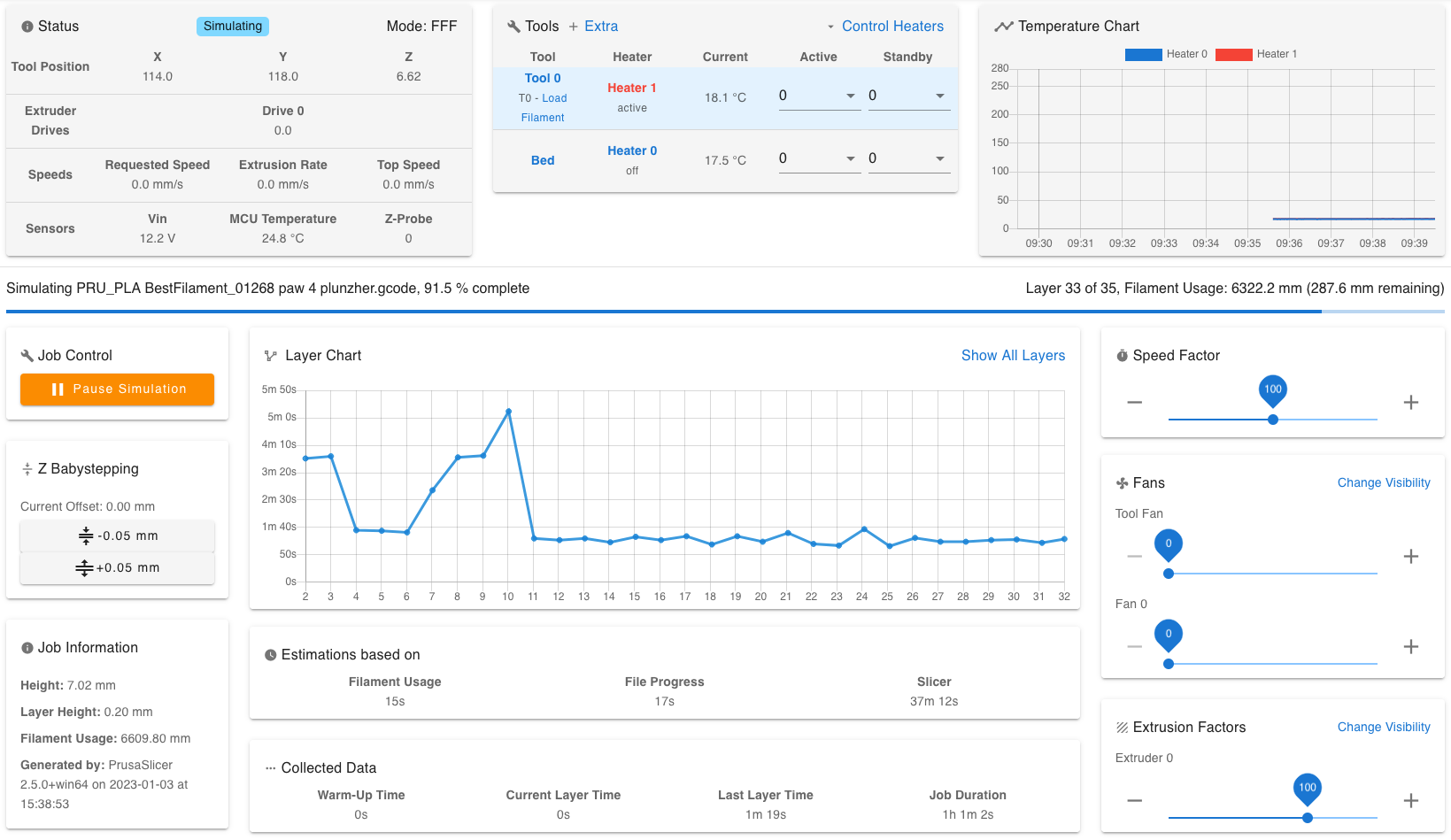
This is as it was simulating and seems correct to me. This is on Duet 3 Mini 5+ with RRF 3.5beta1 (2022-12-23) and Duet Web Control 3.5.0-b1. I had a look at the Gcode file and I don't see anything that would make it work any differently on Duet 2 with RRF 3.4.5.Ian
-
@droftarts I changed the card, it did not work.
I did not say that you are obliged to help me, but I hope you will not leave me with a problem!
the problem does not appear every time, try uploading another file and then again my file. -
@Plohish Okay, I see what you mean. For me, it doesn't store the simulation time either. Simulating a different file (which simulates correctly) then going back to this file, it simulates using the previous file's values. I think it's a problem with the file, rather than DWC. I have asked @chrishamm to have a look at the file.
Ian
-
@droftarts
Thank you so much!
I am very glad that you confirmed my situation!
I will be waiting for your reply!
this file is not the only one that causes this problem... i have more!I will send you a file for comparison, this file always works well!
link -
@Plohish @dc42 has corrected a bug in the 3.5beta firmware that meant that sometimes the file info was not read and updated when simulation or print was started. The workaround for older versions of DWC is to reload the DWC tab in your browser. This forces an update of the Object Model, and updates the file info. You can do this while the file is simulating or printing.
However, we haven’t worked out what actually causes this behaviour with the file you posted earlier. It doesn’t seem to be anything in the Gcode file, the file name or file permissions. I notice the Gcode files are made with the current 2.5.0 version of PrusaSlicer; did you have the same problem when using older versions of PrusaSlicer, or other slicers?
Additionally, in the 3.5 beta, we noticed your end Gcode has a G1 H1 … move in it. This wasn’t being ignored in simulation and was causing the simulation to abort with an endstop error, so not saving the simulated time (at least in standalone). @chrishamm has fixed this also, I think. This probably isn’t an issue in 3.4.5.
Ian
-
@droftarts
Thank you for your work!
I made a file in another slicer, Cura 5.2.1 and was surprised to find the same problem.
File link.
You write - you can reload the page in the browser, however, the problem also exists for the PanelDue. -
@droftarts
I made a short video for you.
After refreshing the page, I received information about the height of the product, about the height of the layer, and I also saw a working progress bar.
However, as you can see, PanelDue doesn't work correctly!
https://youtu.be/gN9JjY3ChXc -
@Plohish what firmware version is the PanelDue running?
Ian
-
@droftarts
I'm using the latest PanelDue firmware - 3.4.1
With other files PanelDue works fine and shows the progressbar.
This is not a separate problem of the PanelDue or DWC, I think the problem is in the Duet firmware.