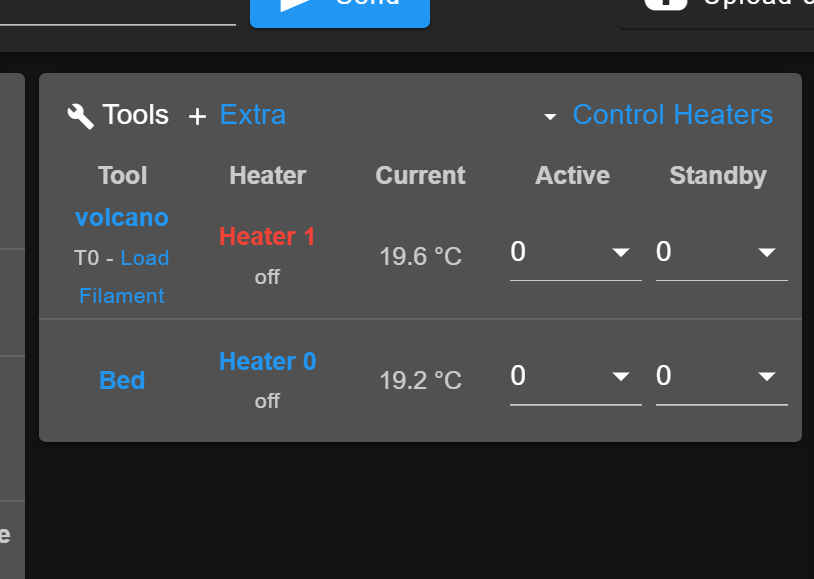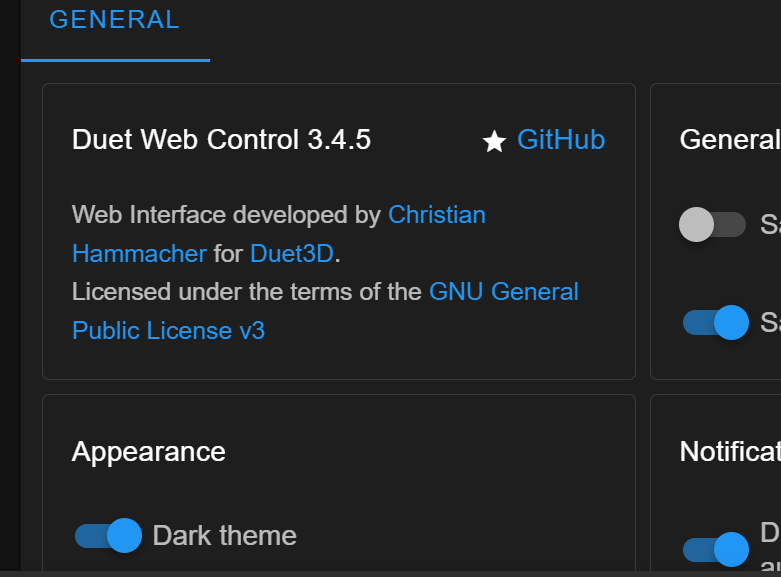Extruder motor not working.
-
Tried it with no luck.
-
Can you please send M122 in the gcode console and copy and paste the result here? Also check that your DWC version matches the firmware version shown in that result. Maybe grab a screenshot of the tool/heater display as well. We need to confirm that a tool is actually selected and heated in order for extrusion moves to be made.
-
@Phaedrux See M122 below
M122
=== Diagnostics ===
RepRapFirmware for Duet 3 Mini 5+ version 3.4.5 (2022-11-30 19:41:16) running on Duet 3 Mini5plus WiFi (standalone mode)
Board ID: 7DQNT-7096U-D65J0-40KMN-L013Z-R6P1P
Used output buffers: 1 of 40 (1 max)
=== RTOS ===
Static ram: 103652
Dynamic ram: 110264 of which 0 recycled
Never used RAM 27796, free system stack 160 words
Tasks: NETWORK(ready,11.2%,419) HEAT(notifyWait,0.0%,358) Move(notifyWait,0.0%,363) CanReceiv(notifyWait,0.0%,942) CanSender(notifyWait,0.0%,336) CanClock(delaying,0.0%,341) TMC(notifyWait,0.0%,124) MAIN(running,86.7%,411) IDLE(ready,1.2%,30) AIN(delaying,0.8%,273), total 100.0%
Owned mutexes: WiFi(NETWORK) USB(MAIN)
=== Platform ===
Last reset 00:00:20 ago, cause: power up
Last software reset at 2022-12-26 21:13, reason: User, GCodes spinning, available RAM 27796, slot 1
Software reset code 0x0003 HFSR 0x00000000 CFSR 0x00000000 ICSR 0x00000000 BFAR 0xe000ed38 SP 0x00000000 Task MAIN Freestk 0 n/a
Error status: 0x00
MCU revision 3, ADC conversions started 20247, completed 20246, timed out 0, errs 0
Step timer max interval 729
MCU temperature: min 12.1, current 16.3, max 16.3
Supply voltage: min 0.2, current 0.4, max 0.4, under voltage events: 0, over voltage events: 0, power good: no
Heap OK, handles allocated/used 0/0, heap memory allocated/used/recyclable 0/0/0, gc cycles 0
Events: 0 queued, 0 completed
Driver 0: ok, SG min n/a, read errors 0, write errors 0, ifcnt 0, reads 0, writes 0, timeouts 0, DMA errors 0, CC errors 0
Driver 1: ok, SG min n/a, read errors 0, write errors 0, ifcnt 0, reads 0, writes 0, timeouts 0, DMA errors 0, CC errors 0
Driver 2: ok, SG min n/a, read errors 0, write errors 0, ifcnt 0, reads 0, writes 0, timeouts 0, DMA errors 0, CC errors 0
Driver 3: ok, SG min n/a, read errors 0, write errors 0, ifcnt 0, reads 0, writes 0, timeouts 0, DMA errors 0, CC errors 0
Driver 4: ok, SG min n/a, read errors 0, write errors 0, ifcnt 0, reads 0, writes 0, timeouts 0, DMA errors 0, CC errors 0
Driver 5: ok, SG min n/a, read errors 0, write errors 0, ifcnt 0, reads 0, writes 0, timeouts 0, DMA errors 0, CC errors 0
Driver 6: ok, SG min n/a, read errors 0, write errors 0, ifcnt 0, reads 0, writes 0, timeouts 0, DMA errors 0, CC errors 0
Date/time: 1970-01-01 00:00:00
Cache data hit count 39660684
Slowest loop: 10.59ms; fastest: 0.12ms
=== Storage ===
Free file entries: 10
SD card 0 detected, interface speed: 22.5MBytes/sec
SD card longest read time 3.1ms, write time 0.0ms, max retries 0
=== Move ===
DMs created 83, segments created 0, maxWait 0ms, bed compensation in use: none, comp offset 0.000
=== MainDDARing ===
Scheduled moves 0, completed 0, hiccups 0, stepErrors 0, LaErrors 0, Underruns [0, 0, 0], CDDA state -1
=== AuxDDARing ===
Scheduled moves 0, completed 0, hiccups 0, stepErrors 0, LaErrors 0, Underruns [0, 0, 0], CDDA state -1
=== Heat ===
Bed heaters 0 -1 -1 -1, chamber heaters -1 -1 -1 -1, ordering errs 0
=== GCodes ===
Segments left: 0
Movement lock held by null
HTTP is idle in state(s) 0
Telnet is idle in state(s) 0
File is idle in state(s) 0
USB is ready with "M122" in state(s) 0
Aux is idle in state(s) 0
Trigger is idle in state(s) 0
Queue is idle in state(s) 0
LCD is idle in state(s) 0
SBC is idle in state(s) 0
Daemon is idle in state(s) 0
Aux2 is idle in state(s) 0
Autopause is idle in state(s) 0
Code queue is empty
=== CAN ===
Messages queued 179, received 0, lost 0, boc 0
Longest wait 0ms for reply type 0, peak Tx sync delay 0, free buffers 18 (min 18), ts 101/0/0
Tx timeouts 0,0,100,0,0,77 last cancelled message type 30 dest 127
=== Network ===
Slowest loop: 12.31ms; fastest: 0.00ms
Responder states: HTTP(0) HTTP(0) HTTP(0) HTTP(0) FTP(0) Telnet(0)
HTTP sessions: 0 of 8
= WiFi =
Network state is active
WiFi module is connected to access point
Failed messages: pending 0, notready 0, noresp 0
WiFi firmware version 1.27
WiFi MAC address f0:08:d1:03:81:54
WiFi Vcc 3.35, reset reason Power up
WiFi flash size 2097152, free heap 26520
WiFi IP address 192.168.86.23
WiFi signal strength -65dBm, mode 802.11n, reconnections 0, sleep mode modem
Clock register 00002002
Socket states: 0 0 0 0 0 0 0 0
ok -
-
-
@jfavre Unless you have enabled "cold extrusion" using M302 then extrusion is not allowed unless the nozzle temperature is above 160 degrees C (and retraction above 90). Do you have the nozzle heated when running these tests?
-
@gloomyandy did send M302 and no change and tried M302 P1 with no change
-
@gloomyandy are these values incorrect?
; Tools
M563 P0 S"volcano" D0 H1 F0 ; define tool 0
G10 P0 X0 Y0 Z0 ; set tool 0 axis offsets
G10 P0 R0 S0 ; set initial tool 0 active and standby temperatures to 0C -
Now i am getting the following error.
12/27/2022, 4:46:01 PM G28 X
Error: Failed to enable endstops -
@jfavre Are you sure you have a tool selected (with T0, you will need that as well as the M302 P1)? What response did you get to M302 (before and after you set M302 P1)? Have you tried heating the nozzle?
-
@jfavre the tool isn't active so it can't be used to extrude and that's clear from your screenshot. Send
T0to active the tool -
@jfavre said in Extruder motor not working.:
Now i am getting the following error.
12/27/2022, 4:46:01 PM G28 X
Error: Failed to enable endstopsCan you send M98 P"config.g" in the gcode console tab and copy and paste the results?
Also post your homing files.
For the extruder, try setting an actual temp.
Alternatively if you just want to test the motor itself, you can send M584 X0.3 in the gcode console and then send G92 X10 and G1 X1. That should temporarily bind the extruder motor as the X axis and attempt to move it a small amount.
-
12/28/2022, 7:23:58 PM M302
Cold extrusion is forbidden (use M302 P1 to allow it), min. extrusion temperature 160.0C, min. retraction temperature 90.0C
12/28/2022, 7:25:14 PM M302
Cold extrusion is allowed (use M302 P0 to forbid it)
12/28/2022, 7:25:05 PM M302 P1
12/28/2022, 7:23:58 PM M302
Cold extrusion is forbidden (use M302 P1 to allow it), min. extrusion temperature 160.0C, min. retraction temperature 90.0CSending T0 initiates the heater and then faults out.
Heater 1 fault: temperature rising too slowly: expected 2.36°C/sec measured -0.00°C/secThe homing was working just prior to this.
I did test motor by plugging it into the x axis channel "driver 0"12/28/2022, 7:18:28 PM M98 P"config.g"
HTTP is enabled on port 80
FTP is disabled
TELNET is disabled; homeall.g
; called to home all axes
;
; generated by RepRapFirmware Configuration Tool v3.3.15 on Mon Dec 26 2022 17:46:13 GMT-0500 (Eastern Standard Time)
G91 ; relative positioning
G1 H2 Z5 F6000 ; lift Z relative to current position
G1 H1 X-305 Y-305 F1800 ; move quickly to X and Y axis endstops and stop there (first pass)
G1 H2 X5 Y5 F6000 ; go back a few mm
G1 H1 X-305 Y-305 F360 ; move slowly to X and Y axis endstops once more (second pass)
G1 H1 Z-405 F360 ; move Z down stopping at the endstop
G90 ; absolute positioning
G92 Z0 ; set Z position to axis minimum (you may want to adjust this); Uncomment the following lines to lift Z after probing
;G91 ; relative positioning
;G1 Z5 F100 ; lift Z relative to current position
;G90 ; absolute positioning; homex.g
; called to home the X axis
;
; generated by RepRapFirmware Configuration Tool v3.3.15 on Mon Dec 26 2022 17:46:13 GMT-0500 (Eastern Standard Time)
G91 ; relative positioning
G1 H2 Z5 F6000 ; lift Z relative to current position
G1 H1 X-305 F1800 ; move quickly to X axis endstop and stop there (first pass)
G1 H2 X5 F6000 ; go back a few mm
G1 H1 X-305 F360 ; move slowly to X axis endstop once more (second pass)
G1 H2 Z-5 F6000 ; lower Z again
G90 ; absolute positioning; homey.g
; called to home the Y axis
;
; generated by RepRapFirmware Configuration Tool v3.3.15 on Mon Dec 26 2022 17:46:13 GMT-0500 (Eastern Standard Time)
G91 ; relative positioning
G1 H2 Z5 F6000 ; lift Z relative to current position
G1 H1 Y-305 F1800 ; move quickly to Y axis endstop and stop there (first pass)
G1 H2 Y5 F6000 ; go back a few mm
G1 H1 Y-305 F360 ; move slowly to Y axis endstop once more (second pass)
G1 H2 Z-5 F6000 ; lower Z again
G90 ; absolute positioning; homez.g
; called to home the Z axis
;
; generated by RepRapFirmware Configuration Tool v3.3.15 on Mon Dec 26 2022 17:46:13 GMT-0500 (Eastern Standard Time)
G91 ; relative positioning
G1 H2 Z5 F6000 ; lift Z relative to current position
G1 H1 Z-405 F1800 ; move Z down until the endstop is triggered
G92 Z0 ; set Z position to axis minimum (you may want to adjust this); Uncomment the following lines to lift Z after probing
;G91 ; relative positioning
;G1 Z5 F100 ; lift Z relative to current position
;G90 ; absolute positioningWhen I try to heat filament I get the following error.
Heater 1 fault: temperature rising too slowly: expected 2.36°C/sec measured -0.00°C/secThis board is over a year old and has been sitting on the shelf. I have not set any PID values nor have I looked into the heating situation. Thermistors seem to be working. Sometimes looses communication then reconnects. Not sure what else to add. Any help would be appreciated.
-
@jfavre said in Extruder motor not working.:
Heater 1 fault: temperature rising too slowly: expected 2.36°C/sec measured -0.00°C/sec
When you try to heat does the LED near the heater terminal actually turn on? Can you see any rise in temp on the graph before it faults? Have you double checked the wiring for the heater cartridge? Check the resistance of the heater with a multimeter?
@jfavre said in Extruder motor not working.:
I did test motor by plugging it into the x axis channel "driver 0"
And does it work there?
-
@Phaedrux my apologies, yes the extruder motor did work in the x axis. I will check the led. There was no change in temperature.
-
Ok if the motor is confirmed working, then at least cold extrusion should allow it to extruder as long as the tool is actually selected.
So please send
T0andM302 P1and then see if you can sendG1 E1 F100to make the extruder motor move slightly.The heater issue appears to be separate.
-
@Phaedrux said in Extruder motor not working.:
G1 E1 F100
Tried as suggested and received the following error. I have checked phasing by shorting the coils at the connector that attaches to the board and seem fine.
1/1/2023, 1:03:46 PM Warning: Driver 0.3 warning: phase A may be disconnected, phase B may be disconnected
-
@Phaedrux said in Extruder motor not working.:
M302
Just got the extruder motor to work with G1 E1 F100 andG1 E-1 F100. Still no luck with Extrusion Control jogging buttons.
-
So are you still getting phase errors, or is that resolved?
@jfavre said in Extruder motor not working.:
till no luck with Extrusion Control jogging buttons.
Send
T0in the gcode console and check the buttons again. -
@jfavre said in Extruder motor not working.:
Still no luck with Extrusion Control jogging buttons.
Is the heater up to temperature? By default cold extrusion is disabled and the extrusion buttons in DWC are deactivated.