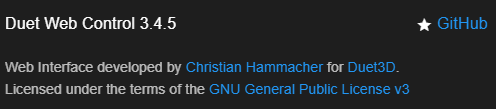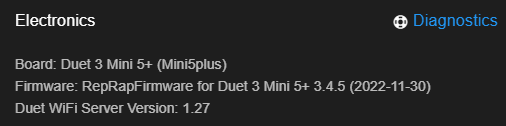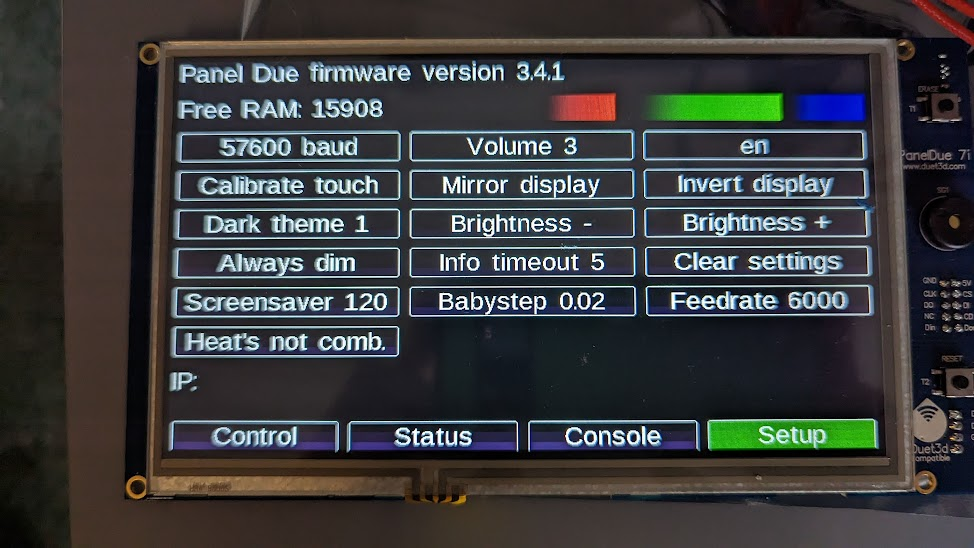Brand new duet 3 mini, 2 issues
-
Hey,
So I managed to pick up a duet 3 mini 5+ for christmas and on the whole I'm failry happy with it, but I'm having a few issues. I don't know if they are related but I'll mention the two big ones as maybe they are related. In terms of FW I'm currently running version 3.4.5, however I've also seen this on version 3.3.2 which was install initially.
The first issue is that the 7" paneldue won't connect correctly. it's conected using the ribbon cable and powers up with the main board as expected. However it then sits there with a banner at the top saying "connecting" and I can't control anything from it. It is worth noting though that very occasionally it does seem to get messages that appear to be from the main board as at one point i got a wifi message to tell me that it was connected to my network, with the correct SSID mentioned.
The second issue is that When I attempt to print from the web interface everything looks good and I get a very nice print, however when it reaches the end I have the following Gcode (added by Cura) at the end:
G91 ;Relative positioning G1 E-2 F2700 ;Retract a bit G1 E-2 Z0.2 F2400 ;Retract and raise Z G1 X5 Y5 F3000 ;Wipe out G1 Z10 ;Raise Z more G90 ;Absolute positioning G28 X0 Y0 ;Present print M106 S0 ;Turn-off fan M104 S0 ;Turn-off hotend M140 S0 ;Turn-off bed M84 X Y E ;Disable all steppers but ZWhich should home everything but instead the print freezes and none of that happens. instead the nozzle freezes at the last point it was printing at. Also During the print the percentage completed increases correctly but at this point it drops down to 1.8%ish (i think can't remember the exact number now). Pausing the print doesn't do anything, and finally if I hit the "emergency stop" button it will restart and then in the console I can see the message
08/01/2023, 17:46:02 Cancelled printing file 0:/gcodes/CE5_100mm_Rounded_Cube.gcode, print time was 2h 26m Error: Homing failed 08/01/2023, 17:46:02 Emergency stop, attemping to reconnect... 08/01/2023, 15:20:37 T:73.4 /200.0 T0:73.4 /200.0 B:49.0 /50.0The only other real issue I'm seeing is that sometime, the print seems to pause for a short while, I don't seem to be getting any artifact on the prints sofar so im not too worried about it but incase it might indicate something I thought I'd mention it too
If you could help me figure out whats going on I would be greatful
-
@deamonata
Please post your config.g
Use the code button </> to make it easier to readThe PanelDue issue is likely that you have not defined it correctly.
You should have a line something like thisM575 P1 B57600 S1The end of print thing sounds like you're printing using absolute extrusion and your end has a retraction move to E-2 which means it's telling it to unwind the entire print distance.
The G91 in the end code makes axis movement relative, but you need M83 to make the extrusion move relative.Change your slicer to use relative extrusion. It will give better results.
-
@OwenD Thanks for getting back to me
My config.g is below:
; Configuration file for Duet 3 Mini 5+ (firmware version 3.3) ; executed by the firmware on start-up ; ; generated by RepRapFirmware Configuration Tool v3.3.15 on Sun Jan 08 2023 17:56:19 GMT+0000 (Greenwich Mean Time) ; General preferences M575 P1 S1 B57600 ; enable support for PanelDue G90 ; send absolute coordinates... M83 ; ...but relative extruder moves M550 P"duetPrinter" ; set printer name ; Network M552 S1 ; enable network M586 P0 S1 ; enable HTTP M586 P1 S0 ; disable FTP M586 P2 S0 ; disable Telnet ; Drives M569 P0.0 S1 ; physical drive 0.0 goes forwards M569 P0.1 S1 ; physical drive 0.1 goes forwards M569 P0.2 S1 ; physical drive 0.2 goes forwards M569 P0.3 S1 ; physical drive 0.3 goes forwards M584 X0.0 Y0.1 Z0.2 E0.3 ; set drive mapping M350 X16 Y16 Z16 E16 I1 ; configure microstepping with interpolation M92 X80.00 Y80.00 Z400.00 E95.00 ; set steps per mm M566 X900.00 Y900.00 Z60.00 E120.00 ; set maximum instantaneous speed changes (mm/min) M203 X6000.00 Y6000.00 Z180.00 E1200.00 ; set maximum speeds (mm/min) M201 X500.00 Y500.00 Z20.00 E250.00 ; set accelerations (mm/s^2) M906 X800 Y800 Z800 E800 I30 ; set motor currents (mA) and motor idle factor in per cent M84 S30 ; Set idle timeout ; Axis Limits M208 X0 Y0 Z0 S1 ; set axis minima M208 X220 Y220 Z300 S0 ; set axis maxima ; Endstops M574 X1 S1 P"io0.in" ; configure switch-type (e.g. microswitch) endstop for low end on X via pin io0.in M574 Y1 S1 P"io1.in" ; configure switch-type (e.g. microswitch) endstop for low end on Y via pin io1.in M574 Z1 S1 P"io2.in" ; configure switch-type (e.g. microswitch) endstop for low end on Z via pin io2.in ; Z-Probe M558 P0 H5 F120 T6000 ; disable Z probe but set dive height, probe speed and travel speed M557 X15:215 Y15:195 S20 ; define mesh grid ; Heaters M308 S0 P"temp1" Y"thermistor" T100000 B4092 ; configure sensor 0 as thermistor on pin temp1 M950 H0 C"out0" T0 ; create bed heater output on out0 and map it to sensor 0 M307 H0 B0 S1.00 ; disable bang-bang mode for the bed heater and set PWM limit M140 H0 ; map heated bed to heater 0 M143 H0 S120 ; set temperature limit for heater 0 to 120C M308 S1 P"temp0" Y"thermistor" T100000 B4092 ; configure sensor 1 as thermistor on pin temp0 M950 H1 C"out1" T1 ; create nozzle heater output on out1 and map it to sensor 1 M307 H1 B0 S1.00 ; disable bang-bang mode for heater and set PWM limit M143 H1 S280 ; set temperature limit for heater 1 to 280C ; Fans M950 F0 C"out5" Q500 ; create fan 0 on pin out5 and set its frequency M106 P0 S0 H-1 ; set fan 0 value. Thermostatic control is turned off M950 F1 C"out6" Q500 ; create fan 1 on pin out6 and set its frequency M106 P1 S1 H1 T45 ; set fan 1 value. Thermostatic control is turned on ; Tools M563 P0 D0 H1 F0 ; define tool 0 G10 P0 X0 Y0 Z0 ; set tool 0 axis offsets G10 P0 R0 S0 ; set initial tool 0 active and standby temperatures to 0C ; Custom settings M501 ; Miscellaneous M911 S10 R11 P"M913 X0 Y0 G91 M83 G1 Z3 E-5 F1000" ; set voltage thresholds and actions to run on power loss T0 ; select first toolI do have the M575 command it is formatted differently though, could this be the issue? it was what the reprap configurator provided so if that is the issue that might need looking into.
Re the end of print stuff I'll try look into relative extrusion and report back but at first glace it does look like cura was using absolute extrusion
-
@deamonata
Your M575 looks fine
Now ensure that your PanelDue baud rate is also set to 57600 -
@OwenD thats what it claims in the settings
-
@deamonata
I just noticed you're on v3.3
Can you update to 3.4.5?
There were some PanelDue changes about that time, but I can't remember the exact version.
Also ensure you have the latest PanelDue firmware
https://github.com/Duet3D/PanelDueFirmware/releases -
@OwenD
I believe I already have upgraded to 3.4.5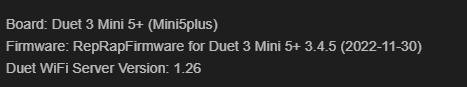
However I just checked the PanelDue and it claims it's on 1.24? is that the right number or am I comparing the wrong two numbers as that seems very out of date as it looks like the latest is 3.4.1. This might be the issue, but I thought id check if there is anything I need to be aware of updating from such an old version?
-
@deamonata
The version you have was for RRF versions prior to 3.1.1
The update instructions are here
https://docs.duet3d.com/en/User_manual/RepRapFirmware/Updating_PanelDue
I can't see anything to suggest that you need to do any intermediary steps to update to the latest version.
EDIT
However you will need to update by USB
"From RepRapFirmware version 3.2 (beta 4.1), you can flash the PanelDue firmware from the Duet itself, provided you have a V3/5i/7i PanelDue running firmware 3.2.2 or later" -
Hey So I have updated it, and the PanelDue is displaying that it's on 3.4.1 now, but it's still not connecting. It looks to be getting messages from the Duet now as I did a few cycles and it is getting the WiFi information everytime, but I still have the "connecting" banner and cant control anything.
I also double checked the baudrate and that looks to be fine too
Edit: I just tried again, this time I got a loads of messages saying "Error: Wifi Module reported: Network scan error" which is a bit strange as whilsts thous messages are being printed (we're at about 3 minutes worth of messages now) I'm connected to the web interface perfectly fine.
-
@deamonata
Did you update RRF using a zip version, or just uploading the reprapfirmware.bin?
I think your DuetWifi Server version may be incorrect.
Try updating to 1.2.7 -
I updated using the config tool (the tick boxes at the end).
To update the wifi module do I just need to upload the "DuetWiFiModule_32S3.bin" file, will it auto detect just that or will i need to issue M997 or something else?
-
@deamonata
I'm not sure what DuetWiFiModule_32S3.bin does.
I normally just upload duetwifiserver.bin
You could upload the entire zip file and it will use what it needs. -
@OwenD said in Brand new duet 3 mini, 2 issues:
I'm not sure what DuetWiFiModule_32S3.bin does.
This is an experimental module for the new 6HC v1.02
@deamonata for the Mini 5+ and Duet 2 use duetwifiserver.bin as @OwenD suggested
-
I have updated using the zipfile so hopefully everything should be correct now. the WiFI Server verion is reporting as 1.27 however I'm still getting the same issue the panelDue.
Changing to relative extrusion fixed the other issue though and prints now complete sucessfully although I'm still seeing the random pauses during the printing which does seem to have caused a few issues with blobs
-
@deamonata is the PanelDue sitting on "connecting"? still. also is there anything in the PanelDue console?
-
@T3P3Tony yes it still shows "connecting" across the top. The console shows various messages from the Duet (such as a message when it finshed printing) but nothing that indicates an issue with the panelDue.
-
@deamonata sorry I mean the console screen on the panleDue, does that show anything?
-
@T3P3Tony That was what I thought you meant.
I'm aware of the error in the G-code I'm going to look into that but I suspect it's not the issue in question.
sorry for the poor quality of the photo
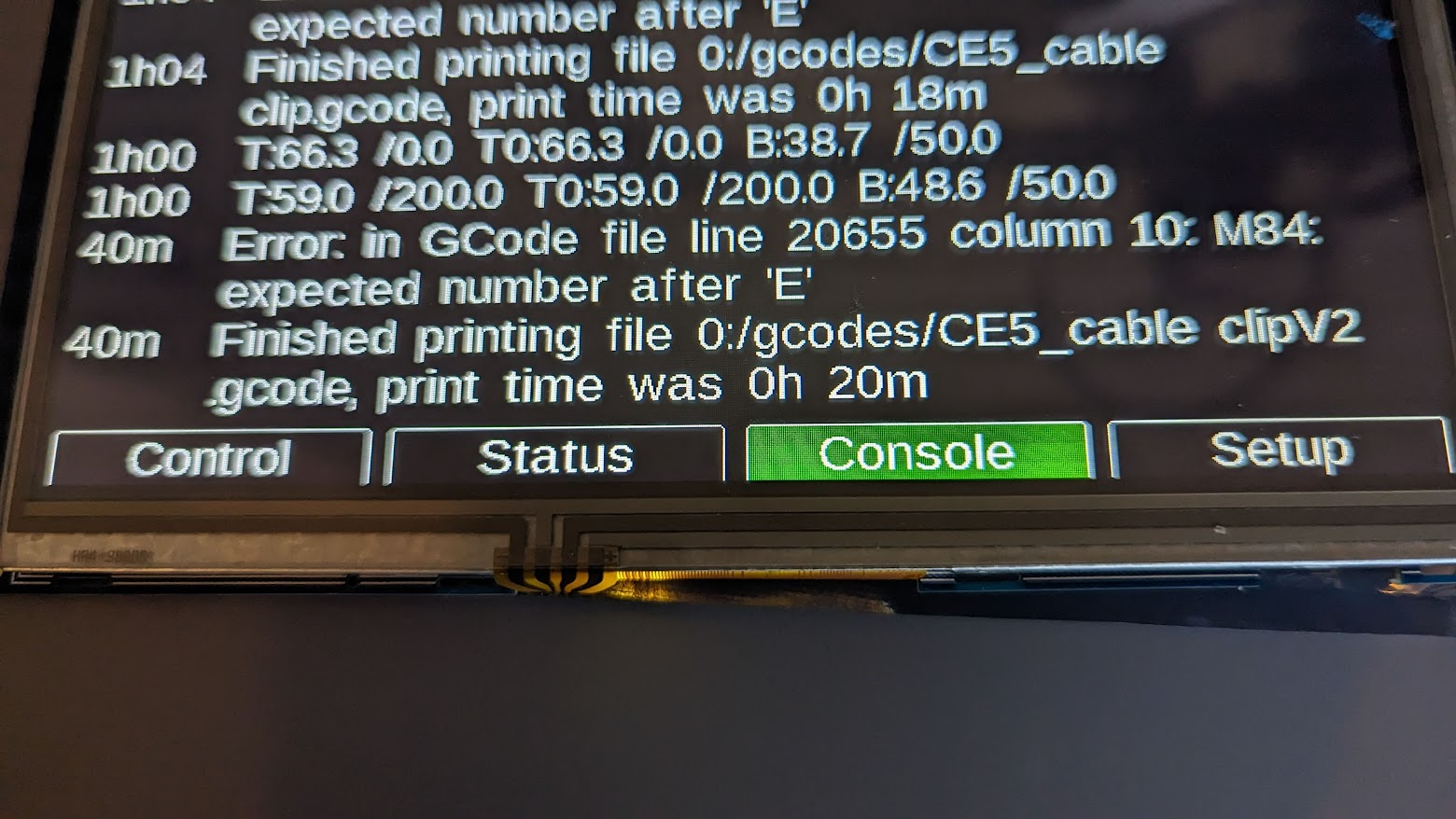
-
@deamonata ok so that's interesting, there clearly is communication between the Duet and the PanelDue so strange that its stuck on "connecting".
just so we can baseline this please confirm at this point:
- RRF version and if you are in SBC or stand alone mode
- PanelDue firmware version reported by the PanelDue
- Please post your latest config.g
-
@T3P3Tony Here is the information requested
- RRF version: 3.4.5 (2022-11-30)
- PanelDue Version : 3.4.1
- config.g file:
; Configuration file for Duet 3 Mini 5+ (firmware version 3.3) ; executed by the firmware on start-up ; ; generated by RepRapFirmware Configuration Tool v3.3.15 on Sun Jan 08 2023 17:56:19 GMT+0000 (Greenwich Mean Time) ; General preferences M575 P1 S1 B57600 ; enable support for PanelDue G90 ; send absolute coordinates... M83 ; ...but relative extruder moves M550 P"duetPrinter" ; set printer name ; Network M552 S1 ; enable network M586 P0 S1 ; enable HTTP M586 P1 S0 ; disable FTP M586 P2 S0 ; disable Telnet ; Drives M569 P0.0 S1 ; physical drive 0.0 goes forwards M569 P0.1 S1 ; physical drive 0.1 goes forwards M569 P0.2 S1 ; physical drive 0.2 goes forwards M569 P0.3 S1 ; physical drive 0.3 goes forwards M584 X0.0 Y0.1 Z0.2 E0.3 ; set drive mapping M350 X16 Y16 Z16 E16 I1 ; configure microstepping with interpolation M92 X80.00 Y80.00 Z400.00 E95.00 ; set steps per mm M566 X900.00 Y900.00 Z60.00 E120.00 ; set maximum instantaneous speed changes (mm/min) M203 X6000.00 Y6000.00 Z180.00 E1200.00 ; set maximum speeds (mm/min) M201 X500.00 Y500.00 Z20.00 E250.00 ; set accelerations (mm/s^2) M906 X800 Y800 Z800 E800 I30 ; set motor currents (mA) and motor idle factor in per cent M84 S30 ; Set idle timeout ; Axis Limits M208 X0 Y0 Z0 S1 ; set axis minima M208 X220 Y220 Z300 S0 ; set axis maxima ; Endstops M574 X1 S1 P"io0.in" ; configure switch-type (e.g. microswitch) endstop for low end on X via pin io0.in M574 Y1 S1 P"io1.in" ; configure switch-type (e.g. microswitch) endstop for low end on Y via pin io1.in M574 Z1 S1 P"io2.in" ; configure switch-type (e.g. microswitch) endstop for low end on Z via pin io2.in ; Z-Probe M558 P0 H5 F120 T6000 ; disable Z probe but set dive height, probe speed and travel speed M557 X15:215 Y15:195 S20 ; define mesh grid ; Heaters M308 S0 P"temp1" Y"thermistor" T100000 B4092 ; configure sensor 0 as thermistor on pin temp1 M950 H0 C"out0" T0 ; create bed heater output on out0 and map it to sensor 0 M307 H0 B0 S1.00 ; disable bang-bang mode for the bed heater and set PWM limit M140 H0 ; map heated bed to heater 0 M143 H0 S120 ; set temperature limit for heater 0 to 120C M308 S1 P"temp0" Y"thermistor" T100000 B4092 ; configure sensor 1 as thermistor on pin temp0 M950 H1 C"out1" T1 ; create nozzle heater output on out1 and map it to sensor 1 M307 H1 B0 S1.00 ; disable bang-bang mode for heater and set PWM limit M143 H1 S280 ; set temperature limit for heater 1 to 280C ; Fans M950 F0 C"out5" Q500 ; create fan 0 on pin out5 and set its frequency M106 P0 S0 H-1 ; set fan 0 value. Thermostatic control is turned off M950 F1 C"out6" Q500 ; create fan 1 on pin out6 and set its frequency M106 P1 S1 H1 T45 ; set fan 1 value. Thermostatic control is turned on ; Tools M563 P0 D0 H1 F0 ; define tool 0 G10 P0 X0 Y0 Z0 ; set tool 0 axis offsets G10 P0 R0 S0 ; set initial tool 0 active and standby temperatures to 0C ; Custom settings M501 ; Miscellaneous M911 S10 R11 P"M913 X0 Y0 G91 M83 G1 Z3 E-5 F1000" ; set voltage thresholds and actions to run on power loss T0 ; select first toolI've also got some images of the various versions for reference aswell: