Overshoot and really unstable hotend temperature
-
Hello !
I'm upgrading a professional 3D printer (Intamsys Funmat HT) with a Duet 2 Wifi controller and have a lot of problem with hotend temperature.
I try auto-tunning, and play a lot with M307 settings, but nothing work : overshoot & unstable temperature (-7°, +13°)
Duet :
- Duet WiFi 1.02
- RRF : v3.4.5
- WiFi firmware : 1.27
- PT100 daughterboard
Printer :
- Intamsys Funmat HT (work very well with original mainboard)
- CoreXY
- 24v 65W heat cartridge
- PT100 sensor
Tests are done with hotend temperature set to 220°, no FAN (but same if fan's on)
M307 values from autotunning :
M307 H1 R2.797 K1.566:0.000 D14.30 E1.35 S1.00 B0 V24.0Always overshoot :
"Heater 1 fault: exceeded allowed temperature excursion: target 220.0°C actual 240.0°C"
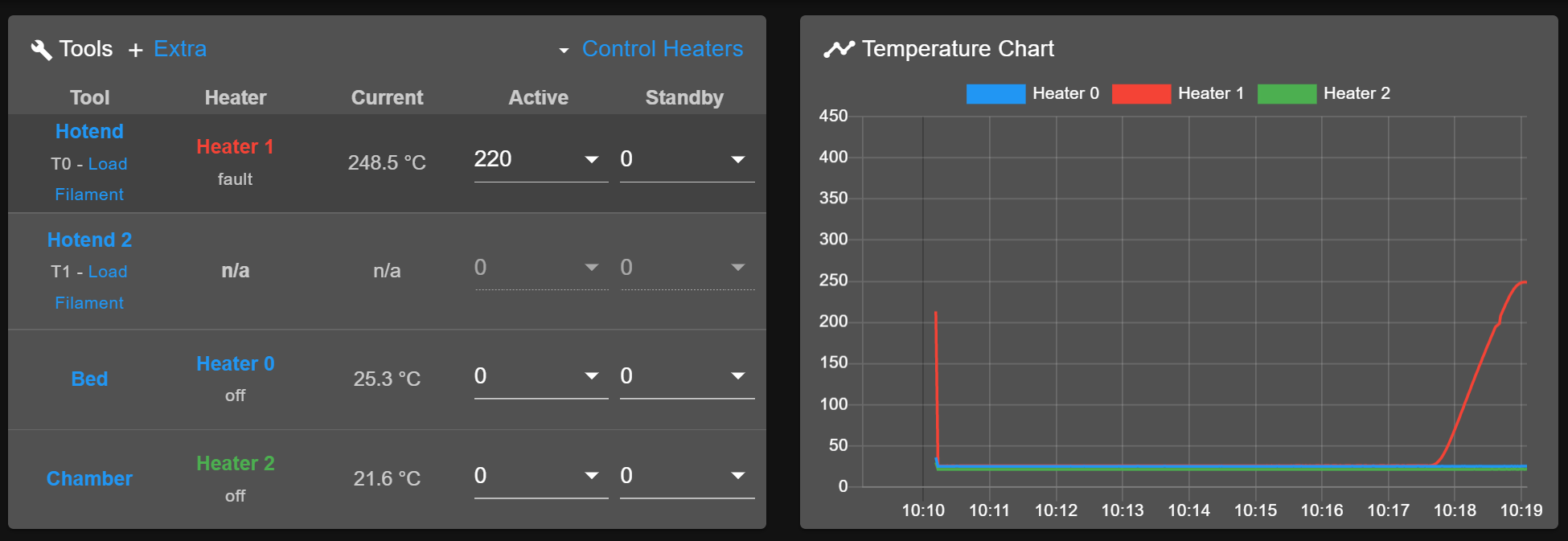
To remove the overshoot, I need to change to Bang-Bang mode, and set 80% power
M307 H1 R2.797 K1.566:0.000 D14.30 E1.35 S0.80 B1 V24.0But temperature is really unstable :
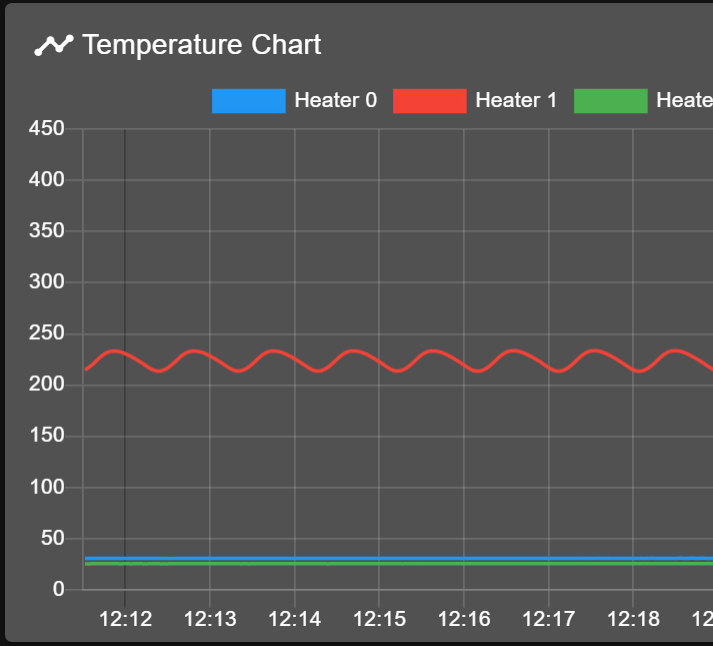
Target : 220°
Oscillate between : 213° and 233°And if I change M307 settings, nothing change :
M307 H1 R3.797 K1.566:0.000 D4.30 E1.35 S0.80 B1 V24.0 ; oscillate : 213°-233° M307 H1 R4.797 K1.566:0.000 D4.30 E1.35 S0.80 B1 V24.0 ; oscillate : 213°-233° M307 H1 R4.797 K2.566:0.000 D14.30 E1.35 S0.80 B1 V24.0 ; oscillate : 213°-233° M307 H1 R1.862 K2.566:0.000 D14.30 E1.35 S0.80 B1 V24.0 ; oscillate : 213°-233°And here's the : config.g
Is anybody have an idea to help me ?
Thanks for your support !
Serge -
@databird said in Overshoot and really unstable hotend temperature:
To remove the overshoot, I need to change to Bang-Bang mode, and set 80% power
No, you just need to adjust the M307 settings. This will not work in bang-bang mode! You will always get oscillations in bang-bang mode.
To reduce overshoot, increase the M307 R parameter.
To eliminate oscillation, increase the D parameter. -
@dc42 You're a master !
After days of tests... you give me the right answer ! All is working fine now !My error was, when I tested with PID, it was overshooting (+50° !!!) at first heat, So I stopped all other tests with PID... my bad !
Thanks again !
-
 undefined dc42 marked this topic as a question
undefined dc42 marked this topic as a question
-
 undefined dc42 has marked this topic as solved
undefined dc42 has marked this topic as solved
-
What kind of heater does this machine have?
-
@Phaedrux This is a heat cartridge 24V 65W
Some pictures :
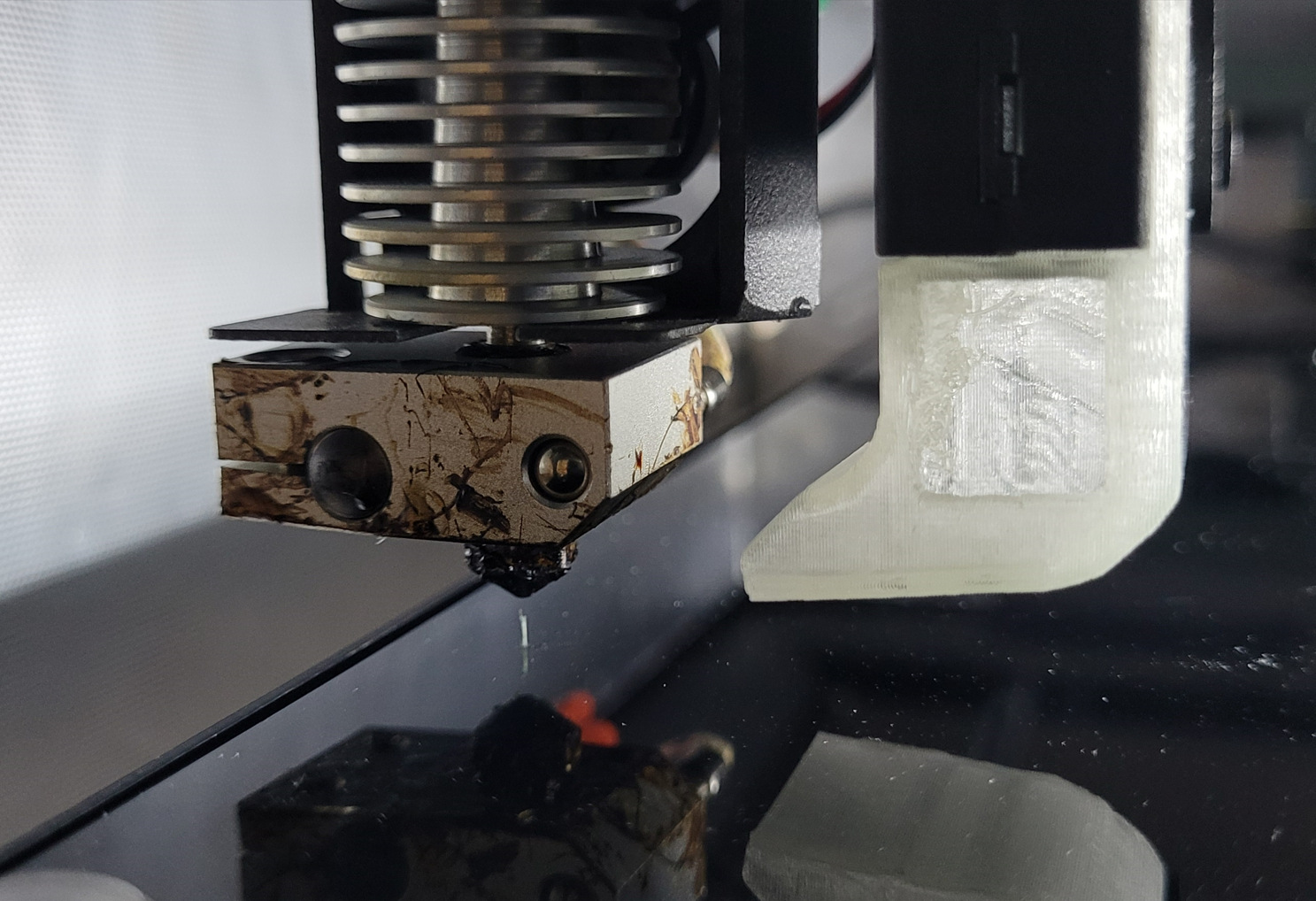
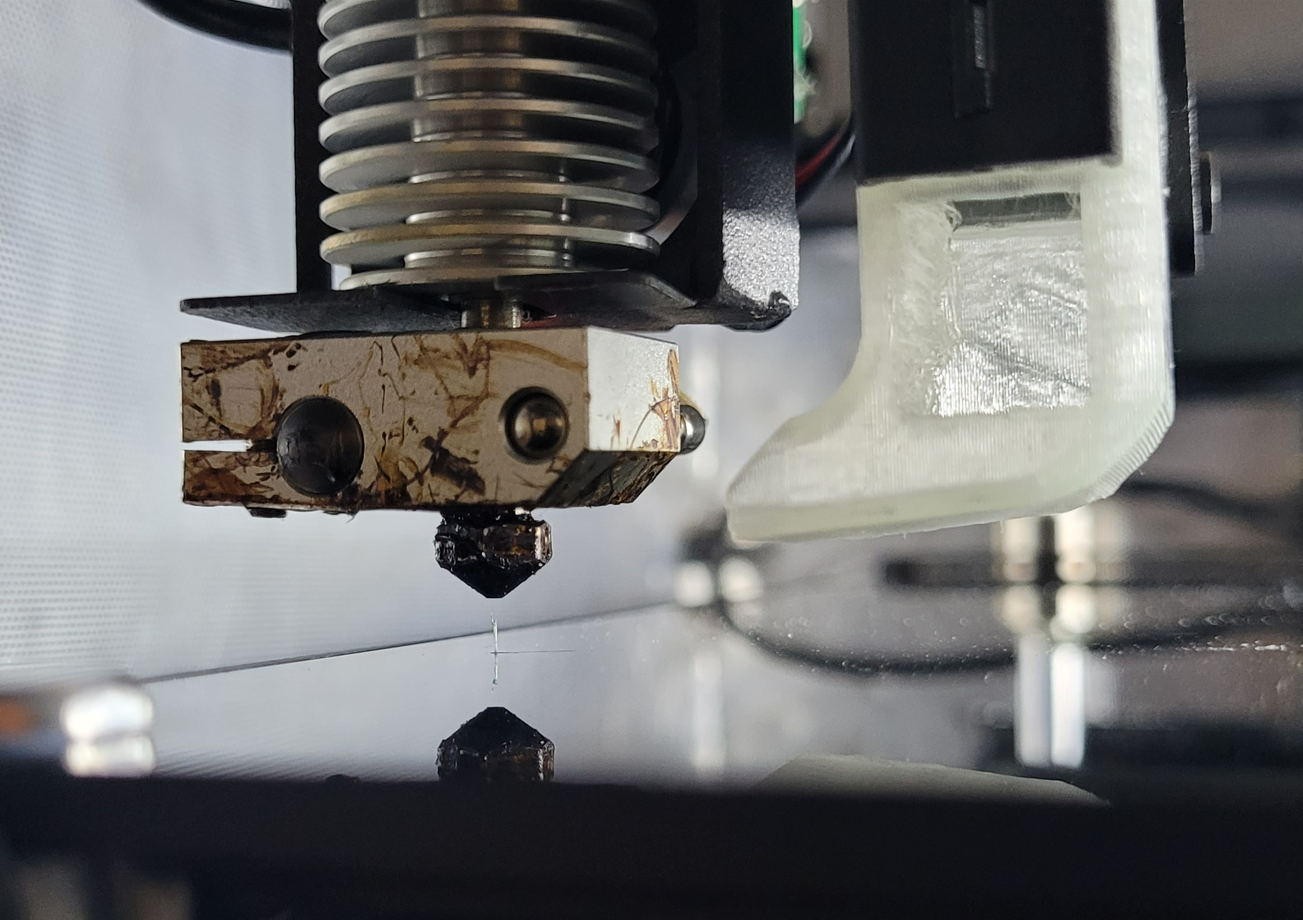
-
 undefined JayT referenced this topic
undefined JayT referenced this topic
-
 undefined JayT referenced this topic
undefined JayT referenced this topic