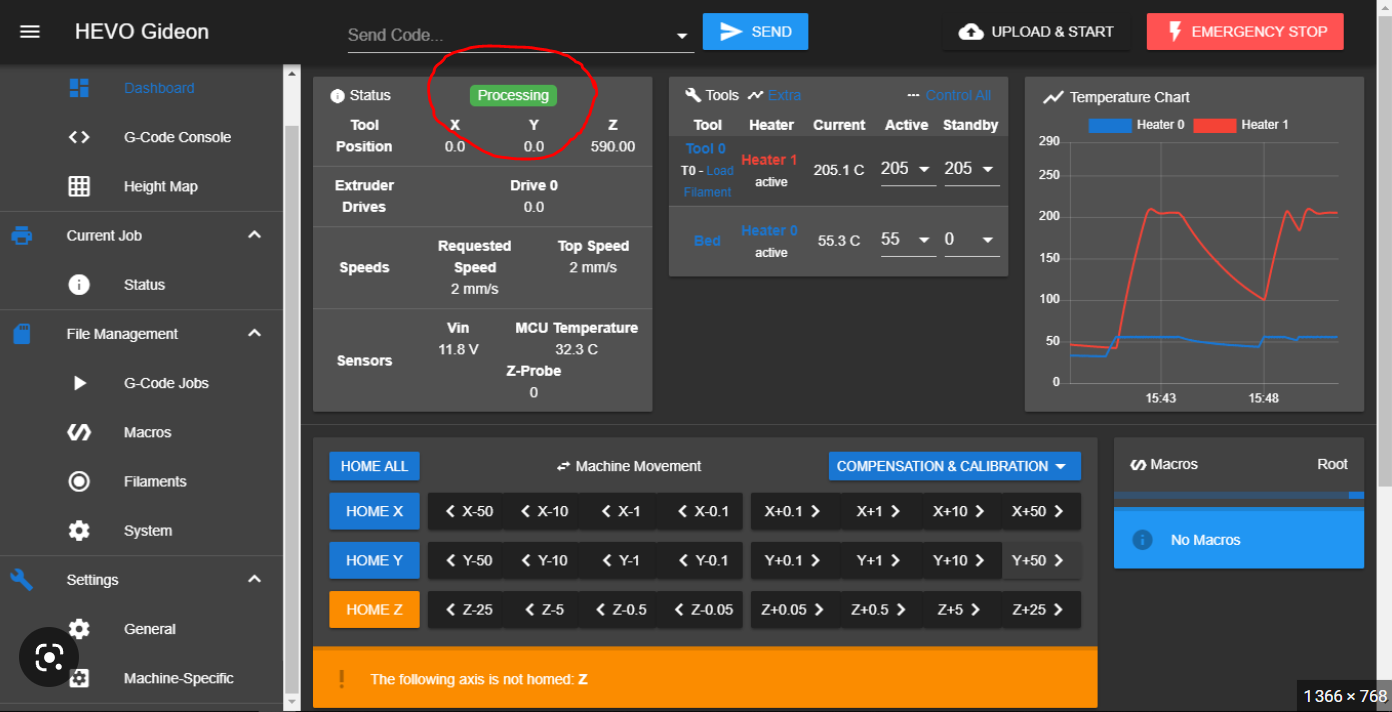How to read mainbord status on GPIO
-
-
You need to monitor the object model and look at state.status
The possible values are here
https://github.com/Duet3D/RepRapFirmware/wiki/Object-Model-Documentation#statestatusThen you can use daemon.g to change the led.
Something like this will update every 2 secondswhile true if state.status = "idle" ; do code to set LED white elif state.status = "processing" ; do code to set LED green elif state.status = "halted" ; do code to make led red else ; do code to make led yellow for any other state G4 S2 -
@OwenD
Thanks for you quick reply. I will try.