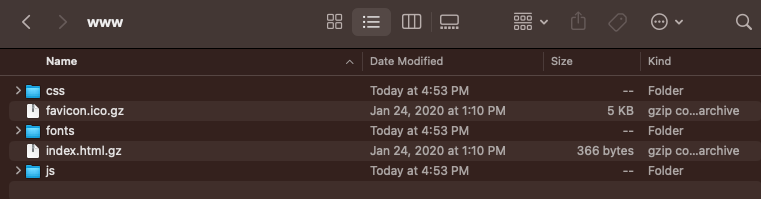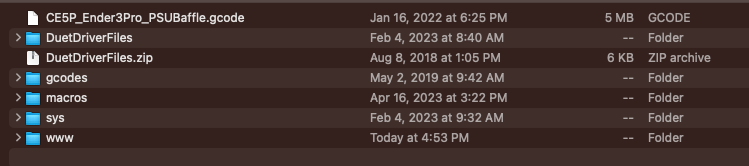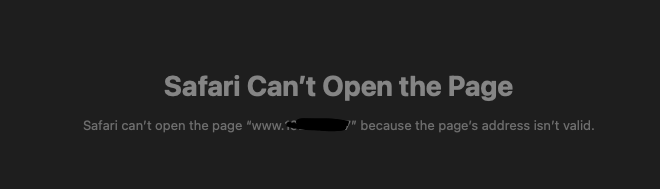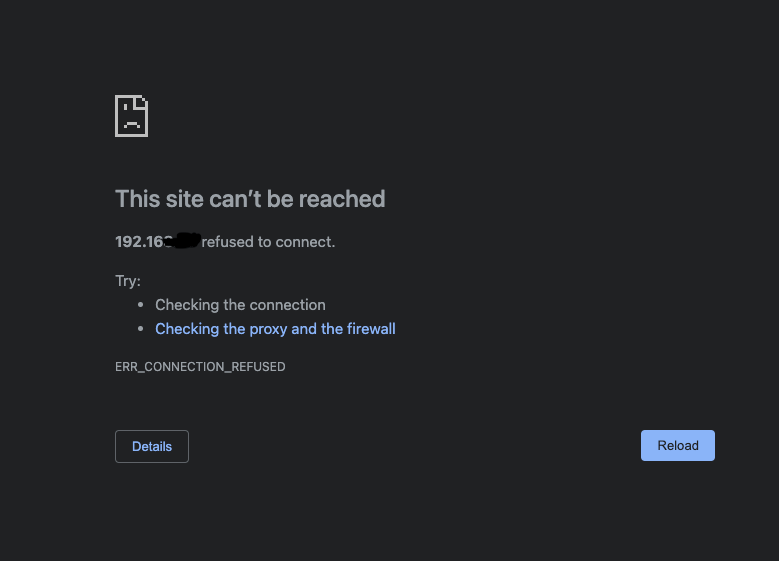Help!! Didn’t find access point while trying to connect
-
@Phaedrux Hmm. Still not working. Should I delete the other files (same names) in the www folder?
-
You can delete the entire www folder and re-create it.
Send a screenshot of the folder structure just to make sure everything is still in the right place.
What error do you get in the browser when you try and reach the Duet?
Are you able to ping the Duet IP address from your machine?
-
-
This is the error i get in the browser after typing in my IP address.
I have a sprectrum router that automatically switches between 2.4 and 5ghz. I was able to get a spectrum agent to direct towards 2.4ghz for long enough for my printer to get connected to the wifi and stay connected.
After typing in M552 S2 i get the message:
Wifi is providing access point "my network", IP address "my IP"I enter the exact same IP address into my browser but neither safari nor chrome will load the page.
I have also tried http://duettest.local/ and http://myprinter.local/
-
Your screenshot looks like it's trying to reach www.192738172 whatever ip address. That definitely won't work. Try
http://192.168.1.100or whatever your ip address is.Also, please try using the terminal to ping the ip address to see if your computer can even reach it on the network at all.
-
@Phaedrux Thanks for your patience. IP was entered correctly. How do I ping from the terminal? Is there a code? I sent M122 and the Ip address was the same
-
In the mac terminal, type
ping 192.168.1.100with your duet ip and press enter. Press control-C to stop it. -
@Phaedrux all i get back is "bad command: ping 192.168.x.x
ok" -
@Dillon-Brown said in Help!! Didn’t find access point while trying to connect:
After typing in M552 S2 i get the message:
Wifi is providing access point "my network", IP address "my IP"Did you mean M552 S1?
Are you trying to have the Duet create an access point that you connect to, or are you trying to connect the Duet to your existing wifi?
@Dillon-Brown said in Help!! Didn’t find access point while trying to connect:
all i get back is "bad command: ping 192.168.x.x
Where are you sending that command?
Do you have a mac or windows PC? That ping command needs to be sent from either the mac terminal program or the windows command prompt.
-
@Phaedrux I use the app serial tools for Mac. I am able to get the solid blue led from the duet board to come on and serial tools command line responds that wifi module is providing access point "my network", and the correct IP address. Wifi is idle.
I just ran the ping command from the terminal app and it responded with (my ip address): 56 data bytes
and then request timeouts until i hit control c -
-
@Phaedrux in terminal i got these statistics after the ping command:
38 packets transmitted, 0 packets received, 100.0% packet loss
not sure what that means
-
It means it's not reachable from your computer.
@Phaedrux said in Help!! Didn’t find access point while trying to connect:
After typing in M552 S2 i get the message:
Wifi is providing access point "my network", IP address "my IP"Did you mean M552 S1?
This is a very important question. It's the difference between your Duet creating a wifi network that you connect your computer to and the Duet connecting to your home wifi network.
-
@Phaedrux ahh Bummer. Yea i just ran M552 S1 and still get the dreaded M552 S1
-
Can you end M587 by itself and report back with what it says?
-
@Phaedrux
M587: Failed to retrieve network list
ok
Error retrieving Wifi status message: bad reply format version
Wifi module is idle
wifi reported error: no known networks found -
Can you send M122 and copy and paste the full reply here?
-
@Phaedrux trying to, but marked as spam
-
Give it a minute and try again.
-
M122
=== Diagnostics ===
RepRapFirmware for Duet 2 WiFi/Ethernet version 2.05.1 running on Duet WiFi 1.02 or later
Board ID: 08DGM-956GU-DGMSN-6J1F0-3S06P-KBQMG
Used output buffers: 1 of 24 (1 max)
=== RTOS ===
Static ram: 25712
Dynamic ram: 93216 of which 0 recycled
Exception stack ram used: 304
Never used ram: 11840
Tasks: NETWORK(ready,1244) HEAT(blocked,1232) MAIN(running,3824) IDLE(ready,160)
Owned mutexes: