DRV8825 Clone + Duet 6XD
-
Hey,
Firstly thank you all for your time, attention, and help in advance. So we are using this DRV8825 breakout clone with the external driver outputs for the Duet 6XD: https://www.amazon.com/dp/B08G4W4GPN?ref=ppx_yo2ov_dt_b_product_details&th=1
We tried connecting it in this configuration, which worked for our old Polulu DRV8825 breakout, but it didn't work with the clones:
(1)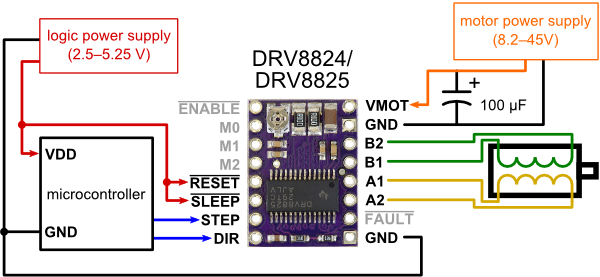
This configuration worked with when we connected up a testing module with a MEGA, but blew out not one, but two of our drivers when we used it on the duet (it was connected to driver 3 and it blew out both 3 and 4):
(2)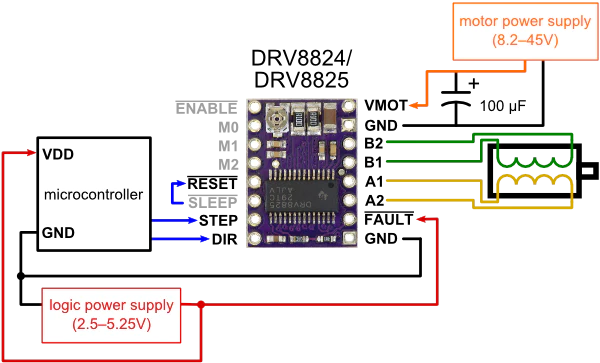
I suspect it was a soldering problem rather than a connection problem. Firstly I'm confused how 2 of the drivers were blown out, probably has to do with the fact that there are 6 drivers but only 5 chips visible on the board. Maybe 3 and 4 share a module. Secondly, I'm wondering what blew the driver. It would make sense if ground and 5V shorted, but I imagine the Duet has overcurrent protection on the external driver modules. I know the DRV8825 has short load protection, but the DRV8825 also has a short to ground feature that could have caused the driver to blow. It's possible that either, or both, the motor supply voltage and the duet 5V+ground were shorted on the DRV8825 solderable breadboard. Any help or comments are much appreciated, please let me know any questions that might clear things up.
-
@superkevdogg I'd like to help but I don't understand your two setups.
How exactlt did you have the driver connected to the Duet (using the duet pin naming scheme please) and that "blew up"? The drivers, or something on the duet?
-
@superkevdogg driver 3 and 4 Step/Dir signals do not share a common buffer IC but 2 and 3 or 4 and 5 do.
https://github.com/Duet3D/Duet3-Mainboard-6XD/blob/master/v1.0/Duet3_MB_6XD_Schematic_v1.0.pdf
Those buffers provide some protection but maybe you fed VMOT into them?