Power fully on ONLY after I plug micro USB in
-
What could cause my duet wifi to fully power only after I plug the micro USB in it and it's connected to computer or some other power source? So when I power it on only two light comes on the 3.3v and vin. Then when I plug it in the computer the 5v also comes on the wifi blue light come on then. The strange thing is I have 2 boards and they both do that. So what did I mess up because I doubt it's a software issue
-
can you post a photo of the wiring of the power to the duet board
-
@moth4017 it's a mess but sure. ! I have the duex5 connected to it also. I wonder if that's causing it. I haven't tried yet if it does the same thing without the duex5 connected. I'll try that now 16772271443815477539745503021038.jpg

-
@Milicig you've probably shorted something or its a poorly cloned clone
-
@Milicig have you checked o make sure you have 12V at the power supply input on the control board?
-
@moth4017 I figured it out I was missing a jumper it's the middle jumper down by the fans. Soon as I put the jumper there all 3 lights came on when I turned on the power.
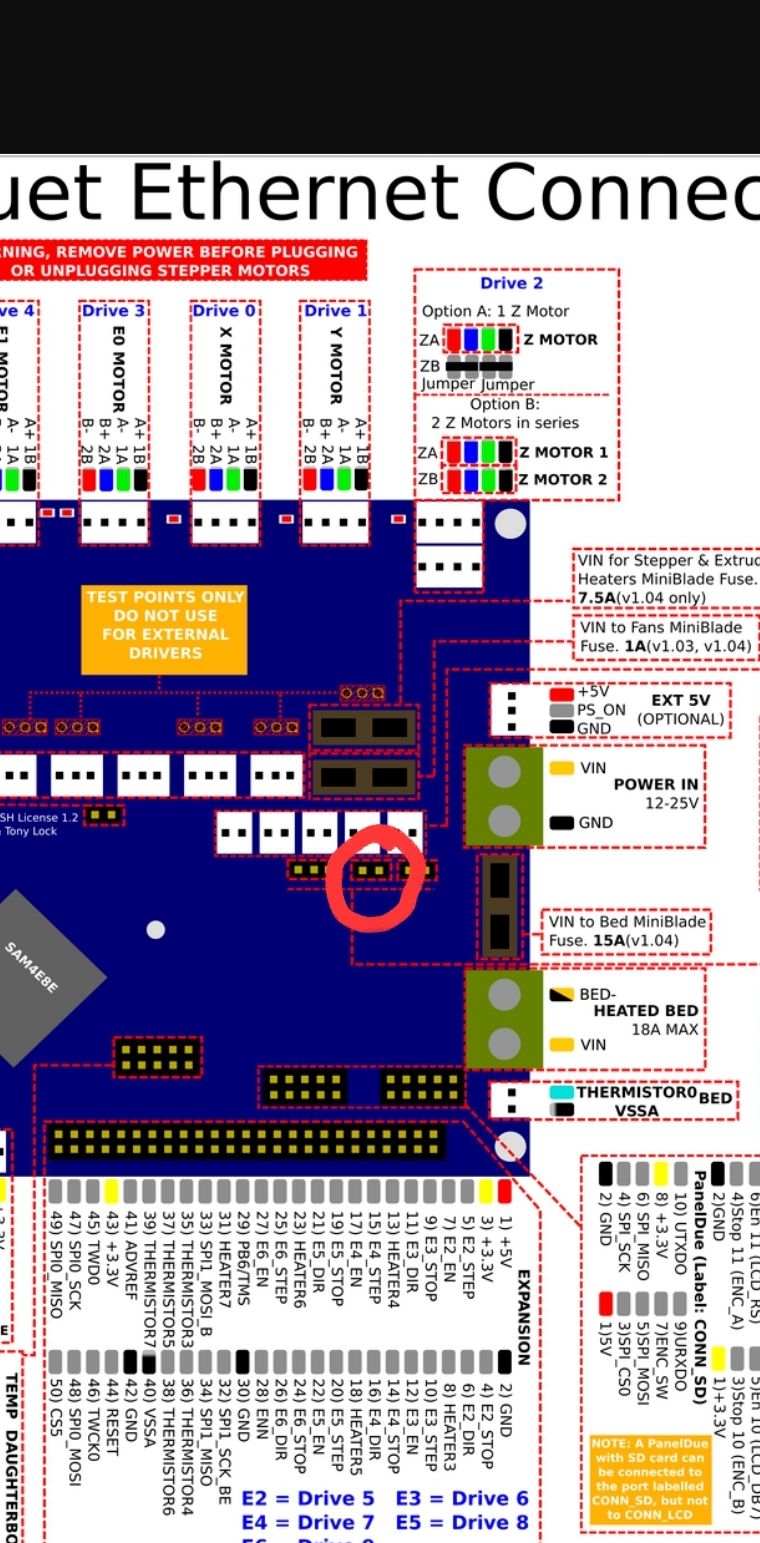
-
@Milicig yes, that jumper enables the internal 5V regulator. I'll mark this as solved.
-
 undefined dc42 marked this topic as a question
undefined dc42 marked this topic as a question
-
 undefined dc42 has marked this topic as solved
undefined dc42 has marked this topic as solved
-
@jay_s_uk no neither of those. I've had this board for almost years and did not treat it nice and it's still going strong. One of them is fixed by adding a jumper on the middle 2 pins underneath the fans. But one of them is still only fully turning on once I plug in the USB. Otherwise it's not getting the 5v and the fuses are good. Just strange they both had the same problem and one works with the jumper added and one doesn't.