Problem with wifi - Duet2WiFi - no known networks found
-
@alil2096 I wonder if the signal strength is too low? If your phone can work as a wifi hotspot you could try connecting to that with the phone right next to the board?
-
@gloomyandy I also thought that was the problem, but I've moved the printer under the modem (and it wasn't easy, weighing almost 100kg).
I've the fiber, and I've a lot of other devices connected at the modem (but now are all turn of, except for the phone and my desktop pc)
-
@alil2096 does your board have an external antenna? If that has become damaged/disconnected it might not work even if very close to the router. Another thing to try might be to use a much simpler SSID (without any "-" or "_"), just in case they are causing problems? Oh and you could try setting the board to access point mode and see if you can connect to it from your phone. If that works it probably means the module is ok.
After that I'm out of ideas, sorry!
-
@gloomyandy
Ok, maybe I'm doing something wrong, but with the M587 command, shouldn't I see the IP in the list of networks?And thanks to all for the patience
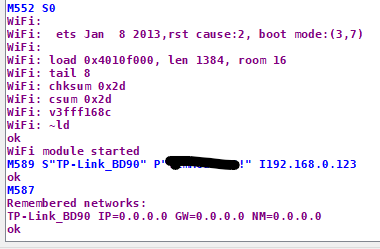
-
Can you please use these steps to setup the Duet in Access Point mode?
https://docs.duet3d.com/User_manual/Reference/Gcodes#m589-configure-access-point-parameters
This will have the Duet creating an SSID of its own. You then need to connect your device to it. This will remove your wifi network router from the equation and let us know if the module is working correctly or not.
-
@Phaedrux YHEA!!! That's work!!!!
I can connect to the Duet with my phone.
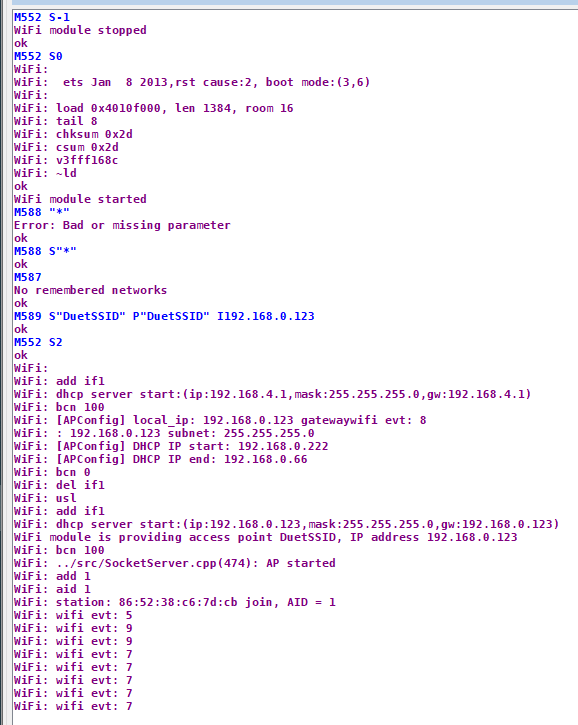
So the module is working (gret news).. and now we must understand why I cannot connect in wifi mode

-
Without doing anything, just resetting the power suppply, the module started and now is connected to the wifi network.. Any ideas?
-
The new problem, is that the IP adress change every time that I trun off and turn on the board. I can fix this?
-
@alil2096 The best way to fix the IP address is to configure your routers dhcp server so that it will give back a fixed ip address based on the MAC address of the client.
-
@alil2096 Oh and you should be able to use mdns to access your printer so if your printer is called "my3dprinter" you should be able to access it via http://my3dprinter.local that way the actual ip address does not really matter. You can set the printer name via m550 see: https://docs.duet3d.com/en/User_manual/Reference/Gcodes#m550-set-name
-
@alil2096 said in Problem with wifi - Duet2WiFi - no known networks found:
Without doing anything, just resetting the power suppply, the module started and now is connected to the wifi network.. Any ideas?
Sounds like clearing the saved networks with M588 was enough.
If you can't set a DHCP reservation with your router, you can specify a static IP address to use manually, but you need to be sure that address isn't already in use on the network and isn't in the DHCP range the router uses for new devices, otherwise it could get handed out in the future.
To do it manually you need to specify the address in the M587 command when you add the SSID with the
Iparameter.S"ccc" Network SSID (case sensitive)
P"ccc" Network password (case sensitive)
Inn.nn.nn.nn (optional) IP address to use when connected to this network. If zero or not specified then an IP address will be acquired via DHCP.