On auto-level, gap is created, with BLtouch
-
I have a glass bed of 600*600.
When I am trying auto level by probing (100,100), (100,500), (500,500), (500,100) points, gap is created at Point2 & point 4 gets too tight.I have learnt trigger height of approx 3.0. and I am doing paper levelling at all the 4 points.
- I tried using trigger height from 1st point & auto level
- I tried using average of these 4 triggered heights & use that as trigger Height for Z probe.
Both cases, the 2nd point gets loose & 4th gets too tight
NOTE: - I have set the Ballscrew positions correct in M671.
- My probe is 7.5mm right of LEft nozzle & 75.1 mm behind. I have set this value in G31 command too.
@Phaedrux @dc42 : Can you help?
-
What wrong I am doing here?
-
Which point trigger height is ideal to learn ?
-
In the image below, values are after levelling with paper distance at 4 coordinates.
-
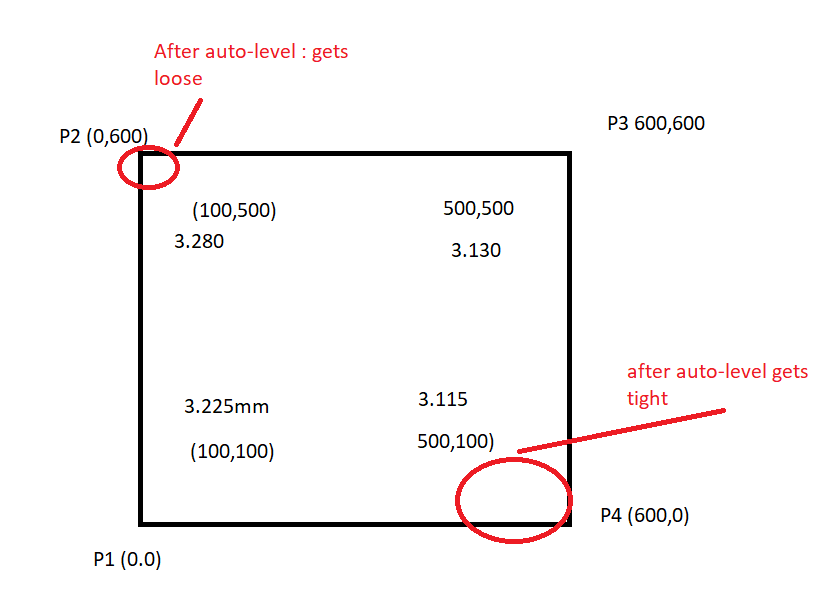
Problem in nutshell: If I set paper distance well across the bed, then after auto level, point 2 gets loose & point 3,4 get tight.
What I understand is trigger height is our Datum for Z=0, with respect to which levelling occurs.
Then why bed shows so much variation on auto-level, if all my probe readings after levelling are within 15-30um. ? -
75mm offset in Y may be causing an issue if there is some tilt such that the trigger height varies with change in XY. Is there anyway to get it closer to the nozzle?
I would suggest first to manually level the bed as well as you can, then using the center of the bed for setting Z0 and your probe trigger height for G31 Z.
Then re-run your auto leveling and post the results from multiple runs.
Also please share your config.g, homing files, and bed.g. The results of M122 and M98 P"config.g" may shed some light as well.
-
@Phaedrux :
a) I can't get it closer to nozzle, but I probe same point physically where I did paper level, by using this XY offset of BLtouch, in bed.g
b) I have taken your suggestion on manual levelling & tried this multiple times. Again on trying, following is the result:
Trigger height : 2.995 ( centre point)
On paper levelling : 3.065, 3.115, 2.950, 2.960
After auto level: 2.995, 2.985, 3.025, 3.025After multiple auto-level, the readings get close enough, but for me always the point 2 gets loose & point 3,4 gets too tight.
Config:
; Z-Probe
; serv-pin 0 for probe
M950 S0 C"io7.out"
; pb type and the dive height + spd
M558 P9 C"^io7.in" H8 F120 T6000G31 P500 X0 Y0 Z3.000
; z-M pos
M671 X-47.5:-47.5:724.5:724.5 Y-11:634.5:634.5:-11 S1.0 ;
bed.g
6_Auto_Learn_Probe.g
4_PROBE_BED.g- Can it be because bed is not parallel to any axis (X or Y) ?
- Is it always important to learn trigger height in the centre?
- how do I know if what David suggested in the link below is the case ? (tilt in
https://forum.duet3d.com/topic/6087/inconsistent-trigger-heights/4
-
The probing and leveling etc all assume that the XYZ axis are all true and right angle to each other. If there is skew in the XY the effective trigger height can vary between XY points, which can cause more or less adjustment than is actually necessary.
You can do the trigger height measurement test (G30 S-1) at various XY points. They should all match. If not, then you have a problem with effector tilt, or XY axis skew.
-
@Phaedrux :
I will probe and check on diff XYpoints.-
Can you tell me how much variation in the min & max reading after probing is acceptable to avoid creating gaps or tightening effect, if axes are all true & there isn't any tilt or skew?
-
IF i currently limit the amount of correction in M671 - S parameter, then what it should be to avoid creating gaps/tightening effect?
-