Extruder 2000C and Duet2 Halts. 3.5 b3
-
Our printer has developed a fault which we see during homing. We're running
RRF3.5beta 3
PanelDue FW 3.5beta4During homing, the print head stops moving. DWC displays a message that says "Please standby..." This does not go away, we need to power cycle. At this time, the temperature of the extruder shows as 2000C. Is this intended behavior - no recovery from DWC?
PanelDue posts an error message then halts the machine (Emergency stop) and then returns to user access and says HALT in the upper right hand corner. The temperature shown on PanelDue is 22.3C Hitting HALT on PanelDue resets the controller.
There are no events in the log file (we have reporting set to INFO)
This is very repeatable on our printer. It started happening after working properly for several hours, so we're suspecting some hw issue (an open or a short somewhere)
To debug, we tried unplugging the sensor (the one that showed 2000C) from the Duet board. When unplugged, the temperature shown is -273.1 n(as expected). When we move the printhead we still see the failure (and the 2000C reading). This part seems to imply that it's not the wiring to the sensor that's at fault.
M122 output included in case this helps
-
Is it only during homing that this happens?
Please post your config.g and homing files.
Was that M122 report collected immediately after the reset?
Next time it says HALT, can you connect by USB terminal and try and gather an M122 report there?
-
 undefined Phaedrux moved this topic from Duet Hardware and wiring
undefined Phaedrux moved this topic from Duet Hardware and wiring
-
@Phaedrux - That M122 was after a failure, then reset. Config and homing files:
config.g homey.g homex.g homez.g stop.gWe don't suspect these files because
-
they have not changed in several months.
-
the failure first occurred after about 2 hours into print session, when a print was paused, then cancelled. There is a move in stop.g and the failure occurred the very first time during this move (I think).
-
After that, we see it every time while making an XY move in homez.g, and this is after homey.g and homex.g have completed.
-
If we run home x.g and homey.g, but not homez.g, we can make the failure occur by making a manual X or Y move.
The strange thing, and what I'm hoping is a clue to the failure is that when the failure occurs, the extruder1 (extruder 1 is assigned to tool0) temperature jumps to a reported 2000C in DWC. And this happens even if the temperature sensor is unplugged form the motherboard, eliminating a sensor failure or a sensor wiring failure. Our next things to try (next week) will be rolling back RRF or commenting out the assignment of the sensor. I'll also try an M122 via USB.
-
-
@mikeabuilder This sounds more like something is shorting out, possibly one of the Z motors. Your homex, homey and homez all have X, Y and Z moves in them, so I don't think there's much difference between them, just that after they have run, any move causes the issue. It could be related to the actual position the motor end up in after homing; perhaps something chafing on the Z axis or extruder. Either way, I think something is shorting out and causing the the board to crash. I'd start by closely examining any moving wiring for pinches, breaks, lose connectors and shorting out. Also have a good look at both the Duet and Duex, and see if there's any signs of component damage.
Ian
-
@droftarts - I like this theory, "something is shorting out and causing the board to crash." Seeing the reported 2000C temperature is just an artifact of the crash. And it would explain why the DWC is stuck with a "Please Standby" message while the PanelDue (with separate micorcontroller) is still live. It would also explain the lack of a crash message in the event log.
Additional data - while we are in the halted condition, switching PanelDue to the macro screen shows no macros - a further indication of lack of comms with the motherboard. One question, though - when we are in the halted condition, we can use the STOP button on PanelDue to reset. Does this button result in a HW reset independent of RRF?
We'll inspect the wiring from the motherboard to the tool. We've had some issues in the past with wires that have insulation that's not very flexible. Yesterday we rewired the extruder temperature sensor with silicon-insulated wire for this reason - our firs theory on the cause of our condition.
-
Well, I think we are 99% to root cause on this issue. We noticed a new behavior today - when homing X, the printhead would not travel all the way to the endstop before it stopped moving. It was as though the switch was triggering at random. This aligns with our other symptom which is a halt when moving after homing because in homex.g, after homing, we convert that switch to be a safety trigger with M581 T0
We believe we have an open somewhere in the cable for our X-endstop. With this open, we have a floating input that can trigger at random. We'll replace the cable.
One odd thing I do want to pass on is that after we define the M581 T0 trigger, after a trigger event occurs, DWC shows this screen with RRF 3.b beta3 and the DWC that came with it - no reset button
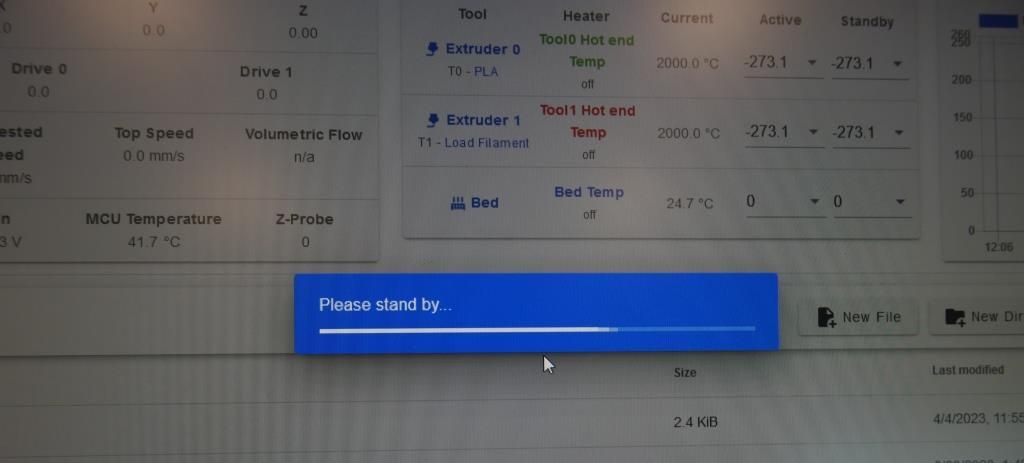
With RRF 3.3 (and that DWC), we see the following:
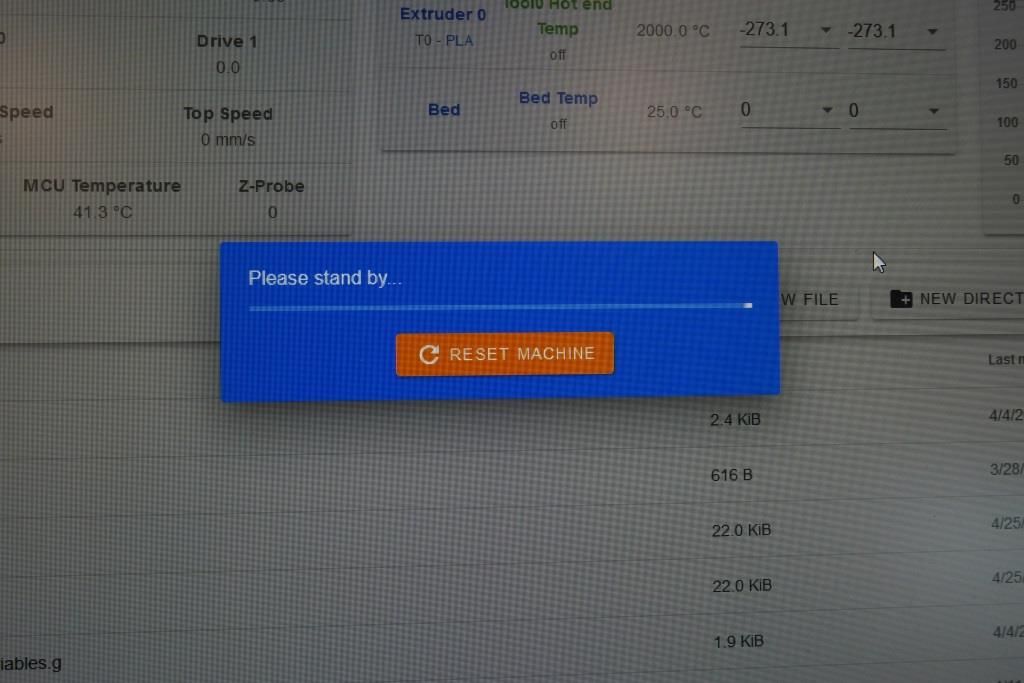
-
@mikeabuilder said in Extruder 2000C and Duet2 Halts. 3.5 b3:
The strange thing, and what I'm hoping is a clue to the failure is that when the failure occurs, the extruder1 (extruder 1 is assigned to tool0) temperature jumps to a reported 2000C in DWC. And this happens even if the temperature sensor is unplugged form the motherboard, eliminating a sensor failure or a sensor wiring failure.
I see from your recent screenshot that both tool heaters are reading 2000C, but the bed heater reading looks normal. Is this what you normally see when the fault occurs?
When the sensor is a thermistor, a reading of 2000C normally means that the thermistor is shorted to ground, or that the VSSA side of the thermistor is shorted to a higher voltage (e.g. a heater wire). However, if the reason was a VSSA short then I would expect all thermistors to read 2000C, assuming that they are connected directly to the temperature inputs on the Duet.
-
@dc42 - Thanks for adding your thoughts. First (in case you are busy) - we replaced the cable to the X endstop switch and the symptoms have gone away. So we are back in business.
But to your question - yes, the tool heaters showing a temperature of 2000C was part of our collection of symptoms. In the end we were able to make the problem occur consistently by setting the end stop to be an M581 T0 trigger and then activating the switch. This caused a machine halt that and also included the 2000C display. We're assuming that the 2000C is a byproduct of the halt and not part of the failure mechanism.
We were also able to cause the halt by commenting out all of the tool configuration (made us happy that this is in a separate macro) for both tools. We still forced the halt as expected.