ATX PSU and 200W 12V Heat Bed
-
Hi there! I have a Duet3D V2 WiFi board powering a heavily modded Atom 3D Printer V1, and have recently gotten a heatbed (silicone 12V 200W).
Now, you will probably all laugh at me, I connected the heatbed and its thermistor to the corresponding pints on the Duet3D, but then obviously there was not enough current for the heat bed, as I was using the Atom stock PSU (12V 8A).
Looking at the Duet manual, it seems that an ATX PSU would be an easy-ish option, so I went for one that should work in theory (12V up to 37.5A/450W).
Now, I'm really rusty in electronics, but it seems that the Duet board being rated for 18A, I should be able to plug the Duet to the ATX PSU 12V+ and Ground, and then have the 12V 200W head bed feed off the Duet heat bed power pins.
However, Perplexity.ai recommends against doing so, and says that I should either use a 24V heater bed, or connect the heater bed directly to the PSU. The Duet3D manual also mentions a 15A fuse, which seems like it may be a problem given the 200W heat bed.
Having to connect the Duet3D and the heat bed separately to the PSU sounds a bit complicated, but given that I already have the heat bed, I may need to go down that route.
Could someone with experience confirm how I should set this up? I'll need a bit of handholding for understand what should be wire to what, but I'm happy to document the process in the forum so that it can help others as well.
Thanks!
-
The better way to do with would be to use a dedicated PSU for the heat bed and use a DC-DC SSR to handle the switching. You'd connect the Duet to the SSR inputs and it would tell the SSR to switch on and off as normal.
-
@Phaedrux Thanks for that. After search for parts it looks like it's going to be easier for me (I'm In NZ) to source a MOSFET as opposed to an SSR (based on this thread, I assume a MOSFET would work as well?).
Reading the Duet3D wiring and sifting through the forum, this is what I currently understand that I should do:
1/ Connect the ATX PSU +12V to the Duet VIN, and PSU GND to D3D GND
2/ Connect the D3D BED- and D3D BED VIN to the MOSFET control
3/ Connect the MOSFET DC+ to PSU +12V and DC- to PSU GND
4/ Connect the Heatbed +/- to the Mosfet +/-
5/ Connect the D3D EXT_5V +5V to the PSU +5V and the D3D PS_ON to the PSU PS_ON so that the Duet can power up the PSU on demand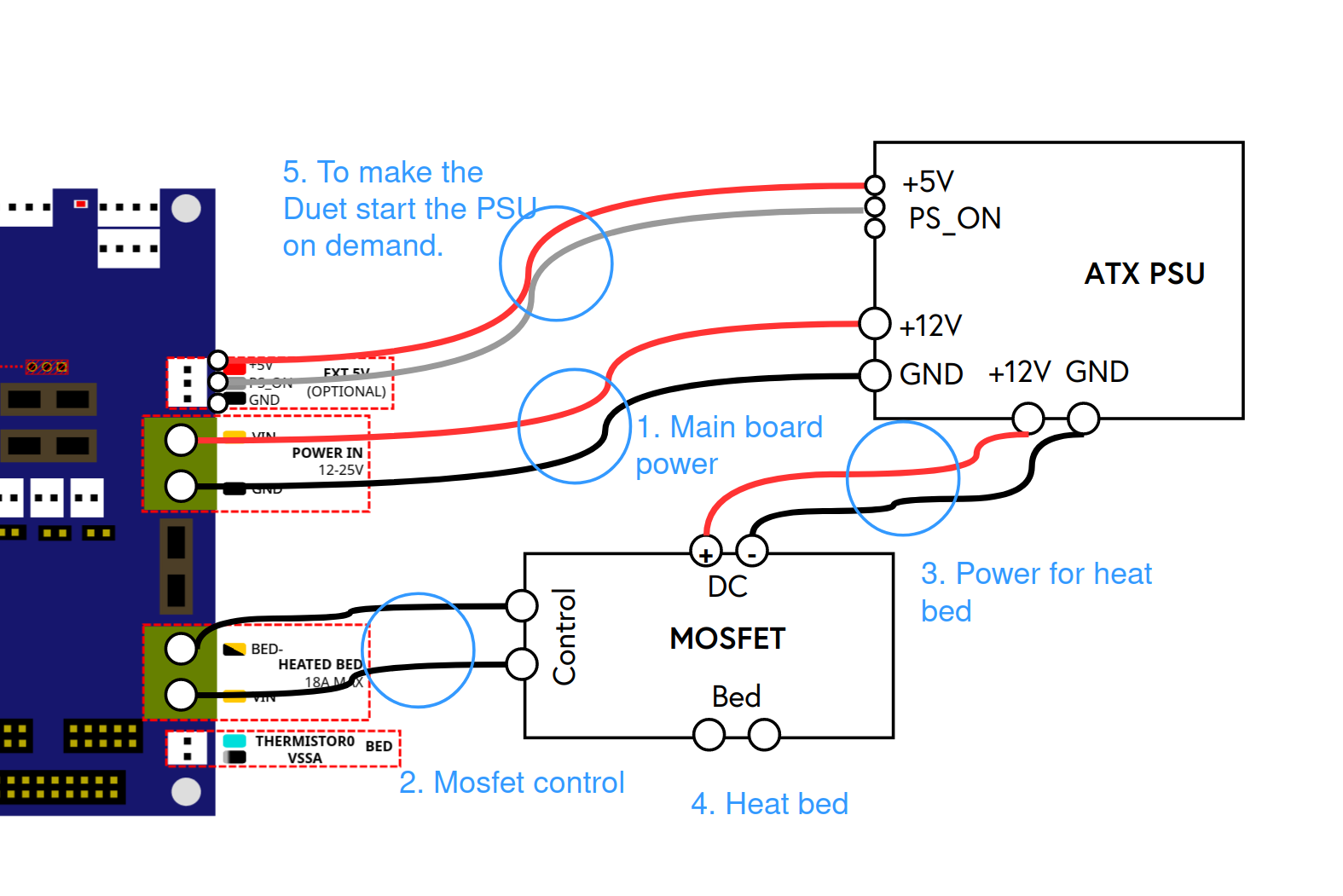
I'm not sure I got that 100%, in particular what I should do with the Duet EXT_5V GND. I would really appreciate some feedback on what to do there. Thanks!
-
@sebastien said in ATX PSU and 200W 12V Heat Bed:
I assume a MOSFET would work as well
As long as it's rated for the current, yes. It would basically be replacing the mosfet on the Duet.
@sebastien said in ATX PSU and 200W 12V Heat Bed:
what I should do with the Duet EXT_5V GND
connect it to ground.
Your diagram looks ok.
Make sure your cables are thick enough to handle the DC current and make sure you have good strain relief.