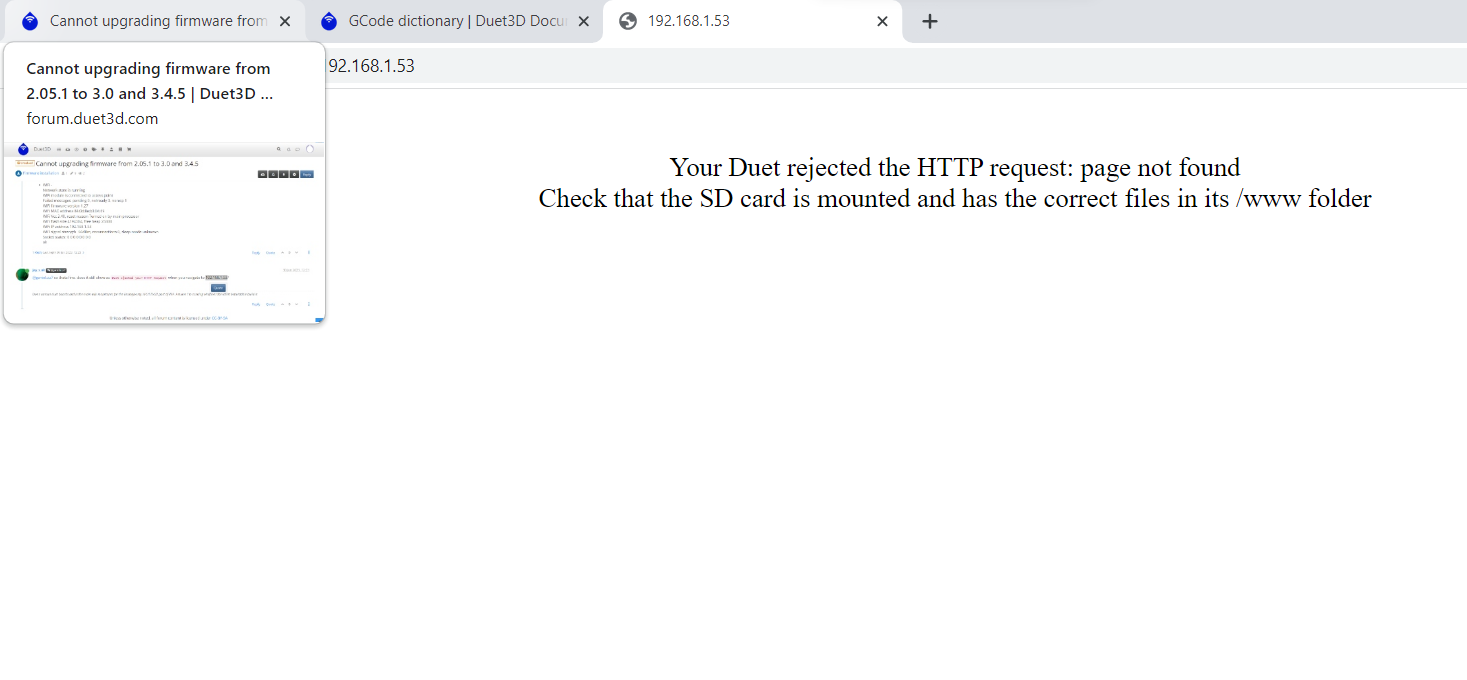Cannot upgrading firmware from 2.05.1 to 3.0 and 3.4.5
-
@genioluiz7 yes, would just help to make sure its being read correctly
-
@jay_s_uk === Diagnostics ===
RepRapFirmware for Duet 2 WiFi/Ethernet version 2.05.1 running on Duet WiFi 1.02 or later
Board ID: 0JD0M-9P6M2-NW4SN-6J1DG-3SD6J-TUT3L
Used output buffers: 1 of 24 (11 max)
=== RTOS ===
Static ram: 25712
Dynamic ram: 93140 of which 0 recycled
Exception stack ram used: 320
Never used ram: 11900
Tasks: NETWORK(ready,1416) HEAT(blocked,1232) MAIN(running,3736) IDLE(ready,160)
Owned mutexes:
=== Platform ===
Last reset 00:14:53 ago, cause: power up
Last software reset time unknown, reason: User, spinning module GCodes, available RAM 11732 bytes (slot 1)
Software reset code 0x0003 HFSR 0x00000000 CFSR 0x00000000 ICSR 0x0441f000 BFAR 0xe000ed38 SP 0xffffffff Task 0x4e49414d
Error status: 0
Free file entries: 10
SD card 0 detected, interface speed: 20.0MBytes/sec
SD card longest block write time: 0.0ms, max retries 0
MCU temperature: min 28.8, current 32.6, max 32.9
Supply voltage: min 1.5, current 1.7, max 24.4, under voltage events: 1, over voltage events: 0, power good: no
Driver 0: standstill, SG min/max not available
Driver 1: standstill, SG min/max not available
Driver 2: standstill, SG min/max not available
Driver 3: standstill, SG min/max not available
Driver 4: standstill, SG min/max not available
Date/time: 1970-01-01 00:00:00
Cache data hit count 2698876049
Slowest loop: 1.71ms; fastest: 0.05ms
I2C nak errors 0, send timeouts 0, receive timeouts 0, finishTimeouts 0, resets 0
=== Move ===
Hiccups: 0, FreeDm: 160, MinFreeDm: 160, MaxWait: 0ms
Bed compensation in use: none, comp offset 0.000
=== DDARing ===
Scheduled moves: 0, completed moves: 0, StepErrors: 0, LaErrors: 0, Underruns: 0, 0
=== Heat ===
Bed heaters = 0 -1 -1 -1, chamberHeaters = -1 -1
Heater 2 is on, I-accum = 0.0
=== GCodes ===
Segments left: 0
Stack records: 1 allocated, 0 in use
Movement lock held by null
http is idle in state(s) 0
telnet is idle in state(s) 0
file is idle in state(s) 0
serial is ready with "M122" in state(s) 0
aux is idle in state(s) 0
daemon is idle in state(s) 0
queue is idle in state(s) 0
autopause is idle in state(s) 0
Code queue is empty.
=== Network ===
Slowest loop: 200.45ms; fastest: 0.06ms
Responder states: HTTP(0) HTTP(0) HTTP(0) HTTP(0) FTP(0) Telnet(0) Telnet(0)
HTTP sessions: 0 of 8- WiFi -
Network state is running
WiFi module is connected to access point
Failed messages: pending 0, notready 0, noresp 1
WiFi firmware version 1.27
WiFi MAC address 84:0d:8e:b3:04:69
WiFi Vcc 3.40, reset reason Turned on by main processor
WiFi flash size 4194304, free heap 25800
WiFi IP address 192.168.1.53
WiFi signal strength -56dBm, reconnections 0, sleep mode unknown
Socket states: 0 0 0 0 0 0 0 0
ok
- WiFi -
-
@genioluiz7 so thats fine. does it still show as
Duet ejected your HTTP requestwhen you navigate to 192.168.1.53? -
-
@genioluiz7 ok, i see the issue.
replace the contents of the www folder with the contents of this zip file https://github.com/Duet3D/RepRapFirmware/releases/download/2.05/DuetWebControl-SD-2.04.zip -
@jay_s_uk
Just to specify... Have I to unzip this file and put all the files inside in the www folder? -
@genioluiz7 yep
-
@jay_s_uk ok now? retry M122?
-
@genioluiz7 now try the ip address again (obviously with the SD card inserted and the board power cycled)
-
@jay_s_uk
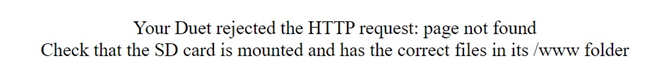 again
again -
@genioluiz7 my only other thought is that you're running the latest wifi firmware with 2.05.1.
put this file https://github.com/Duet3D/RepRapFirmware/releases/download/3.0/Duet2CombinedFirmware.bin
and this file https://github.com/Duet3D/RepRapFirmware/releases/download/3.0/Duet2CombinedIAP.bin
in the "sys" folder thats on the SD card.
Then with the sd card inserted sendM997using YAT
that should install 3.0. you can then confirm using M115
then try browsing to the IP address again -
@droftarts I've already tried this
-
@jay_s_uk
So, have I just to put them in the sys folder?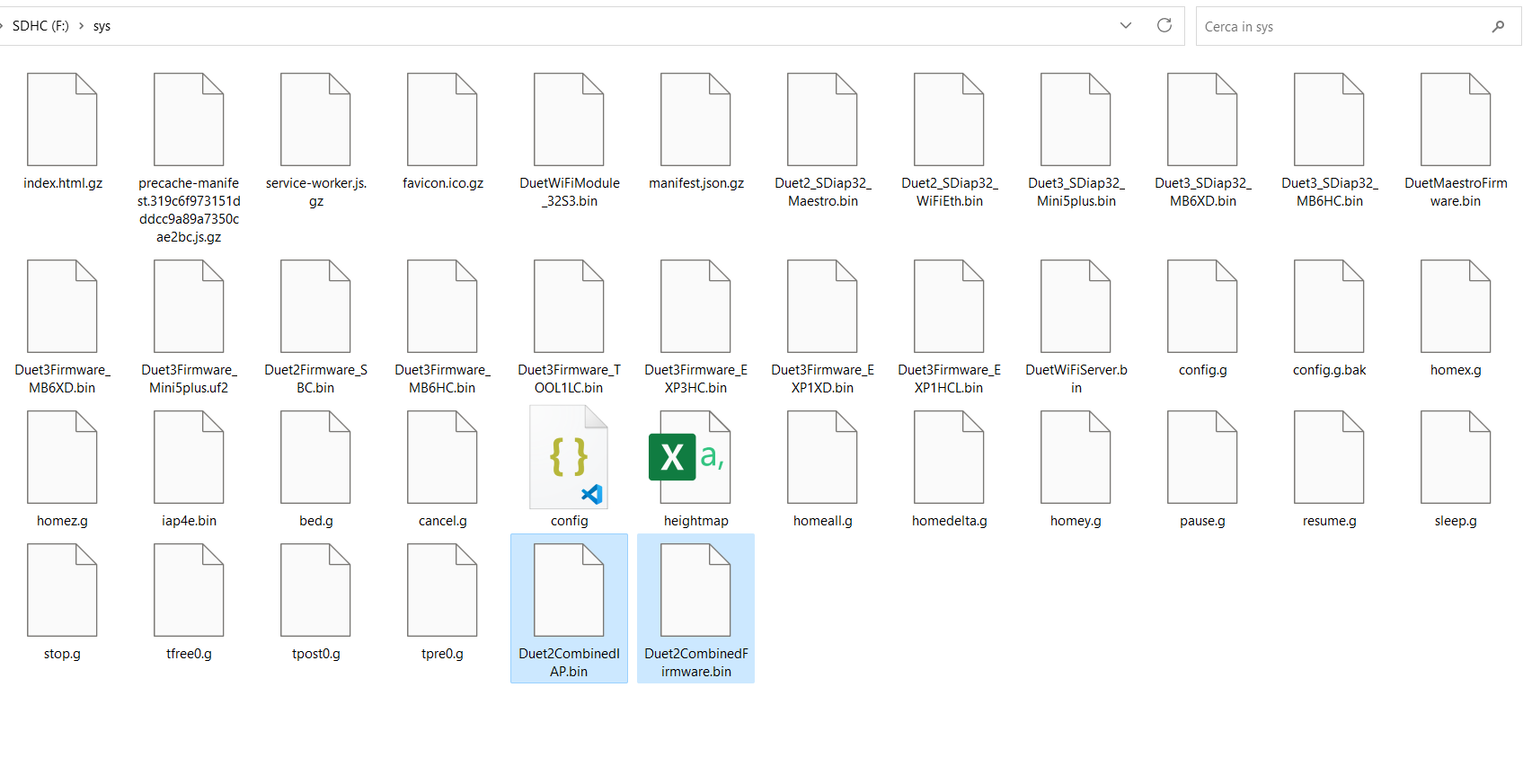
-
@genioluiz7 yep, then run M997 etc
-
@jay_s_uk M997
M997: Firmware binary "Duet2CombinedFirmware.bin" not found
ok -
@genioluiz7 and thats with the SD card installed in the board? that sounds slightly more concerning.
SendM39and post the output -
@jay_s_uk M39
M39: No SD card mounted in slot 0
ok
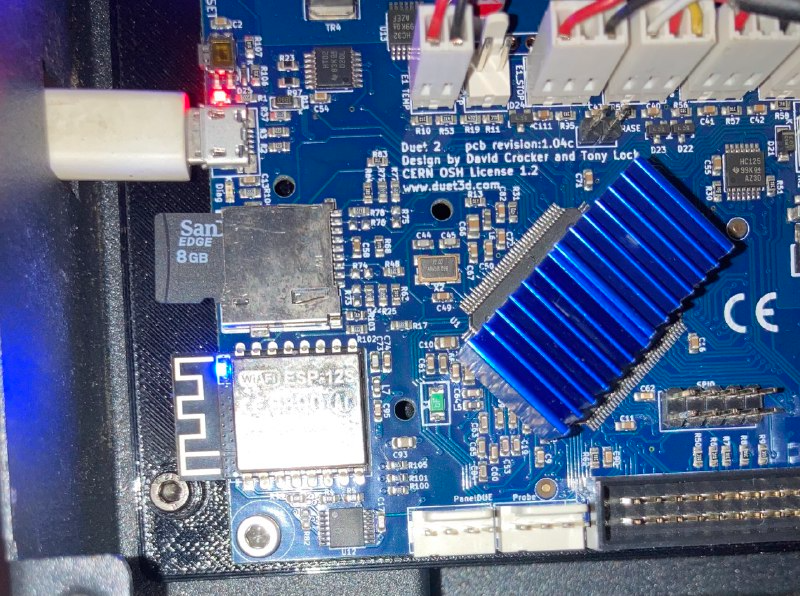
Is it inserted on the right side? -
@genioluiz7 its orientated correctly but it should be inserted a lot deeper than that
-
@jay_s_uk yeah I know, I pull off it just for the picture
-
@genioluiz7 if its not detecting the SD card when its fully inserted, try another one
if that isn't detected then the SD card slot on the board is damaged in some way