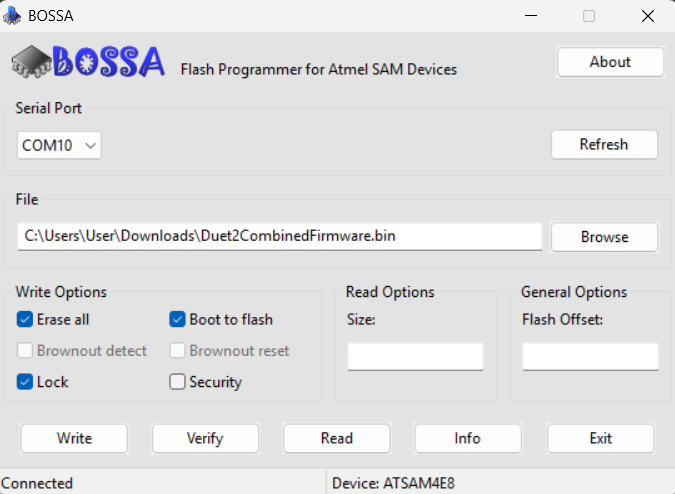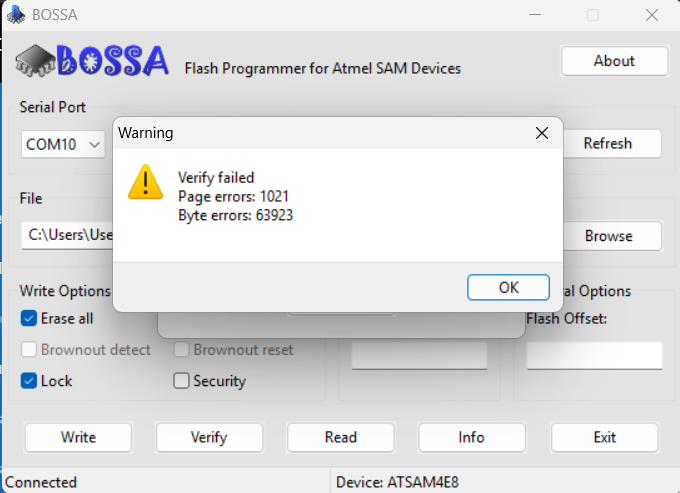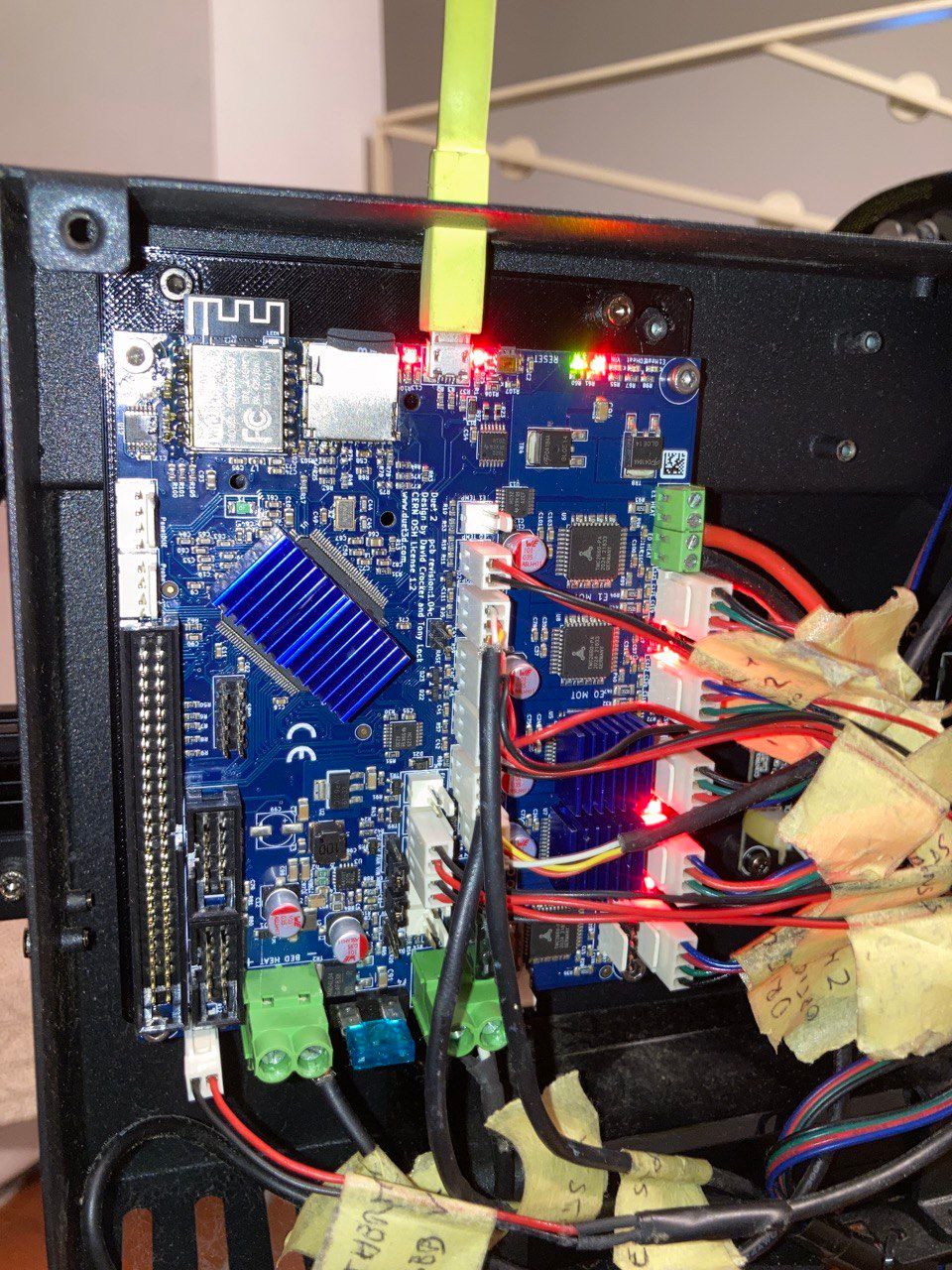@jay_s_uk as you can see the 'diag' light is on, between the SD card and USB.
So I follow the next instruction you send me previous in this conversation:
On Duet 2, in normal operation:
- the DIAG LED will turn on as power is applied, then turn off as soon as the firmware starts loading, usually less than 0.5 second.
- In normal operation, it will turn back on if the probe type is set to M558 P1 in config.g. Removing the SD card and resetting should switch it off. Apart from this case, the DIAG LED should normally be off.
- Errors in config.g may cause the Duet to get stuck in a boot loop, which will cause the DIAG LED to be on permanently. Remove SD card and reset.
- If the reset button is stuck in (rare), or has been mounted so it is pushed in by an enclosure, the Duet will get stuck in a boot loop, which will cause the DIAG LED to be on permanently. Check there is clearance around the reset button, or use some tweezers to gently pull the button out.
- If the firmware has been erased the DIAG LED will be on permanently.
Diag LED still on
I tried also to flash it with BOSSA, with the erase pin but the LED doesn't turn off.
Now when I connect via USB the YAT software doesn't detect the COM10