Files disappearing from the motherboard
-
Hi,
I have a strange problem and I can't solve it.
On Friday the printers finished printing and turned off as usual, but on Monday strange things started happening to them.
I have 3 identical printers in the same configuration with a Duet 3 Mini 5+ WiFi/ PanelDue / Tool Board 1LC.
2/3 printers at the same time have the same problem.
Uploading gcode to the card via DWC causes such an error.
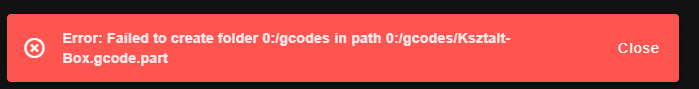
After this all files from my printer disapear, on system i don't have any files and my printers can't do anything
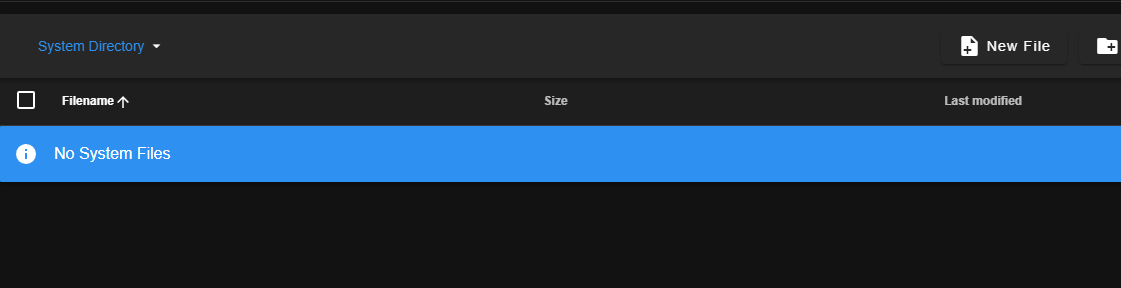
DWC works fine i can use all cards and i see files on "Jobs"
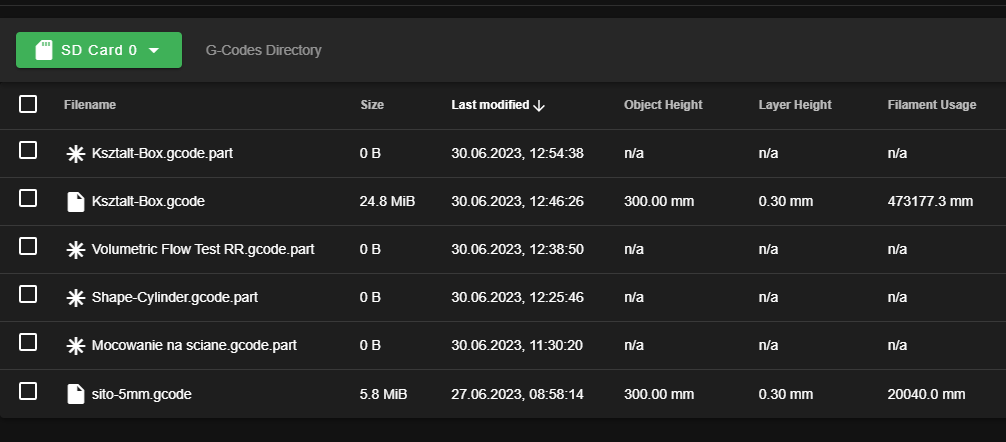
An error appears after refreshing the website
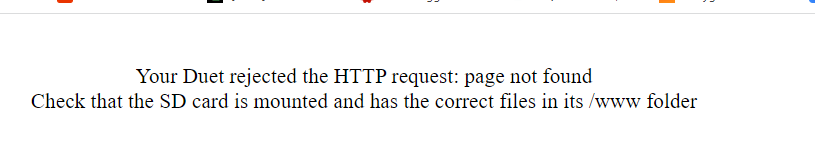
After rebooting the motherboard, all files are visible and the printer is working properly. Of course, the SD card has been replaced, but the problem still exists.Connecting the motherboard itself to YAT shows this error
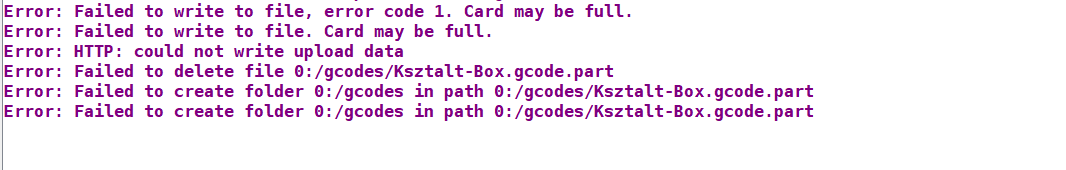
In addition, the diagnostics did not indicate any problems with the card
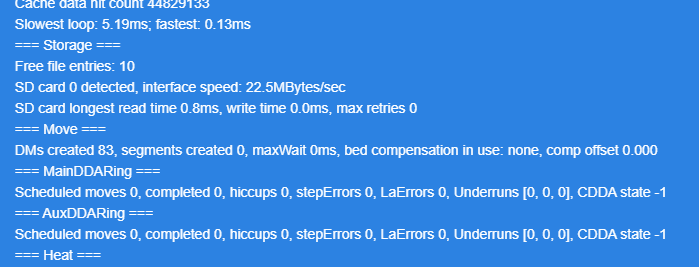
The SD card in PanelDue has the same problem
What has been done:
- Replaced SD cards (Cards connected to the computer work fine)
- SD cards formatted with different cluster size
- Connect devices to another WiFi network
- Check the connection of the SD slot on the motherboard
- Firmware update
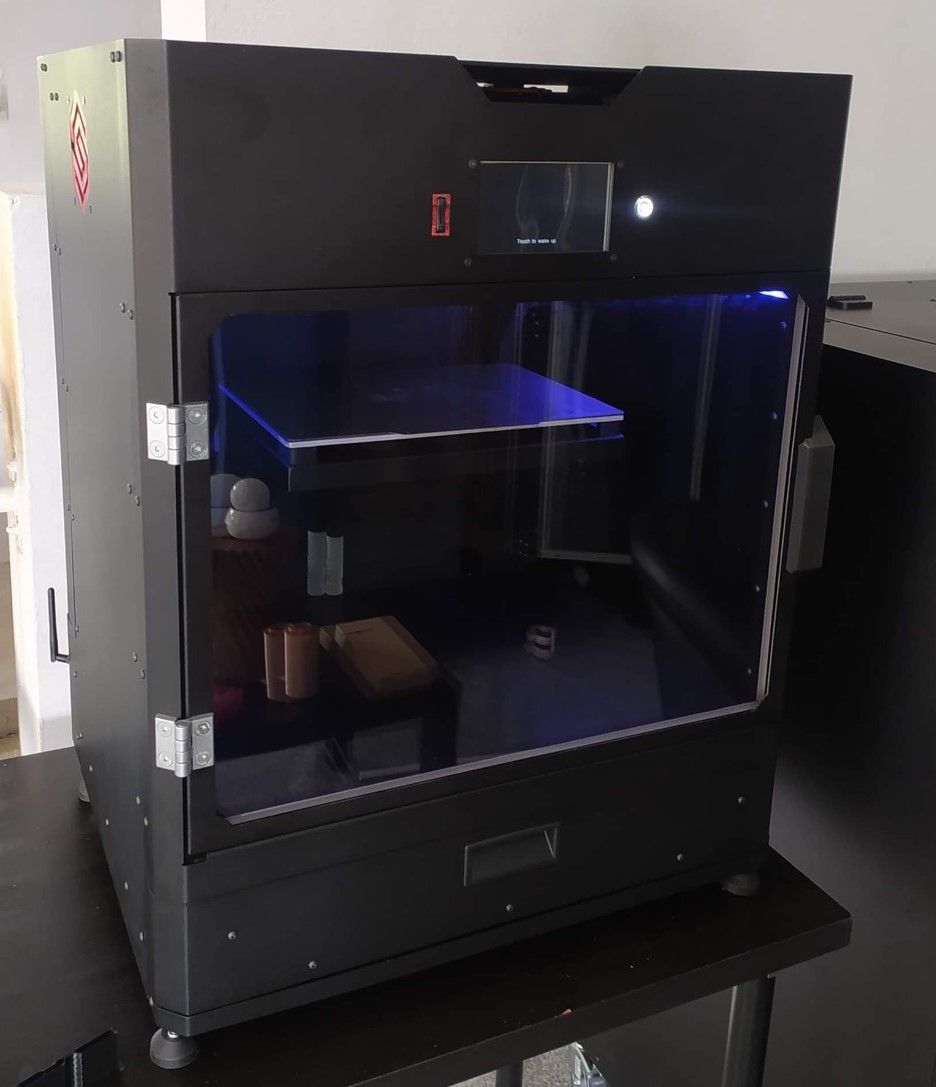
-
@Deez3443 What firmware version are you running? Send M122 and post the full result (as text, not as a picture, please). Newer versions of RRF have fixed a number of these kinds of issues. Are all three machines running the same firmware?
Ian
-
M122 === Diagnostics === RepRapFirmware for Duet 3 Mini 5+ version 3.4.5 (2022-11-30 19:41:16) running on Duet 3 Mini5plus WiFi (standalone mode) Board ID: ------------------------------------------------------------------ Used output buffers: 1 of 40 (22 max) === RTOS === Static ram: 103652 Dynamic ram: 114696 of which 28 recycled Never used RAM 20480, free system stack 182 words Tasks: NETWORK(ready,15.3%,225) HEAT(notifyWait,0.0%,367) Move(notifyWait,0.0%,363) CanReceiv(notifyWait,0.0%,774) CanSender(notifyWait,0.0%,336) CanClock(delaying,0.0%,348) TMC(notifyWait,0.7%,115) MAIN(running,77.5%,425) IDLE(ready,5.6%,30) AIN(delaying,0.8%,263), total 100.0% Owned mutexes: WiFi(NETWORK) === Platform === Last reset 00:02:34 ago, cause: power up Last software reset at 2023-06-14 11:32, reason: User, GCodes spinning, available RAM 20480, slot 1 Software reset code 0x0003 HFSR 0x00000000 CFSR 0x00000000 ICSR 0x00000000 BFAR 0xe000ed38 SP 0x00000000 Task MAIN Freestk 0 n/a Error status: 0x00 Aux0 errors 0,0,0 MCU revision 3, ADC conversions started 154447, completed 154447, timed out 0, errs 0 Step timer max interval 1488 MCU temperature: min 21.5, current 28.4, max 28.7 Supply voltage: min 23.9, current 24.0, max 24.1, under voltage events: 0, over voltage events: 0, power good: yes Heap OK, handles allocated/used 99/7, heap memory allocated/used/recyclable 2048/1318/1224, gc cycles 152 Events: 0 queued, 0 completed Driver 0: standstill, SG min 0, read errors 0, write errors 0, ifcnt 13, reads 8080, writes 13, timeouts 0, DMA errors 0, CC errors 0 Driver 1: standstill, SG min 0, read errors 0, write errors 0, ifcnt 13, reads 8080, writes 13, timeouts 0, DMA errors 0, CC errors 0 Driver 2: standstill, SG min 0, read errors 0, write errors 0, ifcnt 13, reads 8080, writes 13, timeouts 0, DMA errors 0, CC errors 0 Driver 3: standstill, SG min 0, read errors 0, write errors 0, ifcnt 9, reads 8083, writes 9, timeouts 0, DMA errors 0, CC errors 0 Driver 4: standstill, SG min 0, read errors 0, write errors 0, ifcnt 9, reads 8084, writes 9, timeouts 0, DMA errors 0, CC errors 0 Driver 5: not present Driver 6: not present Date/time: 2023-07-03 21:02:03 Cache data hit count 258558449 Slowest loop: 8.80ms; fastest: 0.12ms === Storage === Free file entries: 9 SD card 0 detected, interface speed: 22.5MBytes/sec SD card longest read time 3.6ms, write time 0.0ms, max retries 0 === Move === DMs created 83, segments created 0, maxWait 0ms, bed compensation in use: none, comp offset 0.000 === MainDDARing === Scheduled moves 0, completed 0, hiccups 0, stepErrors 0, LaErrors 0, Underruns [0, 0, 0], CDDA state -1 === AuxDDARing === Scheduled moves 0, completed 0, hiccups 0, stepErrors 0, LaErrors 0, Underruns [0, 0, 0], CDDA state -1 === Heat === Bed heaters 0 -1 -1 -1, chamber heaters 2 -1 -1 -1, ordering errs 0 === GCodes === Segments left: 0 Movement lock held by null HTTP is idle in state(s) 0 Telnet is idle in state(s) 0 File is idle in state(s) 0 USB is idle in state(s) 0 Aux is idle in state(s) 0 Trigger is idle in state(s) 0 Queue is idle in state(s) 0 LCD is idle in state(s) 0 SBC is idle in state(s) 0 Daemon is idle in state(s) 0 0, running macro Aux2 is idle in state(s) 0 Autopause is idle in state(s) 0 Code queue is empty === CAN === Messages queued 1396, received 3070, lost 0, boc 0 Longest wait 3ms for reply type 6053, peak Tx sync delay 6, free buffers 18 (min 17), ts 771/770/0 Tx timeouts 0,0,0,0,0,0 === Network === Slowest loop: 81.18ms; fastest: 0.00ms Responder states: HTTP(0) HTTP(0) HTTP(0) HTTP(0) FTP(0) Telnet(0) HTTP sessions: 1 of 8 = WiFi = Network state is active WiFi module is connected to access point Failed messages: pending 0, notready 0, noresp 0 WiFi firmware version 1.26 WiFi MAC address ------------------------------------------------------- WiFi Vcc 3.38, reset reason Power up WiFi flash size 2097152, free heap 25184 WiFi IP address ----------------------------------------------------------- WiFi signal strength -51dBm, mode 802.11n, reconnections 0, sleep mode modem Clock register 00002002 Socket states: 0 0 0 0 0 0 0 0I just checked the firmware version on all printers and the two that have this problem are 3.4.5
One that works fine has 3.4.0.
Upgrading to 3.5.0 did not solve the problem.
The printers worked without any problems for over half a year -
@Deez3443 do you have M929 logging enabled, or a daemon.g file that periodically writes to the SD card? I'm thinking that perhaps there was a SD card write in progress when you turned the power off, and that has corrupted the FAT on the SD card.
-
@dc42 Yes, I have a macro enabled in the deamon.g file that is responsible for controlling the LED color depending on the printer status and temperature, but I don't think this macro saves anything to the SD card.
I don't see the M929 command anywhere in the files, and no log file was created on the SD card. In addition, reformatting the SD card should repair the FAT and the error still occurred.
Yesterday I tested a couple of other cards, new and used, and after inserting very old SD card so far one device works fine and I was able to upload a couple of dozen files to it without error. -
I have made some progress.
I inserted an SD card from a printer that doesn't work into one that does, and the same symptoms appeared. It appears that the printers are not working because of errors on the SD card. The only question that remains is what is causing them, because I find it hard to believe that so many SD cards broke at the same time.