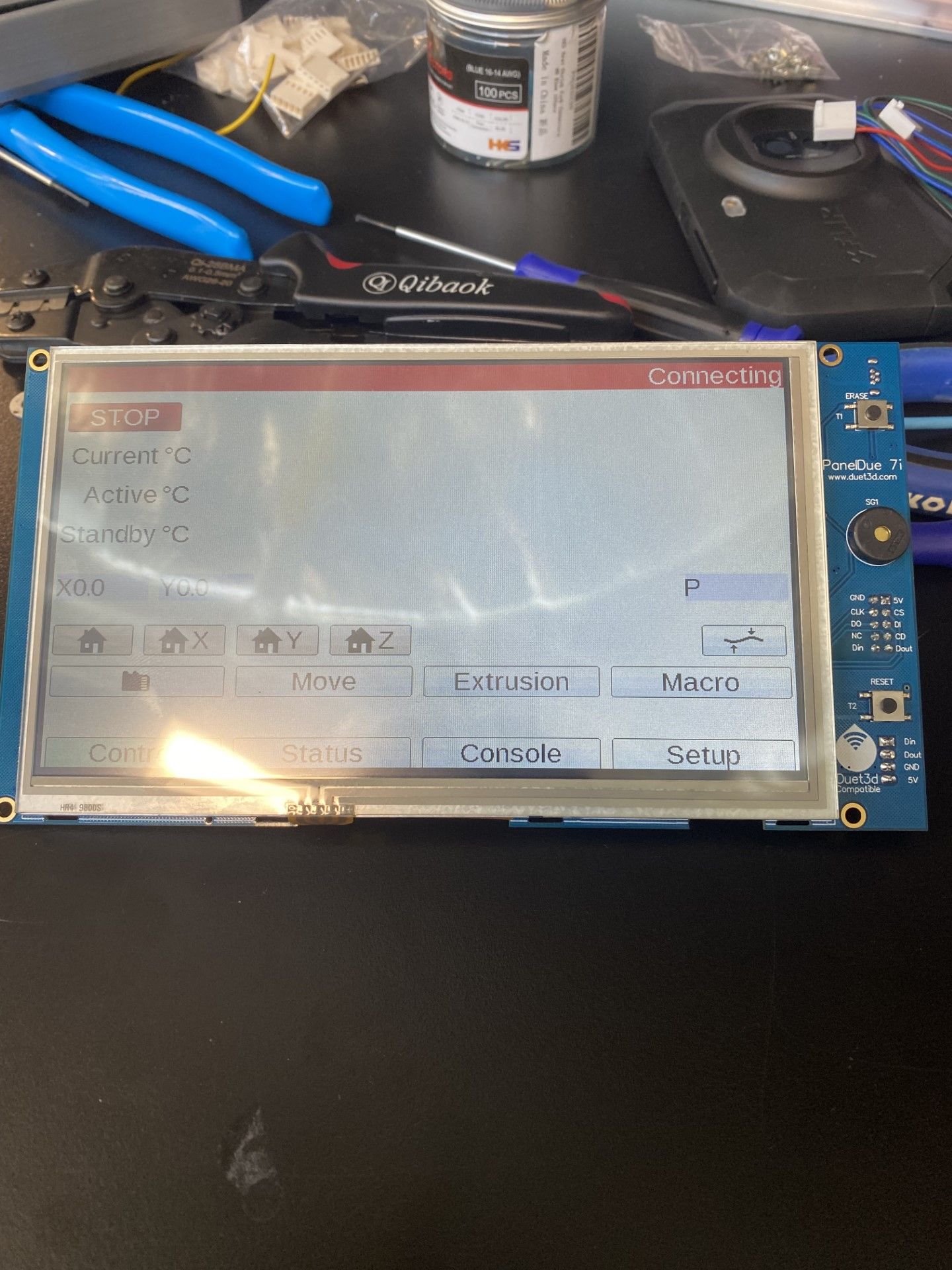White Screen of Death despite flashing panel
-
I have 7i panel due from matter hackers and have been using the 20-pin ribbon cable which has worked relatively well so far. While using it today the screen turned white and I switched to the 4 wire connecter which worked with it flashing lines across the screen at the time.
However, after stepping away from the panel and coming back I cannot connect to the board at all through the duet. It is now turning white when I power on the duet board then after a few seconds it turns black. I have reflashed the firmware on the panel and still doing the same thing despite the way I connect to the board. I don't think it is a panel issue as when I connect it to my computer it shows the connecting screen as it is suppose to.
-
@sawalzel said in White Screen of Death despite flashing panel:
flashing lines across the screen at the time
@sawalzel said in White Screen of Death despite flashing panel:
I cannot connect to the board at all through the duet.
If you press the screen does it still beep like you're pressing buttons?
@sawalzel said in White Screen of Death despite flashing panel:
when I connect it to my computer it shows the connecting screen as it is suppose to.
So when it's powered by USB it seems to function normally?
-
@Phaedrux yes when I press the screen responds by flashing a slightly brighter white and the reset works properly when plugged into a usb. Yes the screen shows the connecting screen that I believe is normal.
-
Can you share some photos of what you're seeing?
When and where did you purchase it?
-

First image is when connected to my computer through USB and the second is when connected to the board through the ribbon cable.
-
-
@sawalzel said in White Screen of Death despite flashing panel:
the 4 wire connecter which worked with it flashing lines across the screen at the time.
Can you test the 4 wire connector again?
Which Duet board are you connecting it to? Can you show the connections at both ends?
-
@Phaedrux Yes the four wire connecter shows the white screen like the image before.
Connecting to the duet 3 mb6xd.
Do you mean like the wire connections from both sides of the ribbon cable?
-
@sawalzel said in White Screen of Death despite flashing panel:
Do you mean like the wire connections from both sides of the ribbon cable?
Yes. Just want to verify that the ribbon cable orientation is correct. Same for the 4 wire.
It's strange that the display works fine when connected to USB power, but not when connected to the Duet.
@sawalzel said in White Screen of Death despite flashing panel:
duet 3 mb6xd.
Which port did you use for the 4wire connection?
Review the connection guide here: https://docs.duet3d.com/en/User_manual/Connecting_hardware/Display_PanelDue
-
@Phaedrux Sorry for the delay. I thought it was a problem with the board so I ordered another duet 3 mb6xd but that has not solved the problem. When I connect my computer through the usb-c and the 24v PSU the panel works for about 15 seconds then turns black.
-
@Phaedrux I connected to Io_0 like the instructions say and It still does not work.
-
@sawalzel it sounds to me that the PanelDue is not getting enough 5V power from the Duet. Normally I'd suggest this indicates a problem with the cable between the Duet and the PanelDue. However, if it happens with both the ribbon cable and the 4-pin cable then it seems unlikely that both cables would be faulty. So either the PanelDuet now needs more power than before ( but that's not the case if a new PanelDue has the same problem) or the Duet is no longer able to supply the required power. Which Duet is it? Have you connected anything else to the Duet recently that draws power from its 5V or 3.3V supplies? Are any components on the Duet getting hot, when the machine is idle?
-
@dc42
I have a duet 3 mb6xd and replaced the board not the panelDue. I have tried the ribbon cable provided as well as another ribbon cable and still no change. When nothing is connected to the board it connects to the panel as it should. I don't believe anything new has been connected that draws power from the 3.3 or 5V. Nothing is getting hot from what I can tell.I currently have 3 external drivers, 3 AC SSR connected, 1 endstop, and 3 pt100 sensors with the daughterboard.
-
@dc42
I figured out the problem. You were correct that it was not getting the 5V and after unplugging stuff to figure out what was the problem, I found the endstop was. I'm using these small little red ones as you can see in the link. I don't know why these are the problem but if I need to change endstops please let me know any ones that are confirmed to work with a duet board. -
How did you have them connected?
Should be like this: https://docs.duet3d.com/en/User_manual/Connecting_hardware/Sensors_endstops#makerbot-mechanical-endstop-v12
-
@Phaedrux
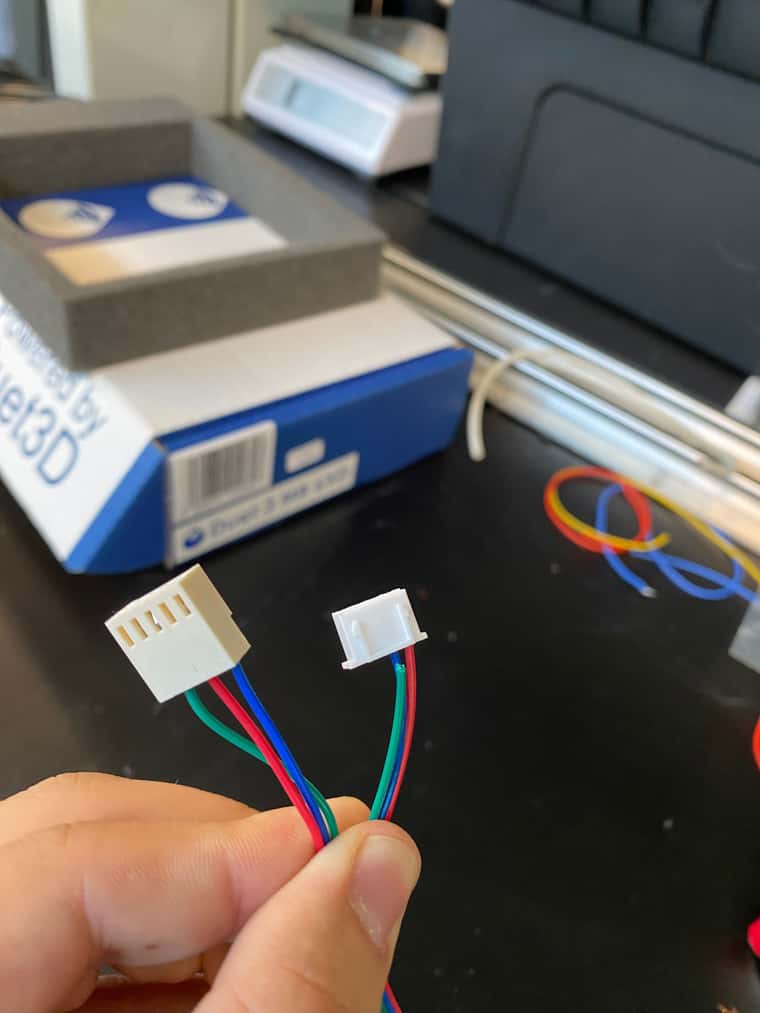 image url
image urlTried my best to show everything but to the board used io_in(green), ground(red), and 3.3V(blue). To the end stop the wiring is the same to my understanding with the signal being normally closed.
-
-
@dc42
I have tried other permutations of the wires and that was the picture was the only orientation that worked. Now if I plugin the endstop the panel doesn't work so I can't really try anything.
What endstops do you know that work with duet? -
I use the same endstops, so that style does work, but it sounds like they are wired incorrectly such that it's shorting, or drawing too much current.
Can you show a picture of it actually connected so we can see both ends?
-
@Phaedrux
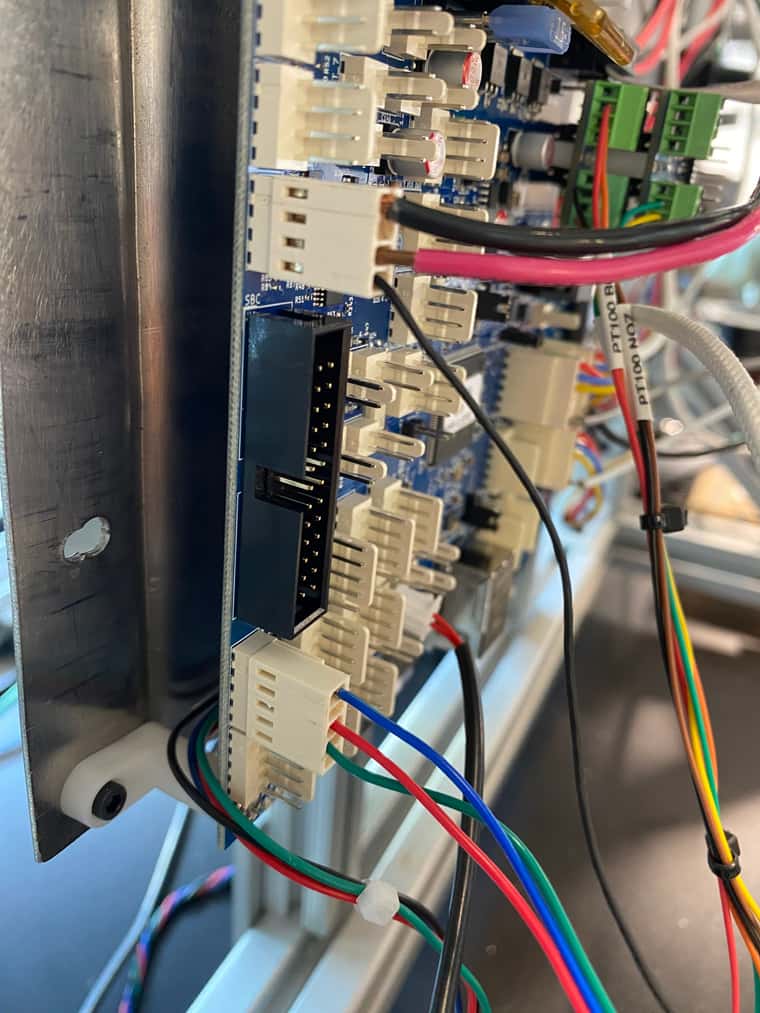
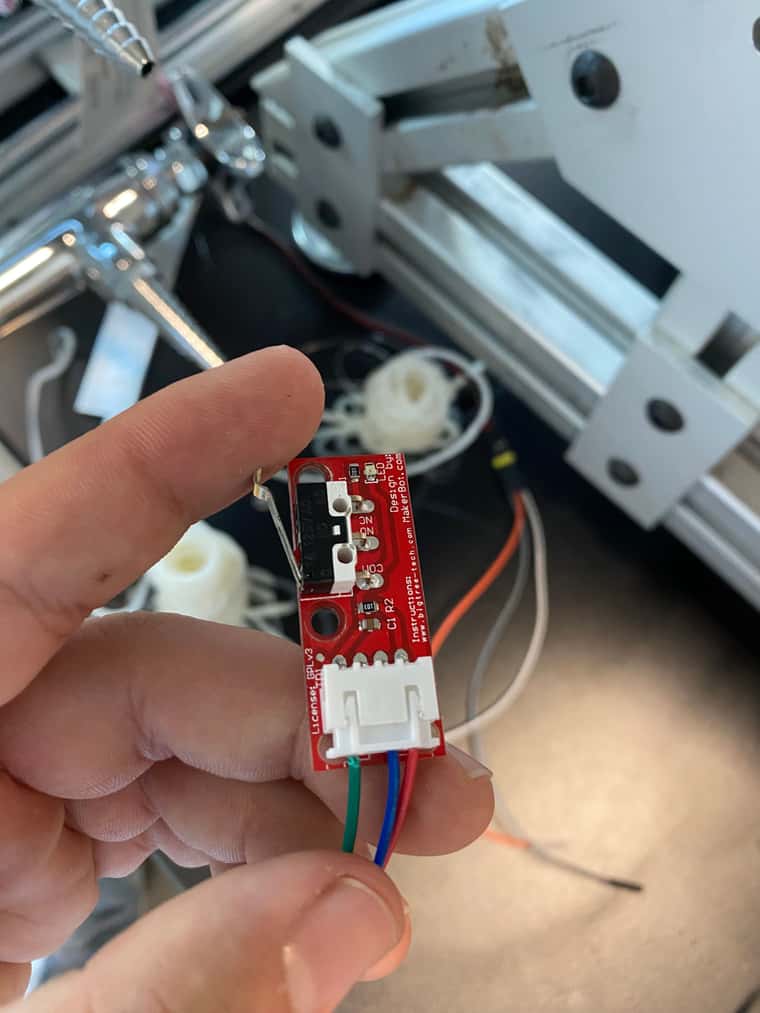
The blue, red, green connections towards the bottom is the endstop.