homing problems
-
@Phaedrux
Sorry but i don't understand the m98 command -
here is a screenshot of the print failure.
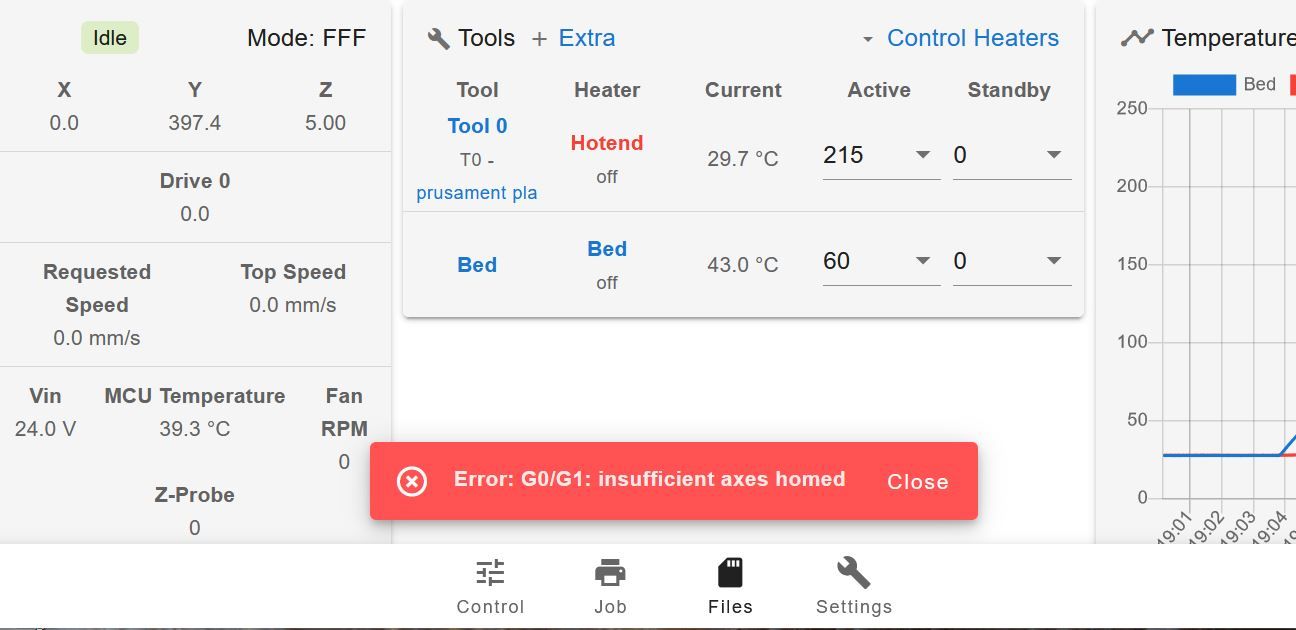
-
@spfxshane said in homing problems:
@Phaedrux
Sorry but i don't understand the m98 commandIn SBC mode it probably won't say much of anything unless there are configuration syntax errors.
-
Can you share the complete gcode file you're trying to print?
-
-
@spfxshane
sorry took me a minute to figure out how to send this. I was just taking a swing at slicing something in prusa slicer and get it to work on this machine. Getting information on setting up a slicer profile for this machine is defiantly been hard; and I'm just starting that journey after building the hardware and wading through the software for the machine. -
G1 H1 X-625 Y605 F1800 ; Move quickly to X and Y axis endstops and stop there (first pass) G1 X3 Y-3 F600 ; Go back a few mm G1 H1 X-625 Y605 F360 ; Move slowly to X and Y axis endstops once more (second pass) G1 H1 X-625 F360 ; Move slowly to X and Y axis endstops once more (second pass) G1 H1 Y605 F360 ; Move slowly to X and Y axis endstops once more (second pass)I think the problem is that your initial homing moves are incomplete for a corexy. You're moving both X and Y axis together, but as soon as one of the endstops is hit, the homing move ends, so one axis will be left unhomed. Then the short move to back off the endstop is throwing the error because it's trying to move an unhomed axis.
Your second pass is correct though, it moves both axis at once, then each axis individually to ensure they are both actually homed.
So if you just duplicate your second pass moves to the first pass, you'll be good to go I think.
-
That fixed it on the panel due!
I will give the print a try. I'm hopeful -
@spfxshane
success!
Now i have to figure out how to deal with the next problem. Maybe you can help point me in the right direction. Is there a way to configure one tool into the config file. this time the print failed because i did not choose a tool. The bed heated, then the machined homed, then faulted because i didn't choose a tool. I then put tool zero on standby started the print again and the bed heated and it immediately started the print with a cold extruder. i was hoping would heat theebed and then wait for the hotend to heat up and start the print. -
Uncomment
T0in your config.g to have the first tool selected at startup. Your slicer should also choose the tool before the print, but you may need to add that to your slicer start gcode.@spfxshane said in homing problems:
;Select default tool
;T0