y slope with 3.5.0-rc1, not seen with 3.4.6
-
Have been using 3.5.0-rc1 for a while with no major problems, but printing a simple model today showed up a strange slope in the y direction:
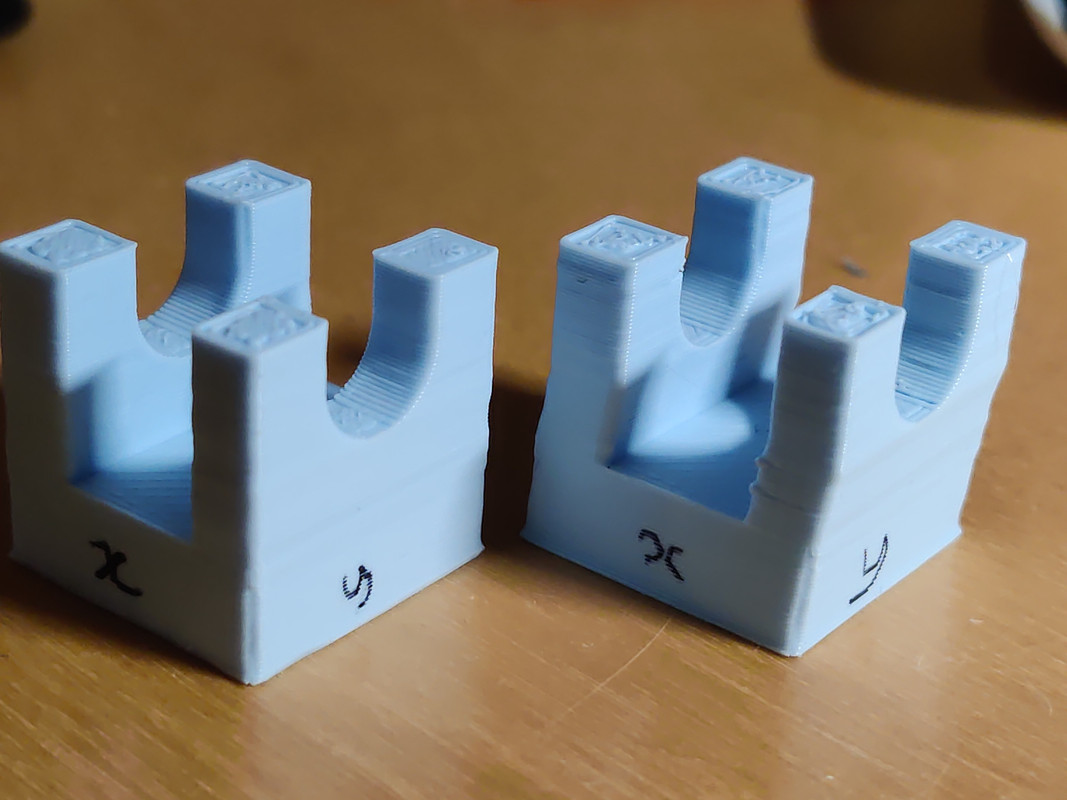
The same gcode file using 3.4.6(left) and 3.5.0-rc1(right)
The 'y' side slopes to the bottom of the 'U' cutout, and is then vertical.
When printing the same .stl rotated 90deg, a similar effect is seen, although the 'y' face becomes vertical from the square cutout. The X face is vertical in all the prints.
The right print is after reinstalling 3.5.0-rc1 immediately after printing the left print with 3.4.6.
The .stl file used was generated in openScad, simply subtracting cubes and cylinder from the original 20x20 cube (it is a jig for aligning bits for glueing). -
@Adrian52 It's not easy to see what is happening with the far y side, does that slope/shift as well or is just the y side closer to the camera that has shifted? A photo looking straight on from the x side might help get a better idea of what is happening.
-
@Adrian52 Is your max-speed and retraction setting the same with both FW?
Maybe you are slicing with a high travel speed, but 3.4.6 limits it while 3.5.1 doesn't... -
@gloomyandy the slope is parallel on both the +y and -y faces, about 10deg to the vertical
Should have said I am running a kossel xl style delta, with a 1.01 duet 2wifi -
@o_lampe I am using fw retraction, and the same gcode file was used for both prints
-
-
@nikscha didn't note the print time for the 3.4.6 print - will have to do that again.
Have tried 3.5rc1 with input shaping set to "none", but the slope is exactly the same. -
@Adrian52 said in y slope with 3.5.0-rc1, not seen with 3.4.6:
the same gcode file was used for both prints
That's what I meant. The slicer might have put insane high travel speeds in the gcode. It's up to RRF-config to cut that off.
(or set it right in the slicer printer profile and slice again) -
@o_lampe I am in the process of finding out at what version the change occurred, and so far have :
3.5beta4 - slope
3.5beta1 - no slope
the print time was 20min exactly for both prints -
With regard to versions showing this effect, the change seems to occur between 3.5beta2 (no slope) and 3.5beta3 (slope).
I have tried to get the minimal conditions to see the transition from sloped to vertical, as I had seen a change when rotating my original model; the y sides became vertical at the bottom of the y cutout. I have used a simpler 20x20x20 cube with a 2x2x2 cut out 10mm from the base.
If I put the small cutout on the y+ face of the cube, the y face is vertical from then on:
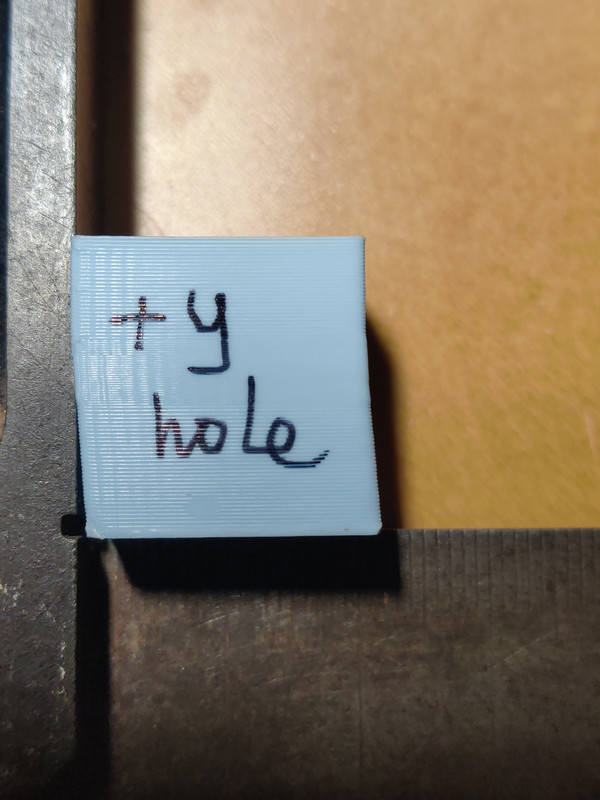
The cube is positioned with the -x face up, and the +y face to the left.
If I put the cutout on the y- face (or the x faces) the slope continues to the top.
The slicer has put the seam at the +x,+y corner, and the print path is anticlockwise, so y+ is the first perimeter of each layer to be printed. -
On further testing, the seam position doesn't seem to affect things - with the seam at the x0y+ corner, the cutout on the y+ face still makes the print vertical from the level of the cutout (as above).
I also compared 0.15 layers with 0.25 layers, and the slope looks exactly the same. Tried measuring the slope more precisely - seems to be about 1.4mm over 20mm, about 4deg. -
@Adrian52 can you post your config?
I also had a look at the changelog between beta2 and beta3, but I don't see any change that might cause your problem. Maybe have a look yourself: https://github.com/Duet3D/RepRapFirmware/wiki/Changelog-RRF-3.x-Beta#reprapfirmware-350beta3 -
@nikscha
This rabbit hole gets curioser and curioser.First, this is my config.g: as you see, I am using 2 orbiter extruders in tandem
; Think3DPrint3D configuration file for Mini Kossel for testing Duet WiFi ; Communication and general M111 S0 ; Debug off M550 PKosselXL ; Machine name and Netbios name (can be anything you like) M551 Preprap ; Machine password (used for FTP) ;*** If you have more than one Duet on your network, they must all have different MAC addresses, so change the last digits ;M540 P0xBE:0xEF:0xDE:0xAD:0xFE:0xED ; MAC Address ;*** Wifi Networking M552 S1 ; Enable WiFi. Disabled for setup and testing. Enable once set up on your network. M555 P0 ; Set output to look like Reprap M575 P1 B57600 S1 ; Comms parameters for PanelDue G21 ; Work in millimetres G90 ; Send absolute coordinates... M83 ; ...but relative extruder moves ; Axis and motor configuration M584 X0 Y1 Z2 E3:4 ;explicitly assign drives M569 P0 S0 ; Drive 0 goes backwards - changed to backwards for robodigg clamps M569 P1 S0 ; Drive 1 goes backwards - " M569 P2 S0 ; Drive 2 goes backwards - " M569 P3 S0 ; Drive 3 goes backwards - changed for orbiter 1.5 M569 P4 S0 ; Drive 4 goes backwards - orbiter 2.0 M84 S120 ;set idle timeout to 120sec ;M574 X2 Y2 Z2 S1 ; set endstop configuration (all endstops at high end, active high) M574 X2 S1 P"xstop" M574 Y2 S1 P"ystop" M574 Z2 S1 P"zstop" ;*** The homed height is deliberately set too high in the following - you will adjust it during calibration M665 L360.25 R173.990 H297.084 B120.0 X0.538 Y0.525 Z0.000 M666 X1.493 Y-1.213 Z-0.280 A-1.03 B-0.66 ; put your endstop adjustments here, or let auto calibration find them M579 X1.005 Y1.007 Z1.00 ;correct x y z scaling M350 X16 Y16 Z16 I1 ; Set 16x microstepping with interpolation M350 E16:16 I1 ; Set exruder to 16x with interpolation M92 X200 Y200 Z200 ; Set axis steps/mm M906 X1400 Y1400 Z1400 I0.6 ; Set motor currents (mA) and increase idle current to 60% M906 E850:850 I10 ;current for orbiter M201 X2800 Y2800 Z2800 E5000:5000 ; Accelerations (mm/s^2) M203 X20000 Y20000 Z20000 E7200:7200 ; Maximum speeds (mm/min) M566 X2100 Y2100 Z2100 E3000 P1 ; Maximum instant speed changes mm/minute, switch on 2.03 jerk policy ; Thermistors and heaters M308 S0 P"bedtemp" A"Bed temp" Y"thermistor" T100000 B4138 ; configure sensor 0 as thermistor on pin bedtemp M950 H0 C"bedheat" T0 ; create bed heater output on bedheat and map it to sensor 0 M307 H0 B0 S1.00 ; disable bang-bang mode for the nozzle heater and set PWM limit M140 H0 ;bed heater is heater 0 M143 H0 S125 M308 S1 P"e0temp" Y"thermistor" T100000 B4725 C7.060000e-8 A"Extruder temp" ; configure sensor 1 as thermister via e0temp M308 S2 P"e1temp" Y"thermistor" T100000 B4725 C7.060000e-8 A"Cold end temp" ; configure sensor 2 as thermister via e1temp ;M308 S1 P"spi.cs1" Y"rtdmax31865" A"Extruder temp" ; configure sensor 1 as thermocouple via CS pin spi.cs1 ;M308 S2 P"spi.cs2" Y"rtdmax31865" A"Test temp" ; configure sensor 2 M950 H1 C"e0heat" T1 ; create nozzle heater output on e0heat and map it to sensor 1 M950 P2 C"e1heat" ; create output to switch lights M307 H1 B0 S1.00 ; disable bang-bang mode for the nozzle heater and set PWM limit M143 H1 S300 ; set temperature limit for heater 1 to 295C M570 H1 S60 ;cancel print 60min after extruder temp fault ; ****Fans M950 F0 C"fan0" Q500 ; create fan 0 on pin fan0 and set its frequency M106 P0 S0 H-1 ; set fan 0 value. Thermostatic control is turned off M950 F1 C"fan1" Q2500 ; create fan 1 on pin fan1 and set its frequency M106 P1 S1 H1 T45 ; set fan 1 value. Thermostatic control is turned on M950 F2 C"!Fan2+^exp.pb6" Q25000 M106 P2 S0 H-1 C"Extra cool" ; Tools M563 P0 D0:1 H1 F0 ; define tool 0 G10 P0 X0 Y0 Z0 ; set tool 0 axis offsets G10 P0 R0 S0 ; set initial tool 0 active and standby temperatures to 0C ; Tool definitions ;M563 P0 D0 H1 F0:2 ; Define tool 0 with fan 0, fan 2 linked ;M563 P0 D0 H1 F0 ; tool 0 with fan 0 only G10 P0 S0 R0 ; Set tool 0 operating and standby temperatures M567 P0 E1.00:1.00 ; set mix ratio M309 p0 S0.006 ; set heater feed forward for tool 0 ;*** If you have a single-nozzle build, comment the next 2 lines ;M563 P1 D1 H2 ; Define tool 1 ;G10 P1 S0 R0 ; Set tool 1 operating and standby temperatures ;M92 E458 ; Set extruder steps per mm M92 E667:667 ; Set extruder steps per mm orbiter M572 D0:1 S0.04 ;pressure advance extruder 0 and 1 ;M572 D1 S0.02 ; pressure advance extruder 1 M207 S2.1 R0.0 F7200 Z0.05 ; firmware retraction setting ; Z probe and compensation definition M558 P8 C"zprobe.in+zprobe.mod" R0.4 F1000 H5 A2 S-1 ;Z probe smart effector M672 S105:20:235 ;set z probe sensitivity ;G31 P100 X0 Y0 Z-0.10 ;probe offset for old smart effector G31 P100 X0 Y0 Z-0.02 ;probe offset for new smart effector 0.27 for petg 0.18 for pla try 0.1 for direct drive ;laser filament monitor settings M591 D0 P5 C"connlcd.encb" R01:300 E10 L0.398 S1 A1 ;version for reprap3 ;M955 P0 C"spi.cs3+spi.cs4" I64 S5000 R10 ;accelerometer configuration ;*** If you are using axis compensation, put the figures in the following command M556 S100 X0.05 Y0 Z0 ; Axis compensation here M593 P"ei3" F30 L400 S0.0 ; Damp ringing at 30Hz M376 H10 ;taper mesh over 10mm M501 ;use override-config.g parameters M208 S1 Z-0.2 ; set minimum Z M912 P0 S-2 ;calibration mcu temperature reading G28 ;Home axes M42 P2 S1 ;lights on ;G29 S1 ;load height map and activate mesh compensation ;M290 S-0.1 ;current baby steps ; T0 ; select first hot endI have made a couple more observations:
When printing 2 cubes together, the slope on each seems to be half that of a single cube. Similarly, printing a cube rotated 45deg, so that a corner is pointing in the y direction, the two +y direction faces are sloping with half the slope, but the -y direction faces are vertical.
As I had previously seen that a cutout on the y+ face of a cube made the print vertical from that point, I wondered if a tab on the y+ face might have the same effect. The answer is no - a 2x2x2 cube attached at the bottom middle of the y+ face results in half the slope seen with no cube. A 2x2x2 cutout in the same position gives a vertical cube.
-
A further note on versions - I just tried 3.5beta2+ (2023-02-10), and this gives no slope - a perfectly vertical cube.
-
@Adrian52 thanks for reporting this and for your investigations. We've created this issue https://github.com/Duet3D/RepRapFirmware/issues/924 and I will investigate it.
-
@dc42 Thank you. I just tried the 3.5rc1+ release from dropbox, and that still has the y slope.
Incidentally, the filament monitor output was still a little bit truncated:Duet3D laser filament monitor v2 on pin (connlcd.encb,connlcd.3), enabled when SD printing, allow 1% to 300%, check all extruding moves every 10.0mm, calibration factor 0.398, quality 224, brightness 30, shutter 123, measured min 99% avg 101% max 122% over -
@dc42 - Adrian mentioned using a delta, 3.4.0b3 had an issue with deltas that seems similar.
https://forum.duet3d.com/topic/25166/3-4-0-b3-leaning-prints?_=1698282891138 -
@Fred-Y I was getting a bit of deja vu, but had not checked back - thanks for the link.
-
 undefined Jimborr referenced this topic
undefined Jimborr referenced this topic
-
The latest rc1+ (from 31/10/2023) seems to have solved the issue. Thank you.
-
@Adrian52 thanks for confirming. I'll mark this thread as solved, but feel free to change it to unsolved if the issue returns.
-
 undefined dc42 marked this topic as a question
undefined dc42 marked this topic as a question
-
 undefined dc42 has marked this topic as solved
undefined dc42 has marked this topic as solved
-
 undefined Adrian52 has marked this topic as unsolved
undefined Adrian52 has marked this topic as unsolved