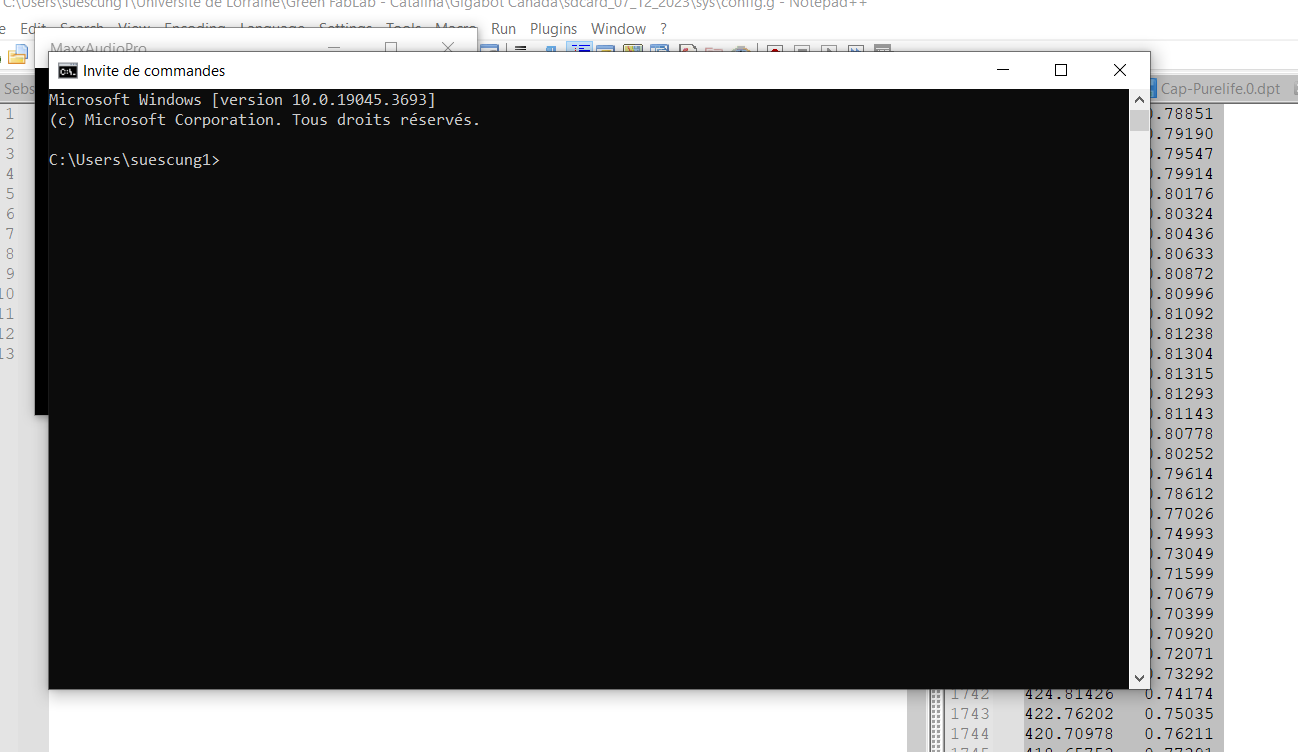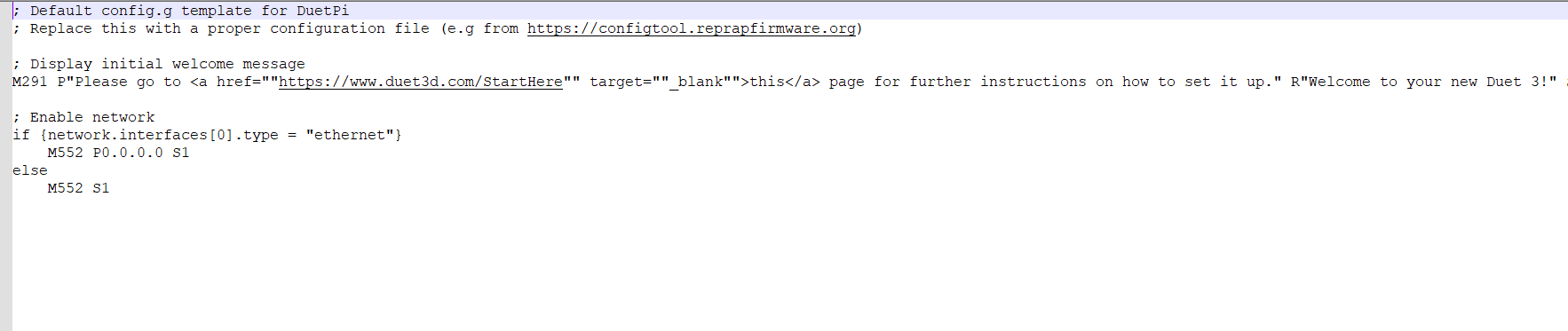Duet connection
-
Have you always used a "hard coded" IP address in your Duet as opposed to using DHCP?
Have you checked that the physical connection is still "live"? Like here the other day when a guest removed the cable from the wall jack for some reason?
Frederick
-
@fcwilt said in Duet connection:
DHCP
Yes , I have always used a IP address and I don't know how to connect using DHCP.
Yes, all the connections, wall, the ethernet all hahah
-
The problem that can sometimes happen with a fixed IP address assigned to some device, like your Duet, is that the DHCP server (typically in your router) hands out many address and it may, by chance, hand out the fixed address you chose for the Duet to some other device first.
The best approach, assuming the DHCP server supports it, is called a "reservation". Each device on the network has a unique MAC address. A reservation on the DHCP server associates a MAC address with a fixed IP address. So a device that has a reservation on the DHCP server always gets the same address and the DHCP server never gives out that address to some other device.
Highly recommended if you can figure out how to make reservations on your DHCP server.
Frederick
-
@fcwilt said in Duet connection:
Even if I'm not using a wifi board? Im connecting by ethernet and never have this problem before.
Do you have any advice to overcome this issue?
Thank you!!
-
@Casugo said in Duet connection:
Even if I'm not using a wifi board?
It can happen on any TCP/IP connection regardless of the type of connection.
Im connecting by ethernet and never have this problem before.
That's not unexpected. Normally a DHCP tried it's best to hand out the same IP address if handed out before, to a given device.
Do you have any advice to overcome this issue?
Do you know the range of IP addresses on your network? A common setting for a home network might be 192.168.0.0 to 192.168.0.255 but there are many other possibilities.
Frederick
-
@fcwilt
Okay, no, unfortunately, I do not have the range :SI tried to change the network but it did not work either. Now I'm afraid to lose all the configuration :S
-
@Casugo said in Duet connection:
@fcwilt
Okay, no, unfortunately, I do not have the range :SI tried to change the network but it did not work either. Now I'm afraid to lose all the configuration :S
Well that should not happen. You can always remove the SD card and use an SD-card-to-USB device to copy the contents onto your computer.
You do have a computer that you are using to connect to the Duet?
Frederick
-
@Casugo Send M122 via YAT and post the response. Do you get any lights on the Ethernet port on the Duet, or on your router, to show there is a connection? You should get a green one once the network interface starts up, and M552 responds with 'Ethernet enabled'. If not, check the cable is fully in the Ethernet port, and/or try a different Ethernet cable.
Ian
-
@droftarts
M122
=== Diagnostics ===<LF>RepRapFirmware for Duet 3 MB6HC version 3.3 (2021-06-15 21:45:47) running on Duet 3 MB6HC v1.01 or later (standalone mode)<LF>Board ID: 08DJM-956BA-NA3TN-6JKDD-3SJ6R-KU8UU<LF>Used output buffers: 1 of 40 (1 max)<LF>=== RTOS ===<LF>Static ram: 150904<LF>Dynamic ram: 90544 of which 256 recycled<LF>Never used RAM 109632, free system stack 192 words<LF>Tasks: NETWORK(ready,30.1%,548) ETHERNET(notifyWait,0.0%,212) HEAT(delaying,0.0%,417) Move(notifyWait,0.0%,352) CanReceiv(notifyWait,0.0%,944) CanSender(notifyWait,0.0%,374) CanClock(delaying,0.0%,343) TMC(notifyWait,0.0%,105) MAIN(running,69.8%,1272) IDLE(ready,0.1%,29), total 100.0%<LF>Owned mutexes: USB(MAIN)<LF>=== Platform ===<LF>Last reset 00:01:29 ago, cause: power up<LF>Last software reset details not available<LF>Error status: 0x00<LF>Step timer max interval 91<LF>MCU temperature: min 20.3, current 32.8, max 32.9<LF>Supply voltage: min 0.1, current 0.1, max 0.2, under voltage events: 0, over voltage events: 0, power good: no<LF>12V rail voltage: min 0.1, curre[Warning: Maximal number of characters per line exceeded! Check the line break settings in [Terminal > Settings > Text] or increase the limit in [Terminal > Settings > Advanced].]
 image url)
image url)
I'm not using any router the connection is made by cable

-
@fcwilt
Okay, thanks!!
Yes, I have a computer where I'm connecting the duet by at ethernet cable. -
@Casugo said in Duet connection:
@fcwilt
Okay, thanks!!
Yes, I have a computer where I'm connecting the duet by at ethernet cable.Do you know how to open the Command Line window?
Frederick
-
-
Yes that is the command line window.
Please enter:
ipconfig
and press the Enter key.
You should see something like this:
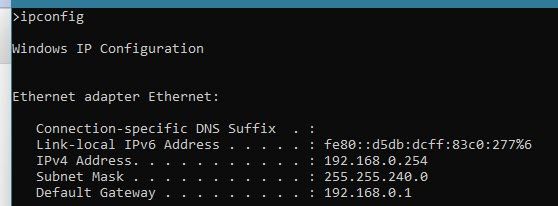
The lines
IPv4
Subnet Mask
Default Gateway
are the ones I am interested in.Frederick
-
-
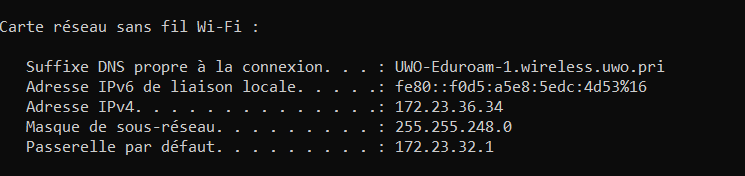
It sounds like the configuration might be resetting itself when attempting to re-establish the connection or set the IP through YAT. What's odd is that while the macros and configurations for components like the BLtouch remain intact, it's specifically the config/g that seems to be affected.
-
@Casugo said in Duet connection:
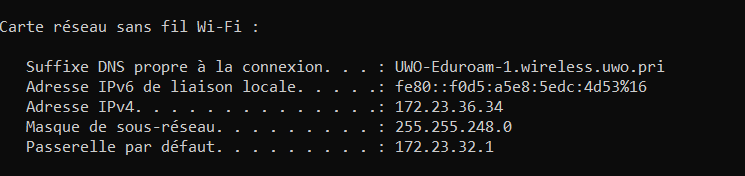
Fantastic.
If you are directly connecting your computer to the Duet you need to set the Duet IP address to something that falls within the range of addresses your computer is expecting.
Using the subnet mask you can compute the range which is:
172.23.32.2 through 172.23.39.254 with the exception of the computers address of 172.23.36.34
Now if I were faced with having lost the contents of the SD card I would resort to connecting the SD card to my computer using an SD-to-USB adapter.
Then using a text editor, NotePad or the like, to create the bare minimum config.g file so I could then connect directly to the Duet from my computer.
Something like this:
; =================================================================================================== ; config.g - just enough to get connected - beginning of file ; =================================================================================================== ; **************************************************************************************************** ; prologue ; **************************************************************************************************** M111 S0 ; debug off M550 P"FT5" ; machine name (can be anything you like) M555 P1 ; firmware compatibility (P1=RepRap P2=Marlin P6=nanoDLP) M575 P0 B115200 S2 ; communication parameters for USB serial M575 P1 B115200 S1 ; communication parameters for PanelDue M552 P172.23.32.2 S1 ; set address (P) enable Ethernet (S1) M553 P255.255.248.0 ; set subnet mask (P) M554 P172.23.32.1 ; set gateway (P) M586 S1 P1 T0 R21 ; enable (S1) FTP (P1) Disable TLS (T0) Port (R) M586 S1 P2 T0 R2323 ; enable (S1) Telnet (P2) Disable TLS (T0) Port (R) G21 ; dimensions in mm G90 ; for X,Y,Z use absolute coordinate values M83 ; for E0,E1,etc use relative coordinate values ; =================================================================================================== ; config.g - just enough to get connected - end of file ; =================================================================================================== -
@fcwilt
Hii!!!By connecting the SD card to my computer and restoring the previous config.g file, I successfully established a connection to the DWC :D.However, I've noticed that I'm currently using the previous IP address instead of the ones you suggested.
Would it be advisable to change it to the recommended IP addresses, or should I leave it as is since the current setup is working fine?"
Thanks a lot!!!
-
I see the issue.
When you took a screen shot from running Windows IPconfig you selected the WiFi connection, not the Ethernet connection - and I did not notice that - my mistake.
If you ran IPconfig again and looked for the Ethernet connection it would have a similar address to that one that is working for you.
Frederick
-
Oh yes, my bad sorry.
Do you have any idea of why that happened and why it restart the config?
Thank you so much for your help

-
From a distance, via this forum it's hard to tell what may have happened.
I make a point of keeping multiple backups of all the files on my SD card.
I guess you know that you can, from the DWC, select all the Gcode files in the SYSTEM folder and download them to your computer as a ZIP file.
I just name it something like PRINTER_NAME_SNAP_#.zip where # is a sequential number.
So I might have PRINTER_NAME_SNAP_1.zip, PRINTER_NAME_SNAP_2.zip and so on.
Is this your only printer?
Frederick